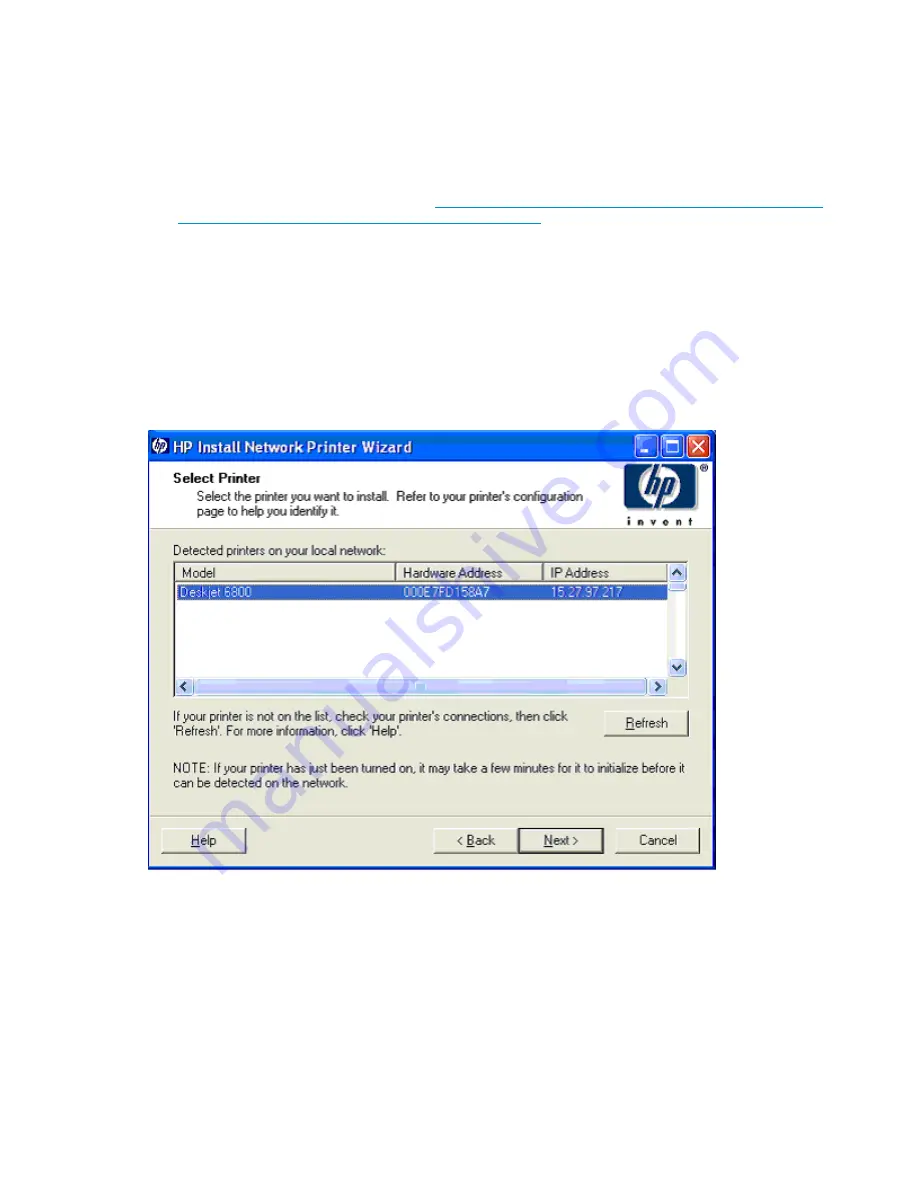
6.
Enable management features for Active Directory and Workgroup Environments
. If the print server is
part of an Active Directory domain rather than Workgroup, the print server enables the following
management features:
• Restrict access to printer-based domain user accounts.
• Publish shared printers to Active Directory to aid in search for the resource.
7.
Deploy printers using group policy
. Print management can be used with Group Policy to
automatically add printer connections to a server’s Printers and Faxes folder. For more
information, see the Microsoft article at
http://technet2.microsoft.com/WindowsServer/en/Library/
ab8d75f8-9b35-4e3e-a344-90d7799927231033.mspx
.
8.
Determine whether printer spooling be enabled
. Two or more identical printers that are connected to
one print server can act as a single printer. As a means to load-balance print queues when you
print a document, the print job is sent to the
fi
rst available printer in the pool. See “Setting Printer
Properties” in the Windows online help for additional information.
Print queue creation
In addition to Windows Printer and Faxes, Add Printer Wizard, the HP Install Network Printer Wizard
(INPW) utility discovers HP Jetdirect network printers on the local network and allows print queues to
be created on the print server. The utility is located on the storage server or File Print Appliance in the
C:\hpnas\Components\Install Network Printer Wizard
folder.
Figure 33 INPW screen
Sustaining print administration tasks
Tasks that need to be performed regularly to support the print services include:
•
Monitoring print server performance using the built-in performance monitoring tool in the
Windows Server operating system.
•
Supporting printers that include adding, moving, and removing printers as requirements change.
HP ProLiant ML350 G5 Storage Server
81
Summary of Contents for ProLiant ML350 G5
Page 10: ...10 ...
Page 22: ...22 The HP storage server solution ...
Page 86: ...86 Print services ...
Page 118: ...118 Network adapter teaming ...
















































