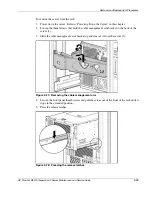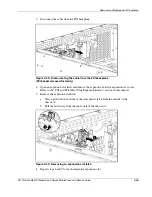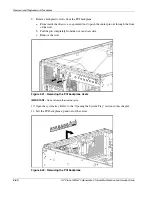Removal and Replacement Procedures
•
Internal Two-Bay Hot-Plug SCSI Drive Cage Fans (Optional)
•
•
•
Drive Cage Backplane
Drive Fan Cable and Cable Bracket
Front Panel LED Assembly
System Battery
CAUTION:
Loss of BIOS settings occurs when the system battery is removed. BIOS settings
must be reconfigured whenever the battery is replaced. Power up the server and run RBSU.
WARNING: This server contains an internal lithium manganese dioxide or vanadium
pentoxide battery. A risk of fire and burns exists if the battery pack is not handled
properly. To reduce the risk of personal injury:
•
Do not attempt to recharge the battery.
•
Do not expose to temperatures higher than 60
°
C (140
°
F).
•
Do not disassemble, crush, puncture, short external contacts, or dispose of in fire
or water.
•
Replace only with the HP spare designated for this server.
CAUTION:
Do not dispose of batteries, battery packs, and accumulators with the
general household waste. To forward them to recycling or proper disposal, use the
public collection system or return them to either HP or the nearest HP authorized
service provider.
To remove the battery:
1. Prepare the server for a non-hot-plug procedure. Refer to “Preparing the Server for
Non-Hot-Plug Procedures” in this chapter.
2. Remove the front bezel door (tower model only), and lay the server on its side with the
access panel facing upward. Refer to “Removing the Front Bezel Door (Tower Model
Only)” in this chapter.
3. Remove the access panel. Refer to “Removing the Access Panel” in this chapter.
HP ProLiant ML570 Generation 2 Server Maintenance and Service Guide
2-41
Summary of Contents for ProLiant ML570 Generation 2
Page 6: ......