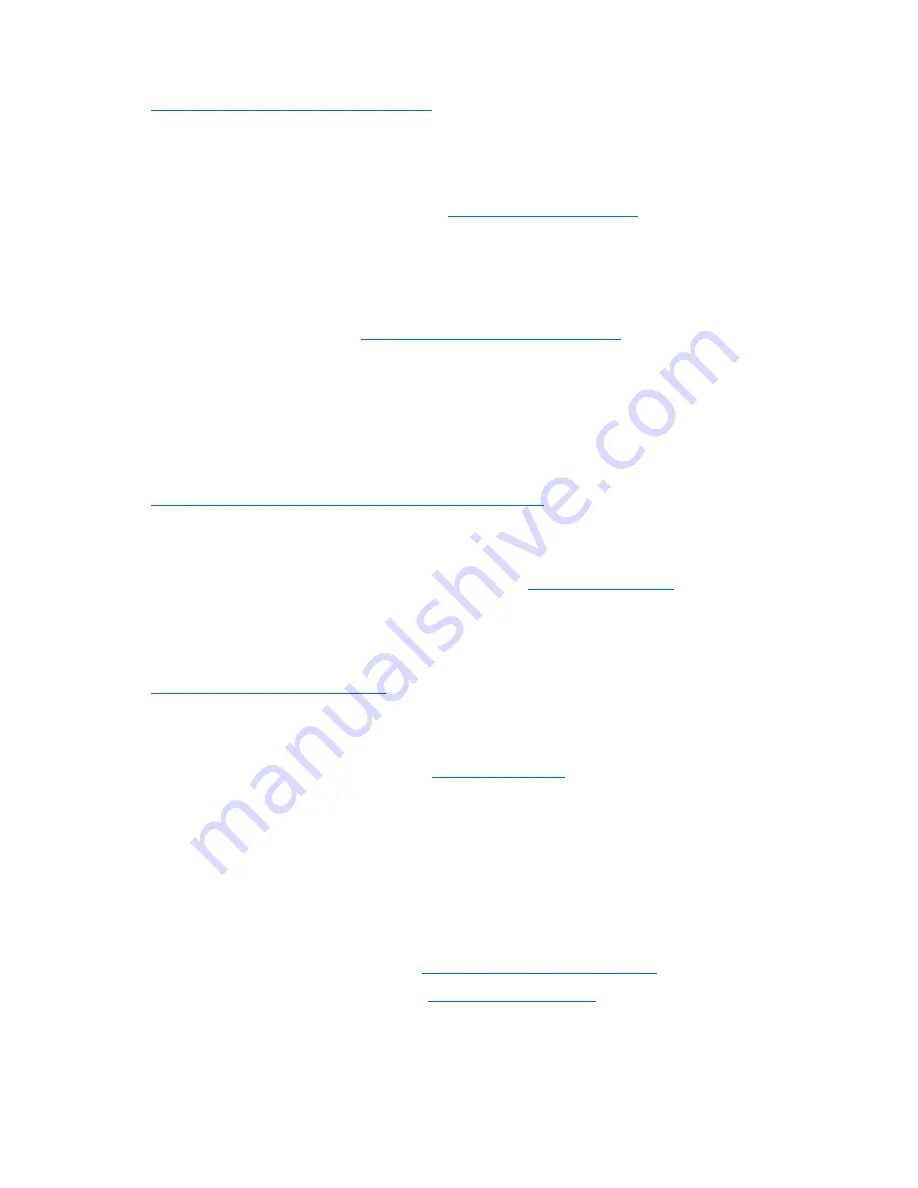
HP resources for troubleshooting 87
To create a profile and select notifications, refer to the HP website
(
http://www.hp.com/go/subscriberschoice
).
Change control and proactive notification
HP offers Change Control and Proactive Notification to notify customers 30 to 60 days in advance of
upcoming hardware and software changes on HP commercial products.
For more information, refer to the HP website (
http://www.hp.com/go/pcn
).
HP Care Pack Services
HP Care Pack Services offer upgraded service levels to extend and expand bundled services with easy-to-
buy, easy-to-use support packages that help you make the most of your server investments. For more
information, see the HP website (
http://www.hp.com/services/carepack
).
Product information resources
Additional product information
Refer to product information on the HP Servers website
(
http://www.hp.com/country/us/eng/prodserv/servers.html
).
Registering the server
To register the server, refer to the HP Registration website (
http://register.hp.com
).
Overview of server features and installation instructions
Refer to the server user guide on the Documentation CD or on the HP Business Support Center website
(
http://www.hp.com/go/bizsupport
).
Key features, option part numbers
Refer to the QuickSpecs on the HP website (
http://www.hp.com
).
Server and option specifications, symbols, installation warnings,
and notices
Refer to the server documentation and printed notices. Printed notices are available in the Reference
Information pack. Server documentation is available in the following locations:
•
Documentation CD that ships with the server
•
HP Business Support Center website (
http://www.hp.com/go/bizsupport
)
•
HP Technical Documentation website (
http://www.docs.hp.com
)
















































