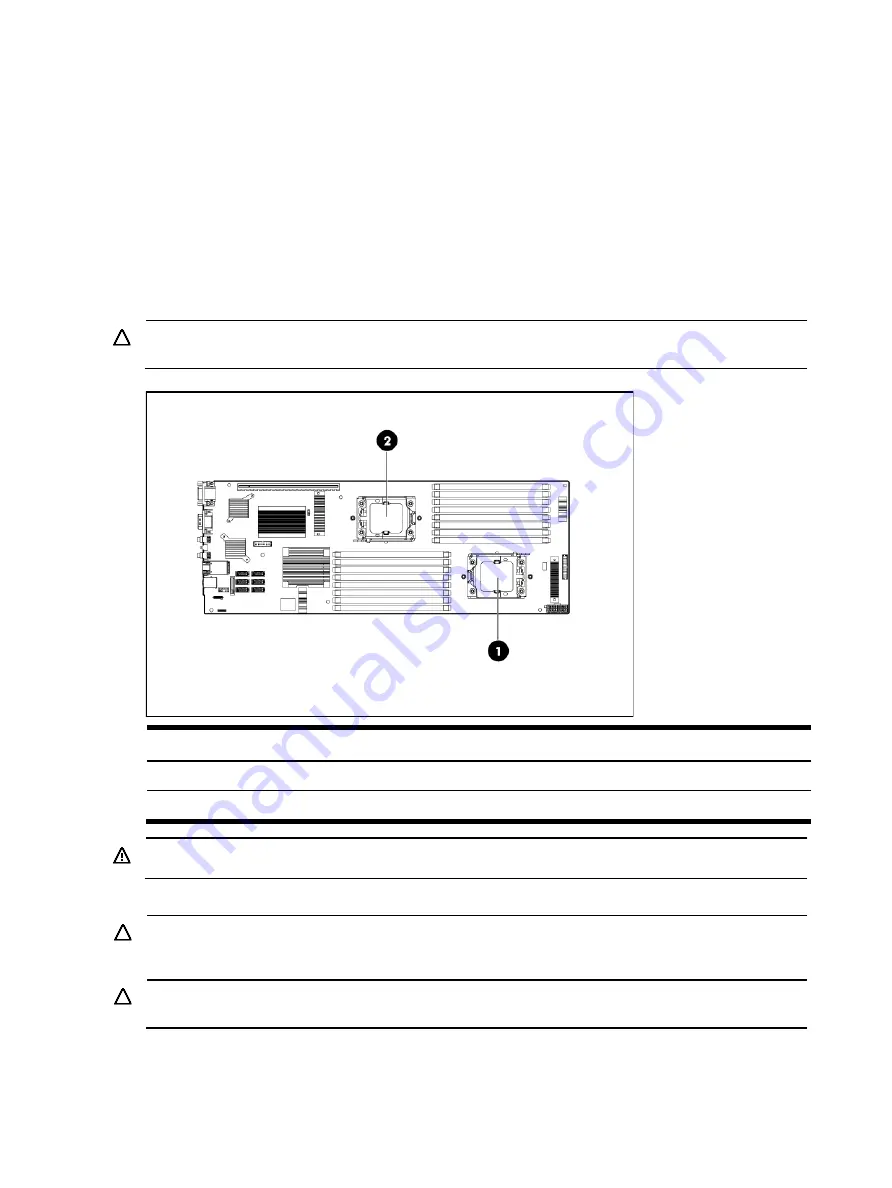
Removal and replacement procedures 37
System board configuration
Processor
The HP ProLiant SL170s G6 Server, with eight nodes, supports sixteen-processor operation. With two
processors installed, each node supports boot functions through the processor installed in processor
socket 1. However, if processor 1 fails, the system automatically boots from processor 2 and provides
a processor failure message.
The processor socket supports six-core Intel
Westmere
EP Series processors.
CAUTION:
HP recommends using processors of the same speeds or cache sizes to prevent possible
server malfunction.
Figure 12
Processor locations
Item
Description
1
Processor 1
2
Processor 2
WARNING:
To reduce the risk of personal injury from hot surfaces, allow the heatsink and the
processor to cool before touching them.
To remove the heatsink:
CAUTION:
Heatsink screws should be tightened and loosened in opposite sequence. Do not
overtighten the screws as this can damage the system board, connectors, or screws. A maximum
torque of 6-8 in-lb is set for the system.
CAUTION:
Place the heatsink down in an upright position with the thermal patch facing upward. Do
not let the thermal patch touch the work surface.
1.
Loosen the first screw about three quarters out, then loosen the second screw completely.
2.
Completely loosen the first screw.
Summary of Contents for ProLiant SL170s - G6 Server
Page 12: ...Customer self repair 12 ...
Page 13: ...Customer self repair 13 ...
Page 14: ...Customer self repair 14 ...
Page 15: ...Customer self repair 15 ...
Page 24: ...Illustrated parts catalog 24 ...
















































