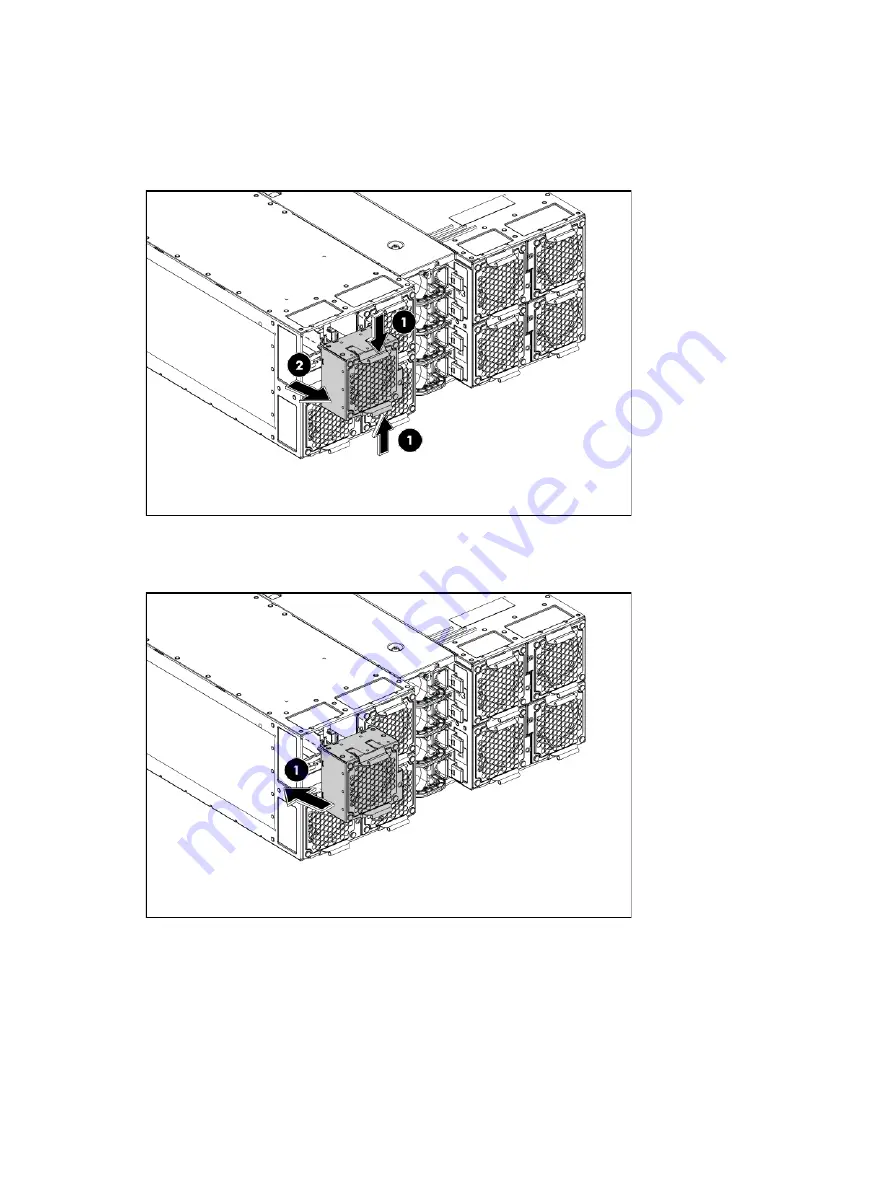
Removal and replacement procedures 54
To remove the system fan:
1.
Squeeze the two release tabs on the system fan together to release it from the chassis.
2.
Lift the system fan away from the chassis.
Figure 38
Removing the system fan
To replace the system fan:
Insert the system fan into the chassis.
Figure 39
Installing the system fan
Summary of Contents for ProLiant SL170s - G6 Server
Page 12: ...Customer self repair 12 ...
Page 13: ...Customer self repair 13 ...
Page 14: ...Customer self repair 14 ...
Page 15: ...Customer self repair 15 ...
Page 24: ...Illustrated parts catalog 24 ...
















































