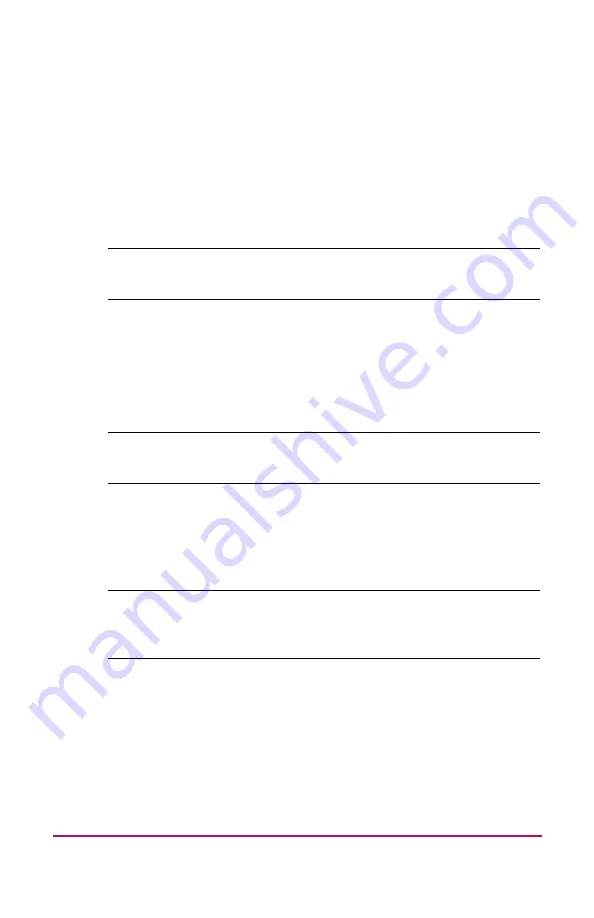
32
Procedure
To initialize the NAS 1500s:
1. Connect the Ethernet cables to the respective network ports
of the NAS 1500s and the corresponding network segments.
See
and
for the locations of the network
ports on the NAS 1500s.
2. Go to the NAS device and power it on. It will be several
minutes before the NAS device is accessible on the network.
Note:
The NAS device will respond when the NAS operating system
has started.
3. Open Internet Explorer on the PC. Enter
https://
, the
serial number of the NAS 1500s followed by a hyphen (-),
and then
:3202
. Press Enter.
Example:
https://D4059ABC3433-:3202
Note:
Substitute the server name for the serial number if a server
name was previously set.
4. Login to the WebUI. This launches the WebUI configuration
application (Rapid Startup) on the target HP StorageWorks
NAS device, as shown in
Note:
The default login for the WebUI is
administrator
and the
password is
hpinvent
. The WebUI uses the same login as the local
administrator's account or an account with administrative privileges.
5. Go to “
Rapid Startup Wizard configuration
complete the setup procedures.
















































