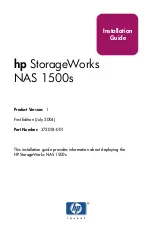4
Storage management overview . . . . . . . . . . . . . . . . . . . . . . . . . . . . .22
Storage management elements . . . . . . . . . . . . . . . . . . . . . . . . . .22
Physical storage elements . . . . . . . . . . . . . . . . . . . . . . . . . .23
Logical storage elements . . . . . . . . . . . . . . . . . . . . . . . . . . .24
File system elements . . . . . . . . . . . . . . . . . . . . . . . . . . . . . .24
File-sharing elements . . . . . . . . . . . . . . . . . . . . . . . . . . . . . .24
2 Configuration Setup . . . . . . . . . . . . . . . . . . . . . . . . . . . . . . .25
Preinitialization . . . . . . . . . . . . . . . . . . . . . . . . . . . . . . . . . . . . . . . . .25
Collect information for configuration . . . . . . . . . . . . . . . . . . . . . . . .26
Configuration information . . . . . . . . . . . . . . . . . . . . . . . . . . . . .26
WebUI configuration. . . . . . . . . . . . . . . . . . . . . . . . . . . . . . . . . . . . .27
RapidLaunch method . . . . . . . . . . . . . . . . . . . . . . . . . . . . . . . . .27
Requirements . . . . . . . . . . . . . . . . . . . . . . . . . . . . . . . . . . . .27
Procedure . . . . . . . . . . . . . . . . . . . . . . . . . . . . . . . . . . . . . . .28
Remote browser method (using hostname) . . . . . . . . . . . . . . . .31
Requirements . . . . . . . . . . . . . . . . . . . . . . . . . . . . . . . . . . . .31
Procedure . . . . . . . . . . . . . . . . . . . . . . . . . . . . . . . . . . . . . . .32
Direct attach method. . . . . . . . . . . . . . . . . . . . . . . . . . . . . . . . . .33
Procedure . . . . . . . . . . . . . . . . . . . . . . . . . . . . . . . . . . . . . . .33
Rapid Startup Wizard configuration. . . . . . . . . . . . . . . . . . . . . .34
Requirements . . . . . . . . . . . . . . . . . . . . . . . . . . . . . . . . . . . .34
Procedure . . . . . . . . . . . . . . . . . . . . . . . . . . . . . . . . . . . . . . .35
Disk partitioning, RAID configuration, and failover . . . . . . . . .36
Creating file shares . . . . . . . . . . . . . . . . . . . . . . . . . . . . . . . . . . .39
Basic setup complete. . . . . . . . . . . . . . . . . . . . . . . . . . . . . . . . . . . . .40
Completing the system configuration. . . . . . . . . . . . . . . . . . . . .40
Replacing a failed hard drive . . . . . . . . . . . . . . . . . . . . . . . . . . . . . .41
Detecting a hard drive failure . . . . . . . . . . . . . . . . . . . . . . . . . . .41