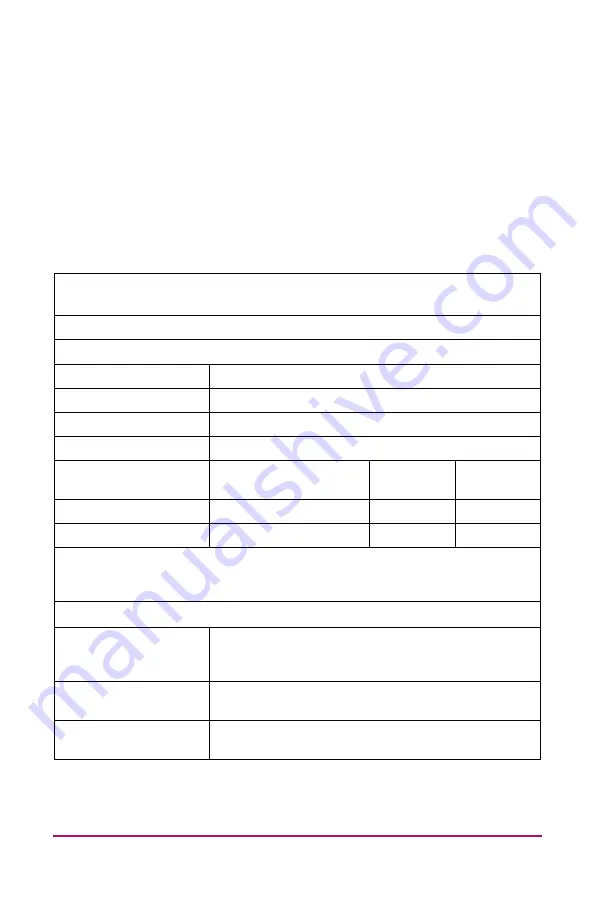
26
Collecting configuration information
Choose a host name and collect general information before
initializing the NAS 1500s.
Collect the general information required to initialize the NAS
device for both dynamic host configuration protocols (DHCP)
and non-DHCP configurations. You will be asked for this
information during configuration, as shown in
familiar with this information before attempting to configure the
NAS device.
Table 5:
Configuration Information
Part A: To Be completed for DHCP and non-DHCP
configurations
Server Host Name:
Part B: To be completed for non-DHCP configurations only
DNS Servers
IP Address
1
2
3
NAS NIC Port*
IP Address
Subnet
Mask
Gateway
Address
NIC 1
NIC 2
* The default NAS 1500s has two Ethernet ports available for network
connectivity. Disable ports that will not be used. Each Ethernet port must be
configured with a separate subnet.
P
art C: SNMP Information (optional)
Trap Destination (IP
Address) Manager
Client:
Management Traps
Community String:
System Management
Community String:
















































