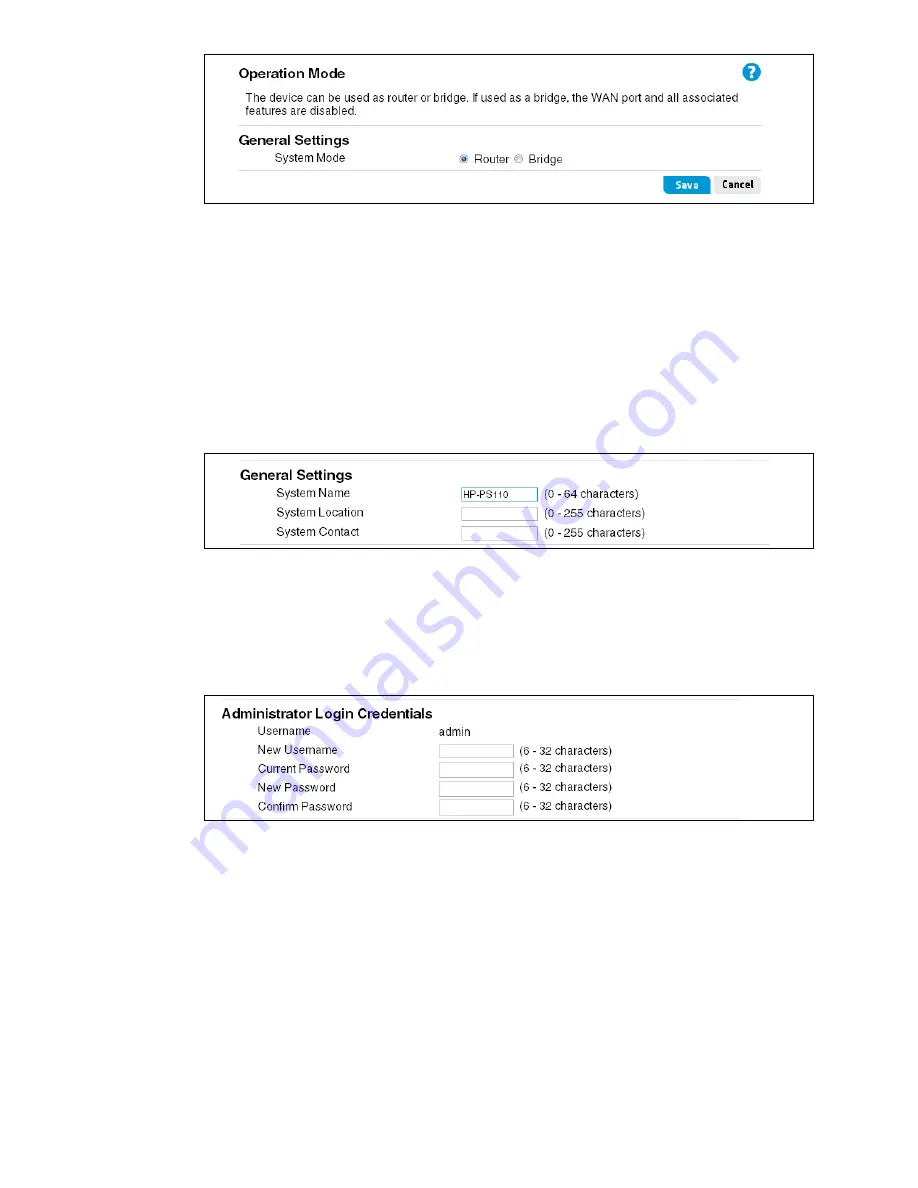
General administration settings
21
General administration settings
The
System
>
Admin
page configures the following settings for the router.
System information (General) settings
Configures settings that help identify the router, including the system name, location, and the
name of a person to contact for administrative purposes. The system name appears on the
banner and login screen. (Do not use characters ` " & ' # \)
Administrator login credentials
Configures the web management interface login username and password. The administrator
user name and password can be from 6 to 32 alphanumeric and special characters. (Do not
use characters ` " & ' # \)
Setting the Country Code
The country of operation, also known as the regulatory domain, determines the availability of
certain wireless settings on the router. When the country is set, the router automatically limits
the available wireless channels and channel width, and adjusts the radio power level in
accordance with the regulations of the selected country.
Summary of Contents for PS110
Page 6: ...6 ...
Page 10: ...10 Deploying the HP PS110 ...
Page 32: ...32 Managing the HP PS110 system ...
Page 48: ...48 LAN configuration ...
Page 76: ...76 VPN configuration ...
Page 84: ...84 Routing configuration ...
Page 94: ...94 Firewall configuration ...
Page 126: ...126 Tools ...
Page 130: ...130 ...
















































