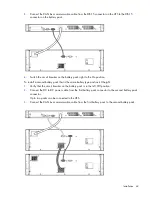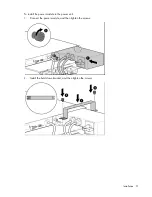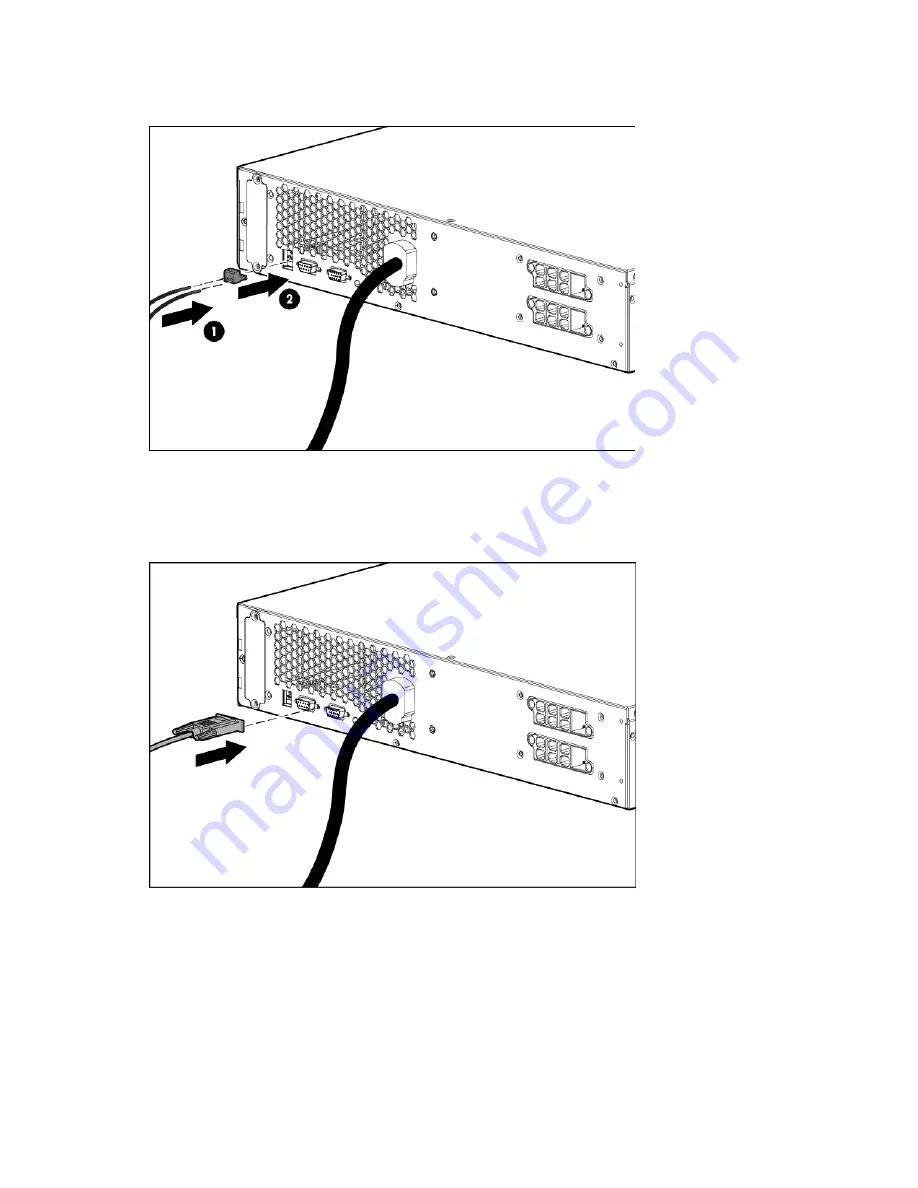
Installation 55
•
Secure the REPO wires tightly to the rack and the rear of the power unit with tie wraps and tie wrap
blocks after installing the power unit in the rack.
Connecting the R18000DF serial communications port
To flash the UPS firmware, or to communicate with another device, connect a computer interface cable
between the power unit serial communications port and the serial port on a host computer or device.
Summary of Contents for R12000 XR
Page 17: ...Overview 17 o Two 3U DirectFlow Battery Packs o Two 1U DirectFlow Battery Packs ...
Page 98: ...Troubleshooting 98 ...
Page 99: ...Troubleshooting 99 ...
Page 100: ...Troubleshooting 100 ...
Page 101: ...Troubleshooting 101 ...
Page 102: ...Troubleshooting 102 ...
Page 103: ...Troubleshooting 103 ...
Page 104: ...Troubleshooting 104 ...
Page 105: ...Troubleshooting 105 ...
Page 106: ...Troubleshooting 106 ...
Page 107: ...Troubleshooting 107 ...
Page 108: ...Troubleshooting 108 ...
Page 109: ...Troubleshooting 109 ...
Page 110: ...Troubleshooting 110 ...
Page 111: ...Troubleshooting 111 ...