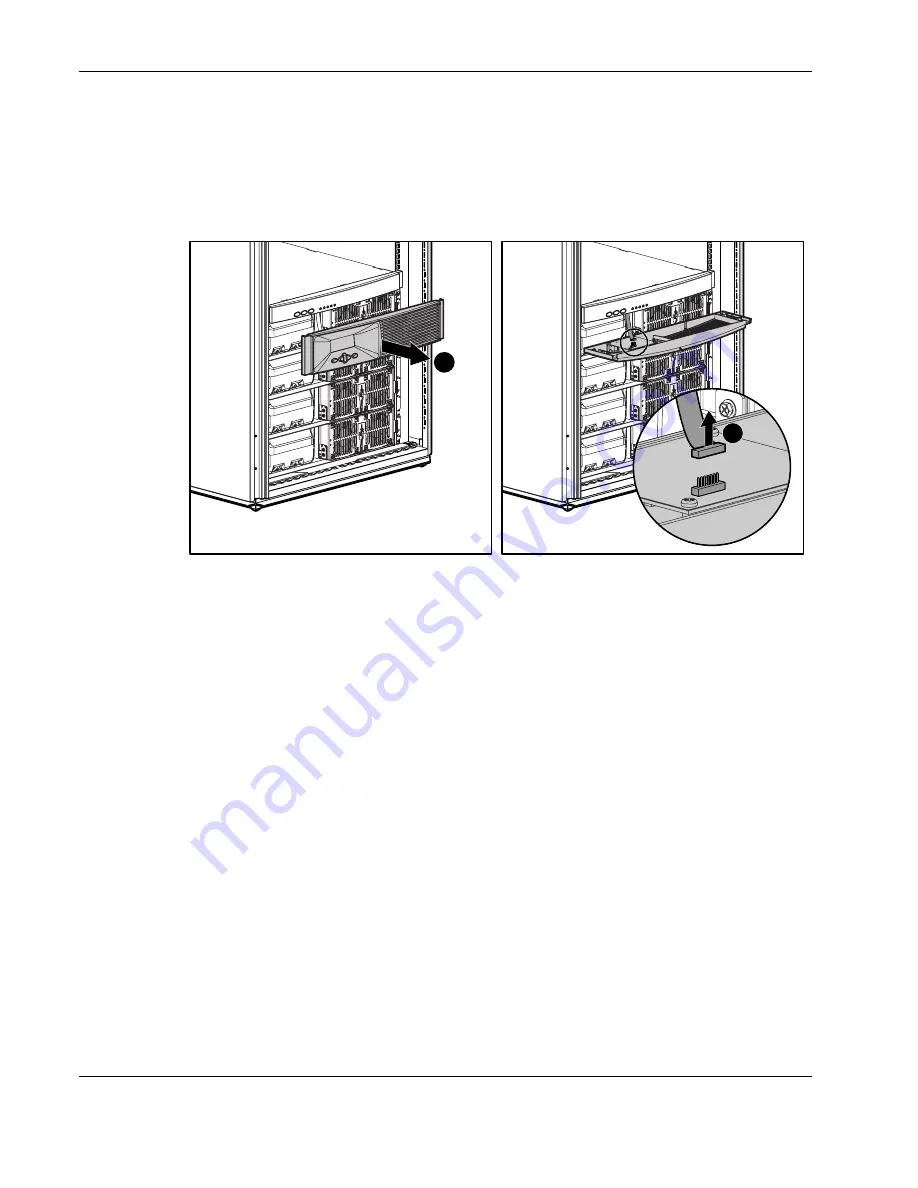
Removal and Replacement Procedures
4-4
HP UPS R12000 XR Models Maintenance and Service Guide
HP CONFIDENTIAL
Codename: Sierra Part Number: 221273-001 Last Saved On: 8/7/02 3:45 PM
Removing and Replacing the Control Bezel
To remove the control bezel:
1. Pull both ends of the control bezel and lift it off the chassis (1).
2. Disconnect the LCD cable from the connector on the control bezel (2).
2
1
Figure 4-2: Removing the control bezel
3. To replace the control bezel, reverse the preceding steps.
















































