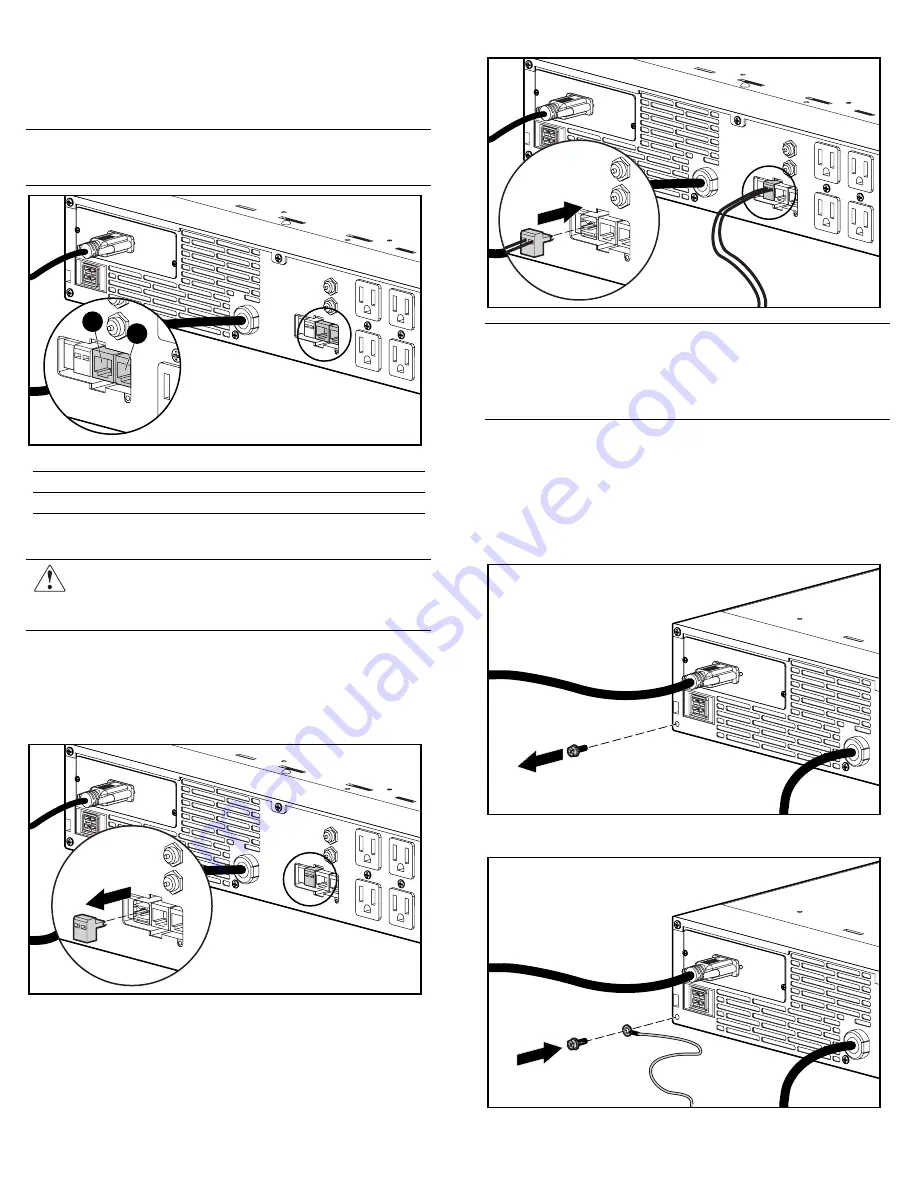
Connecting the Network Transient
Protector
The Network Transient Protector allows the UPS to protect a
communications device from surges.
IMPORTANT:
To avoid damaging the equipment, use the Network
Transient Protector with a standard telephone line only, not with a
digital PBX.
1
2
Item Description
1
Network Transient Protector “IN” jack
2
Network Transient Protector “OUT” jack
Connecting the REPO Port
WARNING: If the UPS is to be installed in a computer equipment
room, it must be connected to a REPO circuit. The REPO port is
designed to meet the requirements stated in National Electrical
Code (NFPA 70) Articles 645-10 and 645-11.
The REPO port allows power to the UPS output receptacles to be
switched off from a remote location.
To activate the REPO port:
1. Install a suitable switch at the required remote location.
2. Remove the connector block from the REPO port.
3. Wire the connector block using stranded, non-shielded wire
(AWG #22 - #18, or equivalent).
4. Replace the connector block in the REPO port.
IMPORTANT:
•
The REPO port must meet the requirements of the NFPA Articles
645-10 and 645-11 for a disconnecting means.
•
The remote switch must be in the Off (open) position to enable power
to the output receptacles.
Connecting the Ground Bonding Screw
The ground bonding screw on the rear of the unit is provided as an
attachment point for conductors. Use the ground bonding screw if
the rack contains any conductors for the purpose of functional
grounding or bonding of ungrounded metal parts.
To connect the ground bonding screw:
1. Remove the ground bonding screw.
2. Attach the grounding cable and secure the ground
bonding screw.

























