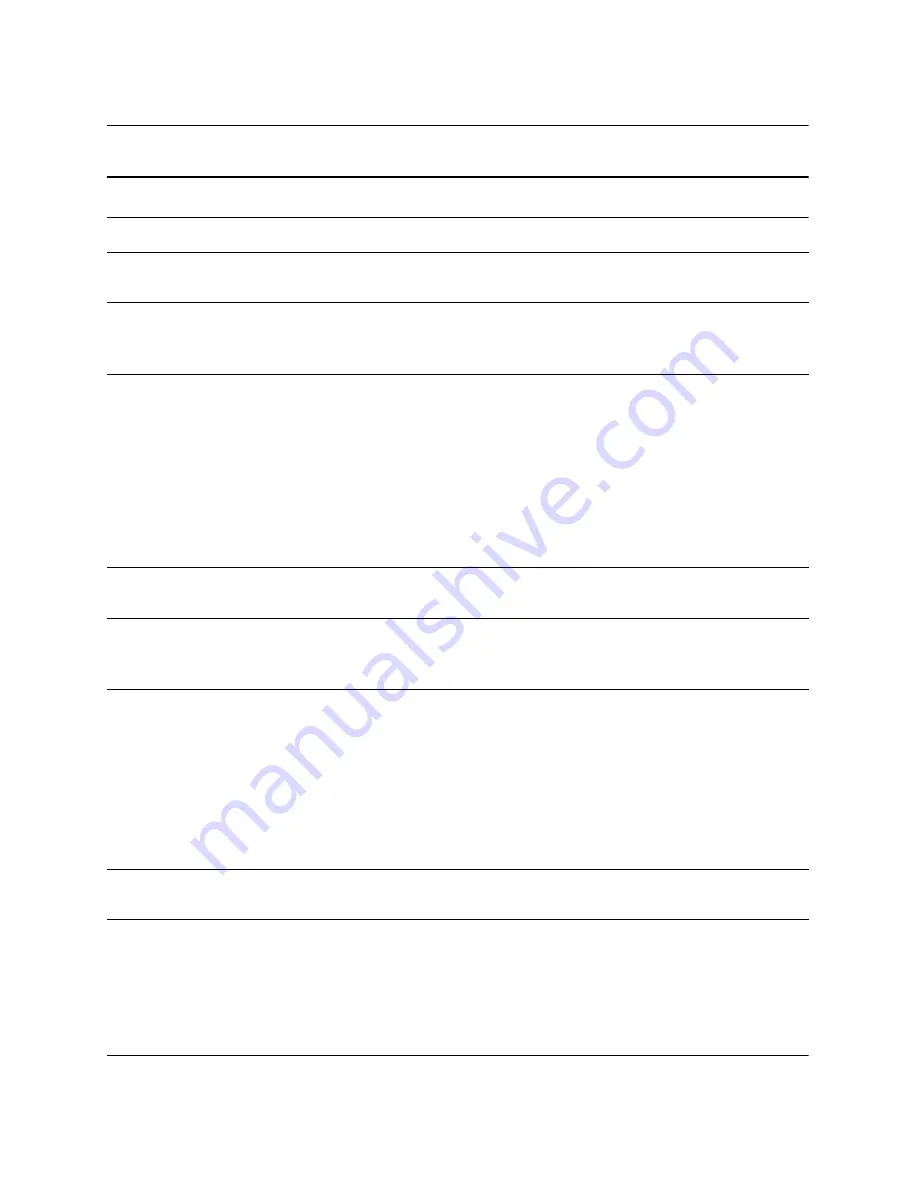
A–6
www.hp.com
Troubleshooting Guide
POST Error Messages
410-Audio Interrupt
Conflict
IRQ address conflicts
with another device.
Reset the IRQ.
411-Network
Interface Card
Interrupt Conflict
IRQ address conflicts
with another device.
Reset the IRQ.
501-Display Adapter
Failure
Graphics display
controller.
1. Reseat the graphics card
(if applicable).
2. Clear CMOS. (See
Appendix B,
“Password Security and Resetting
CMOS.”
)
3. Verify monitor is attached and turned
on.
4. Replace the graphics controller.
510-Splash Screen
image corrupted
Splash Screen image
has errors.
Install latest version of ROMPaq to restore
image.
511-CPU Fan not
detected
Fan is not connected or
may have
malfunctioned.
1. Reseat fan cable.
2. Replace the fan.
601-Diskette
Controller Error
Diskette controller
circuitry or floppy drive
circuitry incorrect.
1. Run Computer Setup.
2. Check and/or replace cables.
3. Clear CMOS. (See
Appendix B,
“Password Security and Resetting
CMOS.”
)
4. Replace diskette drive.
5. Replace the system board.
602-Diskette Boot
Record Error
Diskette in Drive A not
bootable.
Replace the diskette.
Numeric Codes and Text Messages
(Continued)
Code/Message
Probable Cause
Recommended Action
Summary of Contents for Rp5000 - Point of Sale System
Page 76: ......
















































