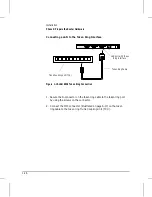Phase 3: Prepare the Router
Hardware
The basic hardware installation steps are summarized below and
detailed in the following pages.
1. Mount the router (page 1-7).
2. Connect a console (optional, depending on method for configuring
and administering).
3. Attach network cables (page 1-11).
4. Plug in and verify the router (page 1-22).
Installation
Phase 3: Prepare the Router Hardware
1-6
Summary of Contents for Series 200
Page 1: ...Installation Guide Series 200 Series 400 HP AdvanceStack Routers ...
Page 2: ...Installation Guide Hewlett Packard Series 200 Routers Hewlett Packard Series 400 Routers ...
Page 5: ...Installation Guide Preface 4 ...
Page 9: ...1 Installation and Initial Setup ...
Page 52: ...2 Features and General Hardware Operation ...
Page 71: ...3 Troubleshooting ...
Page 90: ...A Cables and Connectors ...
Page 111: ...B Modem Configuration ...
Page 114: ...C Specifications ...
Page 119: ...D FDDI Cable Attachment Configurations ...