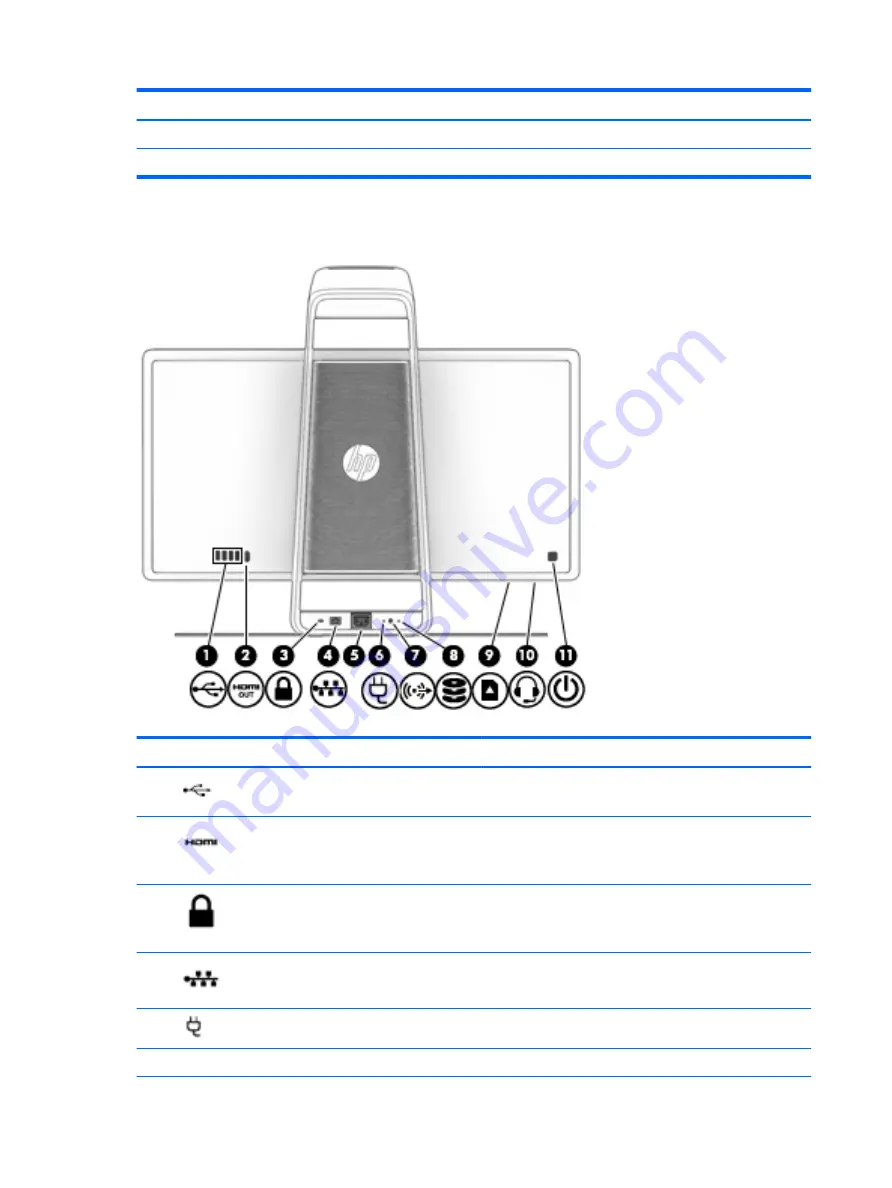
Component
Description
(6)
Depth camera light
On: The depth camera is on.
(7)
High-resolution camera
Captures high-resolution images from the touch mat.
Rear
Component
Description
(1)
USB 2.0 ports (4)
Connect optional USB 2.0 devices.
(2)
HDMI output port
Projects the computer screen display to an external monitor.
NOTE:
The HDMI output port cannot be used as an input from
a TV, a game console, or a set top box.
(3)
Security cable slot
Attaches an optional security cable to the computer.
NOTE:
The security cable may not prevent the computer from
being mishandled or stolen.
(4)
RJ-45 (network) jack
Connects a network cable.
(5)
Power connector
Connects a power cord.
(6)
Power supply light
On: The power cord is connected.
4
Chapter 1 Getting to know your Sprout
Summary of Contents for Sprout
Page 1: ...User Guide ...
Page 62: ...WWAN device 8 9 56 Index ...








































![Lenovo 90B6 [H50-50 ES] User Manual preview](http://thumbs.mh-extra.com/thumbs/lenovo/90b6-h50-50-es/90b6-h50-50-es_user-manual_201023-01.webp)


