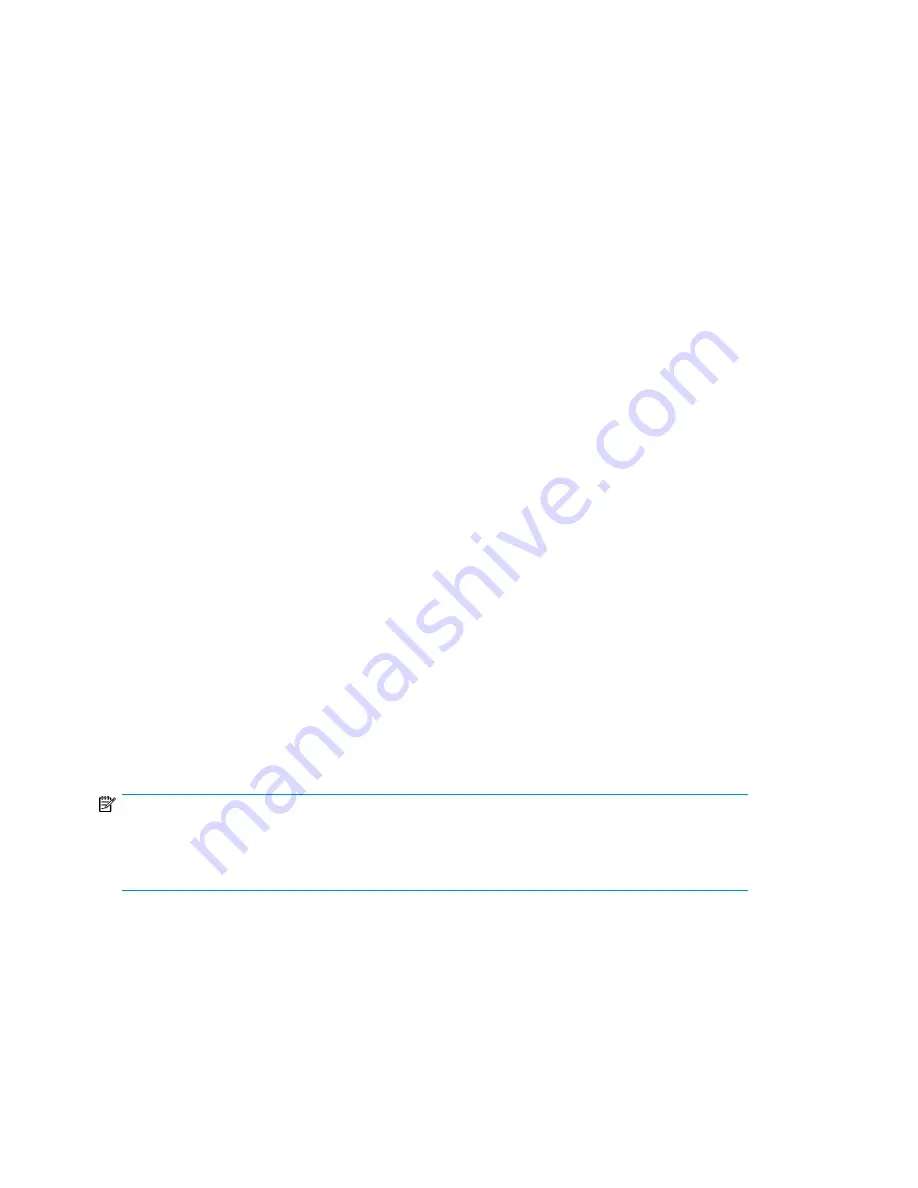
Private LAN Dual Pathing
The private LAN on the VLS12000 has dual pathing which consists of a cable from each switch to
each node. If a LAN switch or a path to a LAN switch fails, the data transfer will automatically fail-over
to the other available switch.
•
The primary path is through NIC 2 of the switch and is referred to in the error notification as
eth1
.
If the LAN switch associated with NIC2 fails, the Notifications tab will display all
eth1
failures.
•
The secondary path is through the USB LAN cable and is identified as
eth2
in the error notification.
If the LAN switch associated with the USB LAN cable fails, the Notifications tab will display all
eth2
failures.
•
If both paths fail, the critical alert will identify
bond 0
as the combined failed path. If both paths
from the private LAN to a secondary node fails, the node is off-line; but if both paths to a primary
node fails, the whole device is off-line.
When a failure occurs, repair the failure. In most cases, the system will automatically recognize that
the repair is complete and restore the path or paths without having to reboot the system; however,
you may need to reboot the system if the repair includes installing a new USB LAN adapter.
Managing Cartridges
You can change the following parameters for existing cartridges from the Cartridge Parameters
window:
•
Library with which they are associated
•
Capacity
•
Write access
Unloading a Cartridge from a Drive
If a tape becomes stuck in a drive and cannot be removed using the backup application, unload the
tape using Command View VLS:
1.
Select the tape drive from the navigation tree
2.
From the task bar, select
Force Unload
.
This will return the tape to its original slot.
NOTE:
Upon reboot of the VLS or restart emulations, all cartridges that were in drives will NOT be returned
to their original slots. They will be loaded back into the drives. Use
Force Unload
to return them to
their original slots if needed.
Freeing up Storage Space
Storage space can be freed up by erasing the data on or destroying virtual media that is no longer
used, such as:
•
Cartridges that are no longer used by a backup application
Management
146
Summary of Contents for StorageWorks 12000
Page 14: ...14 ...
Page 102: ...Operation 102 ...
Page 110: ...User Interfaces 110 ...
Page 150: ...Management 150 ...
Page 168: ...Monitoring 168 ...
Page 198: ...Component Identification 198 ...
Page 222: ...Support and Other Resources 222 ...
Page 232: ...Troubleshooting 232 ...
Page 236: ...Specifications 236 ...
Page 244: ...Bulgarian Notice Czech Notice Danish Notice Dutch Notice Regulatory Compliance Notices 244 ...
Page 245: ...Estonian Notice Finnish Notice French Notice German Notice HP StorageWorks 245 ...
Page 246: ...Greek Notice Hungarian Notice Italian Notice Latvian Notice Regulatory Compliance Notices 246 ...
Page 247: ...Lithuanian Notice Polish Notice Portuguese Notice Romanian Notice HP StorageWorks 247 ...
Page 249: ...Battery Replacement Notices Dutch Battery Notice HP StorageWorks 249 ...
Page 250: ...French Battery Notice German Battery Notice Regulatory Compliance Notices 250 ...
Page 251: ...Italian Battery Notice Japanese Battery Notice HP StorageWorks 251 ...
Page 252: ...Spanish Battery Notice Regulatory Compliance Notices 252 ...
















































