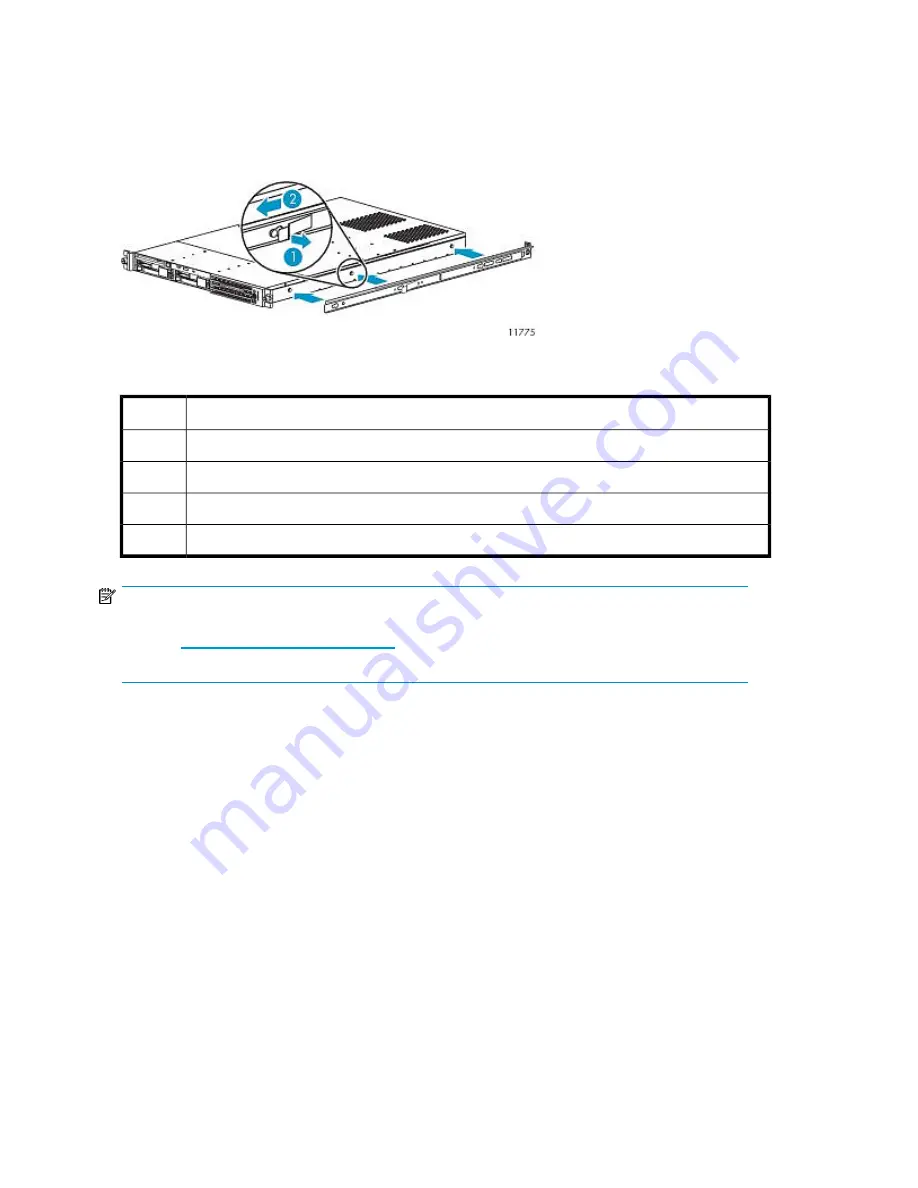
Installing the VLS12000 Node into a Rack
The components of the VLS12000 Gateway are connected with 1 meter cables. Install the components
close enough in the rack to accommodate the cable lengths. HP recommends the following racking
configuration installed from bottom to top:
Figure 3 Recommended rack configuration
.
Description
Item
Ethernet Switch 2810–24G (1 Gb)
1
Ethernet Switch 2510–24 (100 Mb)
2
Node 0, primary node
3
Node 1, secondary node
4
NOTE:
If you are installing the node into a telco rack, order the appropriate option kit at the RackSolutions.com
web site:
http://www.racksolutions.com/hp
. Follow the instructions on the web site to install the rack
brackets.
Install the node in the rack as follows:
Hardware Installation
22
Summary of Contents for StorageWorks 12000
Page 14: ...14 ...
Page 102: ...Operation 102 ...
Page 110: ...User Interfaces 110 ...
Page 150: ...Management 150 ...
Page 168: ...Monitoring 168 ...
Page 198: ...Component Identification 198 ...
Page 222: ...Support and Other Resources 222 ...
Page 232: ...Troubleshooting 232 ...
Page 236: ...Specifications 236 ...
Page 244: ...Bulgarian Notice Czech Notice Danish Notice Dutch Notice Regulatory Compliance Notices 244 ...
Page 245: ...Estonian Notice Finnish Notice French Notice German Notice HP StorageWorks 245 ...
Page 246: ...Greek Notice Hungarian Notice Italian Notice Latvian Notice Regulatory Compliance Notices 246 ...
Page 247: ...Lithuanian Notice Polish Notice Portuguese Notice Romanian Notice HP StorageWorks 247 ...
Page 249: ...Battery Replacement Notices Dutch Battery Notice HP StorageWorks 249 ...
Page 250: ...French Battery Notice German Battery Notice Regulatory Compliance Notices 250 ...
Page 251: ...Italian Battery Notice Japanese Battery Notice HP StorageWorks 251 ...
Page 252: ...Spanish Battery Notice Regulatory Compliance Notices 252 ...
















































