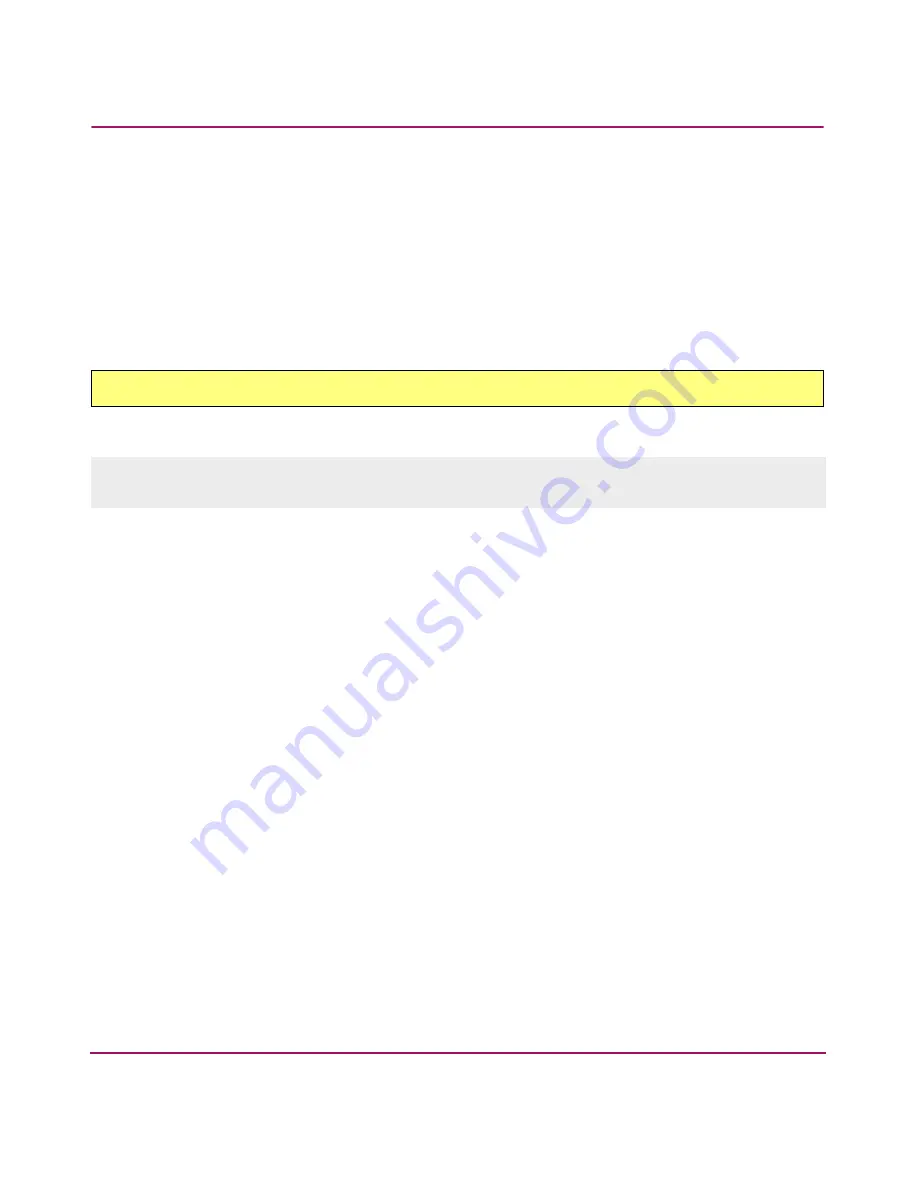
System Error Messages
102
Diagnostic and System Error Messages Version 3.1.x Reference Guide
Recommended Action
Check the switch connected to the port; it could be a rogue switch. There could
also be an intruder in the link. Determine whether an unauthorized switch has
been added. If it is not authorized, disconnect it. If the switch is authorized, then
add it to the security database.
Severity
Warning
Message
Probable Cause
The certificate received from a switch does not have the WWN of that switch.
Recommended Action
Determine whether the certificate WWN matches the switch WWN. If not, the
switch sending the switch certificate could be a rogue switch, or its certificate
could be corrupt. If the switch is not authorized, delete it. If it is authorized, then
add it to the security database.
Severity
Warning
SLAP_WWNCHECKFAIL
<switch number> Error SLAP-WWNCHECKFAIL, 3, Security Violation: wwn check
failed on port %d
















































