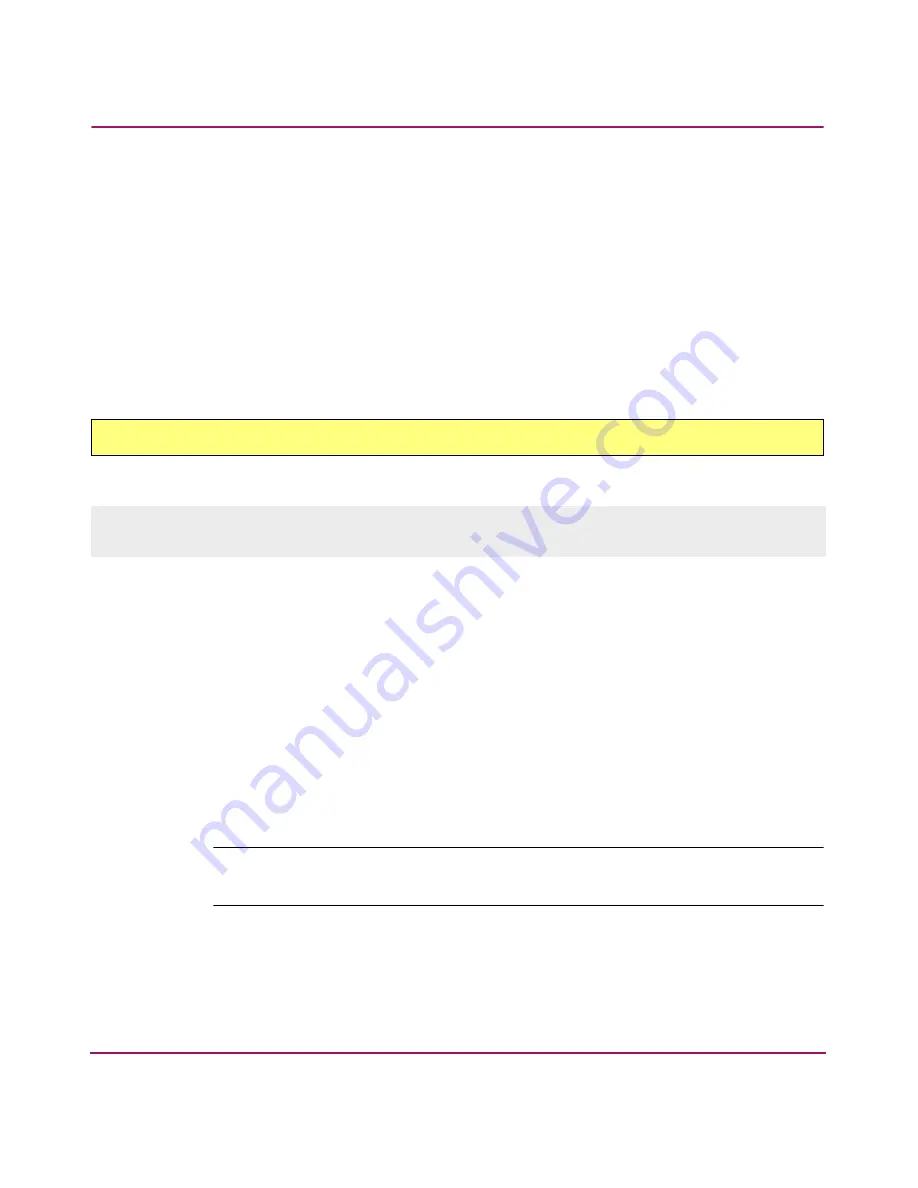
SECLIB_System Error Messages
93
Diagnostic and System Error Messages Version 3.1.x Reference Guide
Recommended Action
Check the HTTP policy and verify that all hosts allowed access to the fabric are
included in the HTTP policy. If the host is allowed in the fabric but not included in
the policy, add it to the policy.
If the host is not allowed in the fabric, this is a valid violation message and an
unauthorized entity is trying to access the fabric. Appropriate action should be
taken as specified by your enterprise security policy.
Severity
Informational
Message
Explanation
A security violation was reported. An unauthorized device attempted to log in
through a modem connection; the login failed.
Recommended Action
Check the serial policy and verify that the connection is allowed. If the connection
is allowed but not specified, allow connection from the serial policy.
If your serial policy does not allow connection, this is a valid violation message
and an unauthorized entity is trying to access the fabric. Appropriate action should
be taken as specified by your enterprise security policy.
Note:
The serial policy controls both modem and serial access, so enabling access in
the serial policy will enable both modem and serial access.
Severity
Informational
SECLIB-SECVIOL_LOGIN_MODEM
<switch number> Info SECLIB-SECVIOL_LOGIN_MODEM, 4, Security violation:
Login failure attempt via Modem.
















































