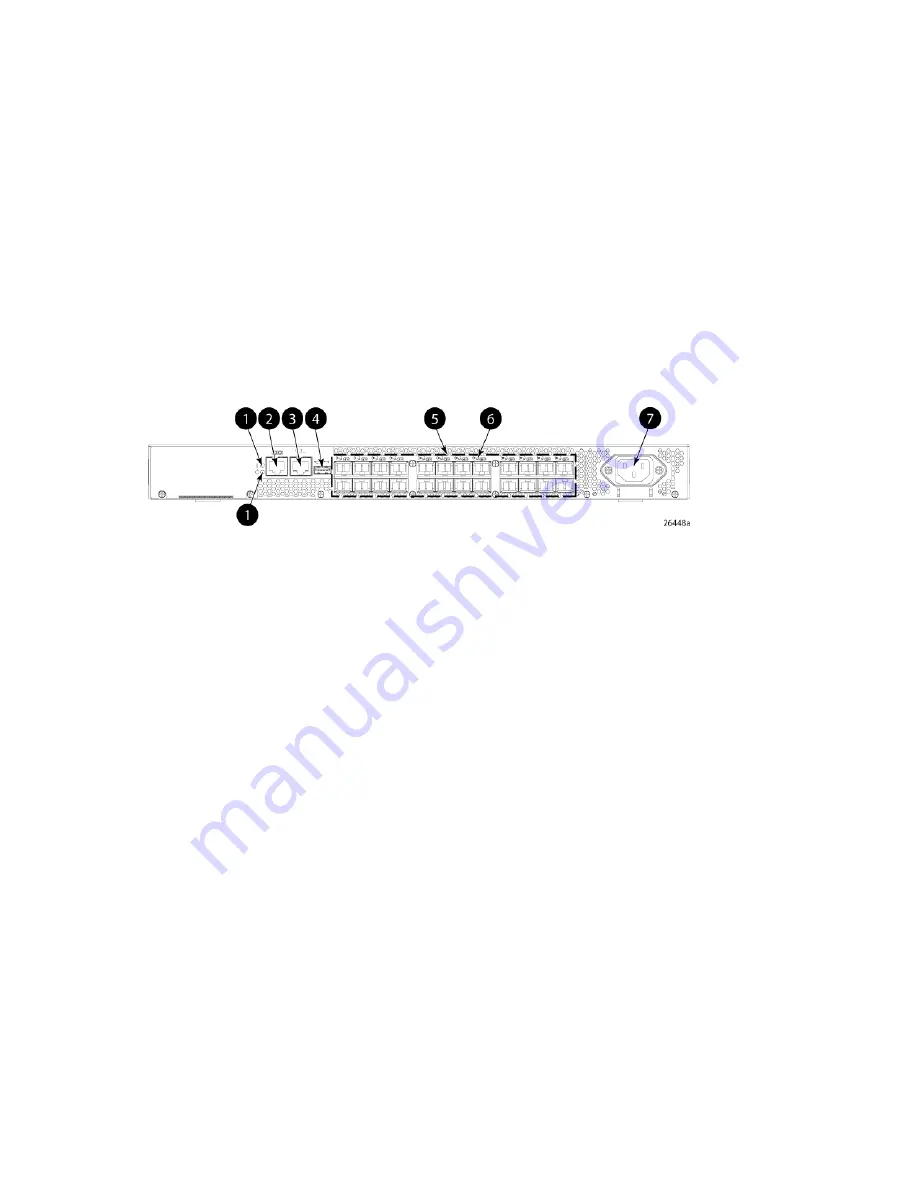
•
Provides the EZSwitch Setup Wizard for easy setup and basic configuration.
•
Provides on-demand scaling of 8 to 24 ports.
•
Operates as a fully functional switch or an NPIV Access Gateway (with all ports licensed only).
•
Integrates ISL Trunking (requires an optional license) and enables up to eight ports between a pair
of switches to be combined to form a single, logical ISL switch with a speed of up to 64 Gb/s
(128 Gb/s full duplex) for optimal bandwidth utilization and load balancing.
•
Provides DPS, which optimizes fabric-wide performance and load balancing by automatically
routing data to the most efficient available path in the fabric.
•
Provides universal ports that self-configure as E_Ports, F_Ports, M_Ports, or FL_Ports.
Port side of the 8/8 and 8/24 SAN Switch
The port side of the 8/8 and 8/24 SAN Switch includes the system status LED, console port, Ethernet
port, USB port, and FC ports with corresponding port status LEDs. Additionally, a pull-out tab identifies
the serial number, MAC address, and WWN. Record the switch IP address on the pull-out tab for
easy access.
shows the port side of the 8/8 and 8/24 SAN Switch.
5. Fibre Channel status LEDs
1. System status (top) and power (bottom) LEDs
6. Fibre Channel ports (24)
2. System RS-232 console port (RJ-45)
7. AC power inlet
3. Ethernet port with two Ethernet status LEDs
4. USB port
Figure 1 Port side view—8/8 and 8/24 SAN Switch
.
Nonport side of the 8/8 and 8/24 SAN Switch
The nonport side is used solely for airflow. The enclosure uses forced-air cooling, with the fans pushing
the air from the nonport side of the chassis through the enclosure, and exhausting to the port side.
Activating additional 8/8 and 8/24 SAN Switch ports
By default, the 8/8 SAN Switch model integrates eight licensed ports (ports 0 through 7). Additionally,
the 8/24 SAN Switch model integrates 16 licensed ports (ports 0 through 15). To enable additional
ports, you must purchase and install the HP Storage Works 8/8 and 8/24 SAN Switch 8-Gb 8-port
Upgrade LTU (part number T5518A):
•
For the 8/8 SAN Switch—To enable ports 8 through 15, you must purchase and install one upgrade
license. To enable ports 15 through 23, you must purchase and install one upgrade license.
•
For the 8/24 SAN Switch—To enable ports 15 through 23, you must purchase and install a
second upgrade license.
8-Gb SAN Switch Hardware Reference Guide
13














































