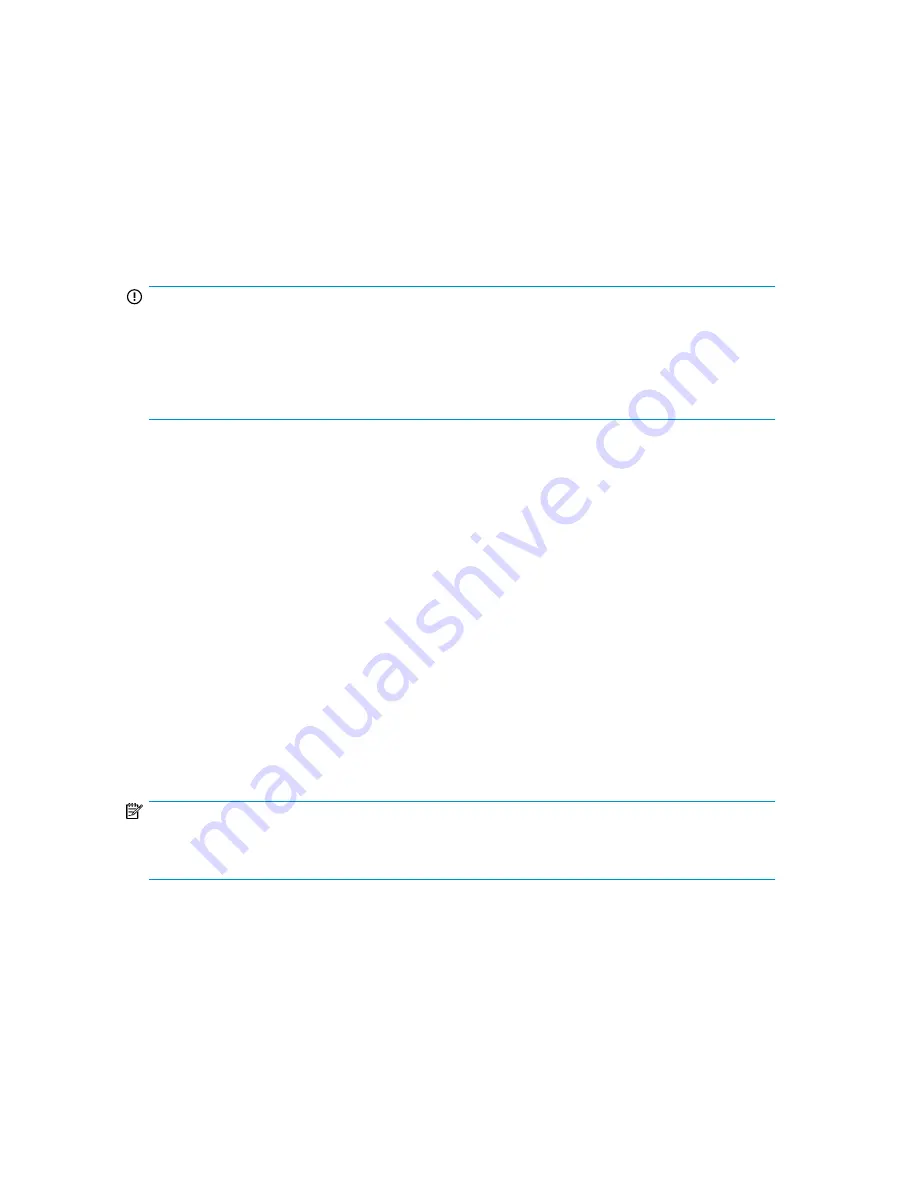
Environmental considerations
Before installing the switch, verify that the following environmental requirements are met:
•
Install the switch with the nonport side, which contains the air intake vents, facing the cool-air
aisle.
•
All equipment in the rack forces air in the same direction, to avoid taking in exhaust air.
•
A minimum of 24 cubic ft/min of airflow is available to the air intake vents on the nonport side
of the switch.
•
The ambient air temperature does not exceed 40°C (104°F) while the switch is operating.
IMPORTANT:
The 40ºC value applies to the ambient air temperature at the air intake vents on the nonport side of
the switch. The temperature inside the switch can be up to 80ºC (176ºF) during switch operation. If
the internal temperature range exceeds the operating ranges of the components, the LEDs, error
messages, and Fabric Watch alerts indicate a problem. Enter the
tempshow
or
fabric watch
command to view the temperature status.
Rack mount considerations
If you are installing the switch in a rack, verify that the following requirements are met:
•
The cabinet or rack must be a standard EIA cabinet.
•
Plan rack mount space that is 1 U high, and 48.3 cm (19 inches) wide. One U is 4.45 cm (1.75
inches).
•
Ground all equipment in the cabinet through a reliable branch circuit connection, and maintain
ground at all times. Do not rely on a secondary connection to a branch circuit, such as a power
strip.
•
Ensure that airflow and temperature requirements are met on an ongoing basis, particularly if the
switch is installed in a closed or multirack assembly.
•
Verify that the additional weight of the switch does not exceed the cabinet’s weight limits.
•
Secure the rack to ensure stability in case of unexpected movement, such as an earthquake.
Cabling considerations
NOTE:
Cables can be organized and managed in a variety of ways: for example, using cable channels on
the sides of the cabinet or patch panels to minimize cable management.
Before installing the switch, plan for cable management based on the following HP recommendations:
•
Leave enough space to allow for the fact that the minimum bend radius for a 50-micron cable is
5 cm (2 inches) under full tensile load and 3 cm (1.2 inches) with no tensile load.
•
Leave at least 1 m (3.28 ft) of slack for each port cable. This provides room to remove and replace
the switch, allows for inadvertent movement of the rack, and helps prevent the cables from being
bent to less than the minimum bend radius.
8-Gb SAN Switch Hardware Reference Guide
33
















































