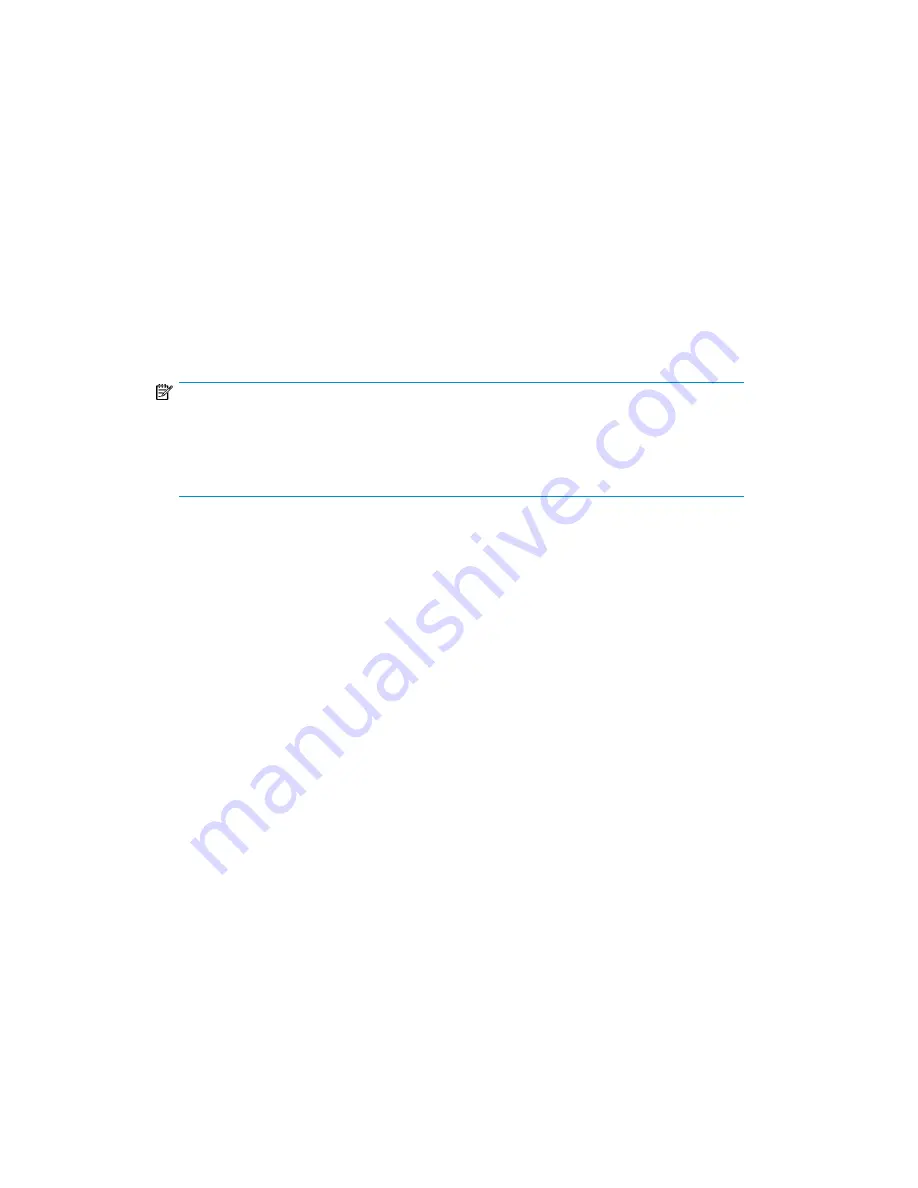
5.
Optional:
Verify that the address is correct by issuing the
ipaddrshow
command at the prompt.
6.
Record the IP address on the label located on the port side of the chassis.
Record the IP address on the pull-out tab on the port side of the switch.
7.
If the serial port is no longer required, log out of the serial console, remove the serial cable, and
replace the safety plug in the serial port.
Connecting an Ethernet cable and opening a Telnet session
To create an Ethernet connection to the switch:
1.
Remove the plug from the Ethernet port.
2.
Connect an Ethernet cable to the switch Ethernet port and to the workstation or to an Ethernet
network containing the workstation.
3.
Open a Telnet session on the workstation.
NOTE:
The following procedures use the CLI, but these tasks can also be performed using Web
Tools or DCFM. For DCFM versions earlier than 10.3.0, Enterprise is required for the
Encryption SAN Switch. For DCFM 10.3.0 and later, any DCFM version (Professional,
Professional Plus, or Enterprise) is supported with encryption.
Setting the domain ID
To set the switch domain ID:
1.
Using Telnet, log in to the switch as
admin
.
8-Gb SAN Switch Hardware Reference Guide
47
















































