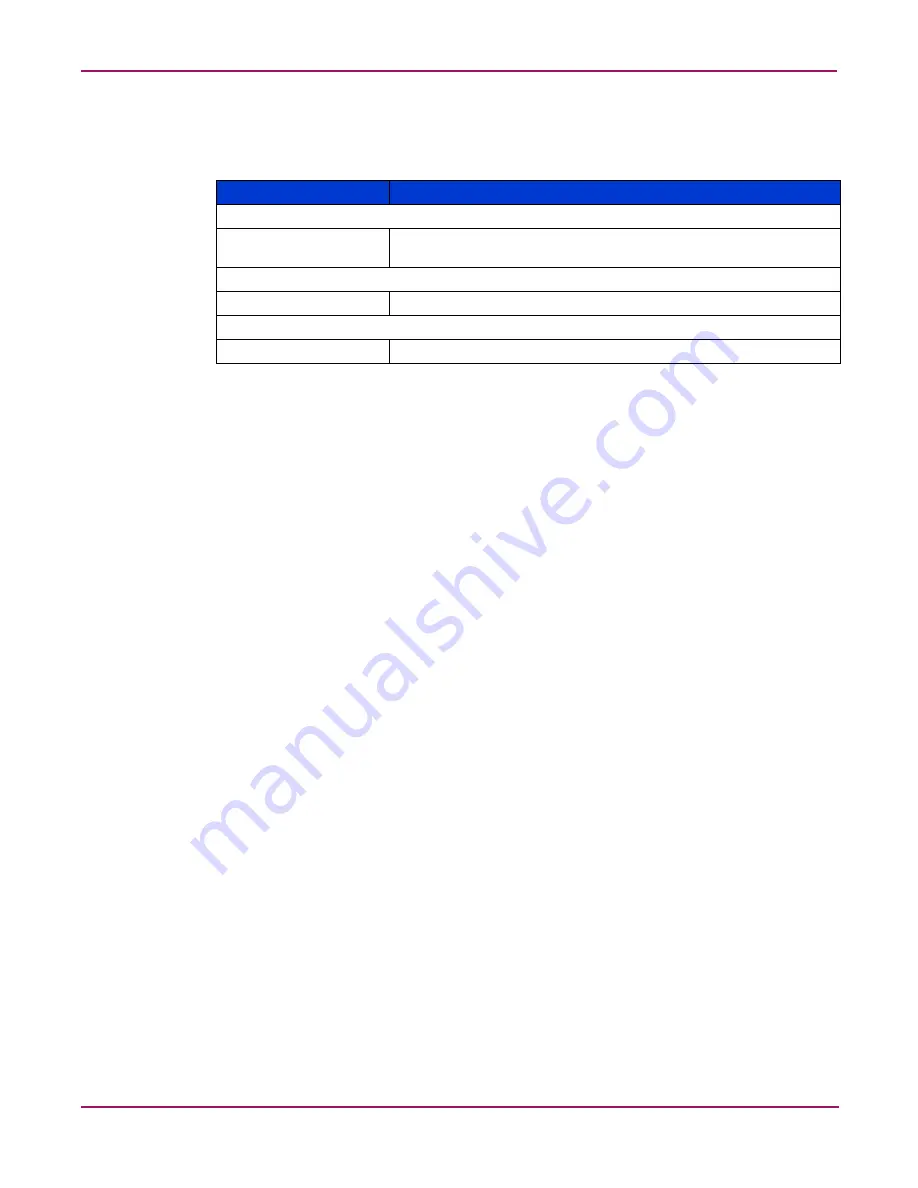
Advanced Web Tools user guide
58
Fabric OS 3.x Document Addendum
On original page 184, replace original Table 45, “Email Configuration Field
Descriptions,” with the following:
Table 9: Email Configuration Field Descriptions
On original page 190, in the section “About Fabric Events,” replace the text with the
following:
The Fabric Events window provides a running log of events for all switches in the fabric.
Events are displayed for all switches in the fabric in the Fabric Events window. Fabric events
can be collected only for switches that have the same security level as the launch switch.
Fabric events are not automatically polled. You must click Refresh from the Fabric Events
window to poll fabric events. For switches that have a different level of security from the
launch switch, a number is displayed, indicating how many switches have no events reported
from the last polling. For detailed information on the switch names and reasons for not polling
(if available), click Details.
Field
Description
Email Alert Status
Enabled/Disabled
Select the Enabled or Disabled radio button to enable or disable
email alarm notifications.
Email Information
Recipient Email Address Enter a valid mail recipient email address.
Test Email Alert
Send Test Email
Select this button to send a validation email.
Summary of Contents for StorageWorks 2/16 - SAN Switch
Page 8: ...Contents 8 Fabric OS 3 x Document Addendum ...
Page 16: ...Advanced performance monitor user guide 16 Fabric OS 3 x Document Addendum ...
Page 72: ...Advanced Web Tools user guide 72 Fabric OS 3 x Document Addendum ...
Page 130: ...Extended fabric user guide 130 Fabric OS 3 x Document Addendum ...
Page 150: ...Fabric OS procedures user guide 150 Fabric OS 3 x Document Addendum ...
Page 238: ...Fabric OS reference guide 238 Fabric OS 3 x Document Addendum ...
















































