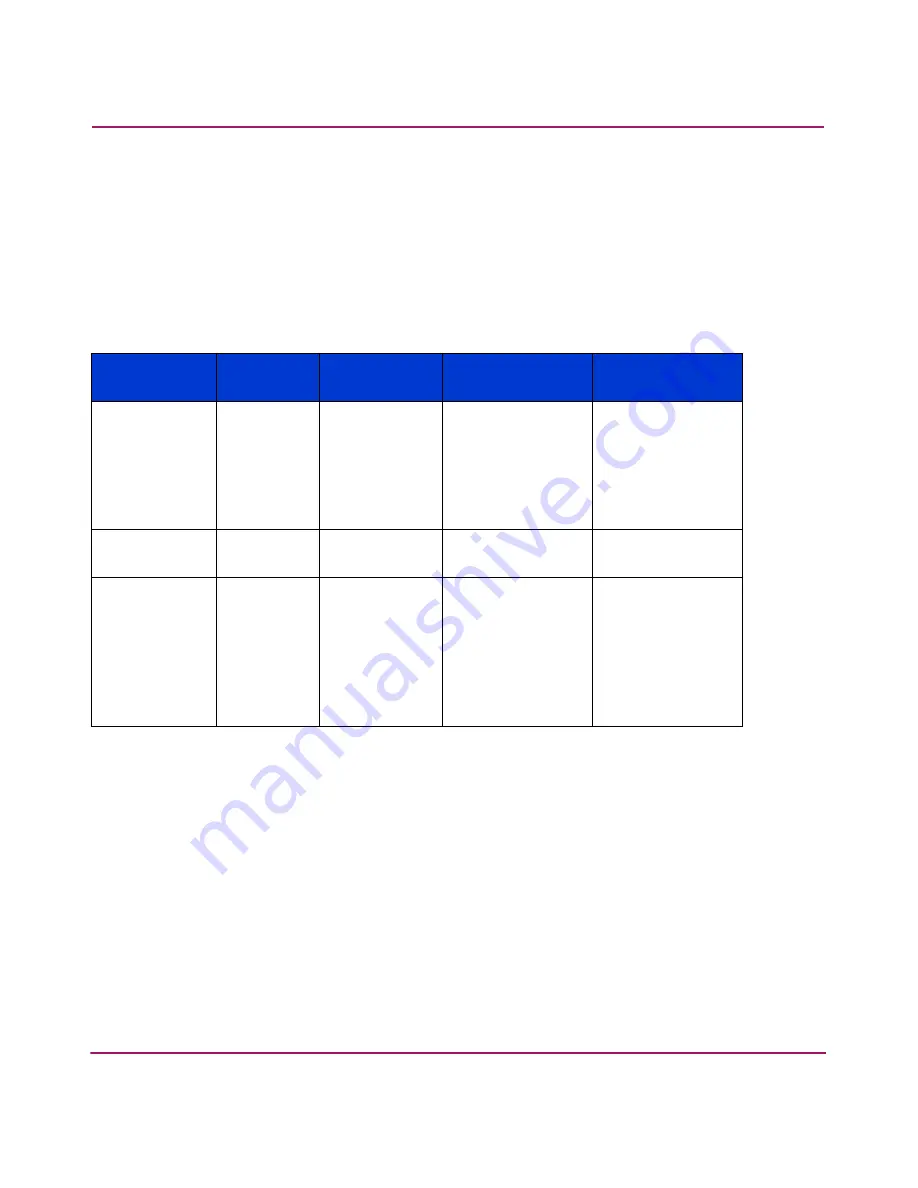
Managing the SAN Switch 2/16
66
hp StorageWorks SAN Switch 2/16 Installation Guide
Rear Panel LEDs
The rear panel includes the following LEDs:
■
One power supply LED for each power supply
■
One Port Readiness LED
Table 5
describes the LEDs on the rear panel of the switch.
Table 5: Rear Panel LED Patterns During Normal Operation
LED
LED
Location
Color
Display
Hardware
Status
Recommended
Action
Power Supply
LED
On each
power
supply
No light
Power supply is
not providing
power.
Verify power
supply is on and
power cable is
connected to a
valid power
source.
Steady green
Power supply is
providing power.
No action
required.
Port Status LED
Center of
Back
Panel
No Light
Either the switch
is off, or boot is
not complete, or
boot has failed.
Verify that the
switch is on and
boot had time to
complete. If
there is still no
light, contact the
switch supplier.
Summary of Contents for StorageWorks 2/16 - SAN Switch
Page 8: ...Contents 8 hp StorageWorks SAN Switch 2 16 Installation Guide ...
Page 60: ...Installing the SAN Switch 2 16 60 hp StorageWorks SAN Switch 2 16 Installation Guide ...
Page 74: ...Managing the SAN Switch 2 16 74 hp StorageWorks SAN Switch 2 16 Installation Guide ...
Page 86: ...Regulatory Compliance Notices 86 hp StorageWorks SAN Switch 2 16 Installation Guide ...
Page 94: ...Technical Specifications 94 hp StorageWorks SAN Switch 2 16 Installation Guide ...
Page 111: ......
Page 112: ......
















































