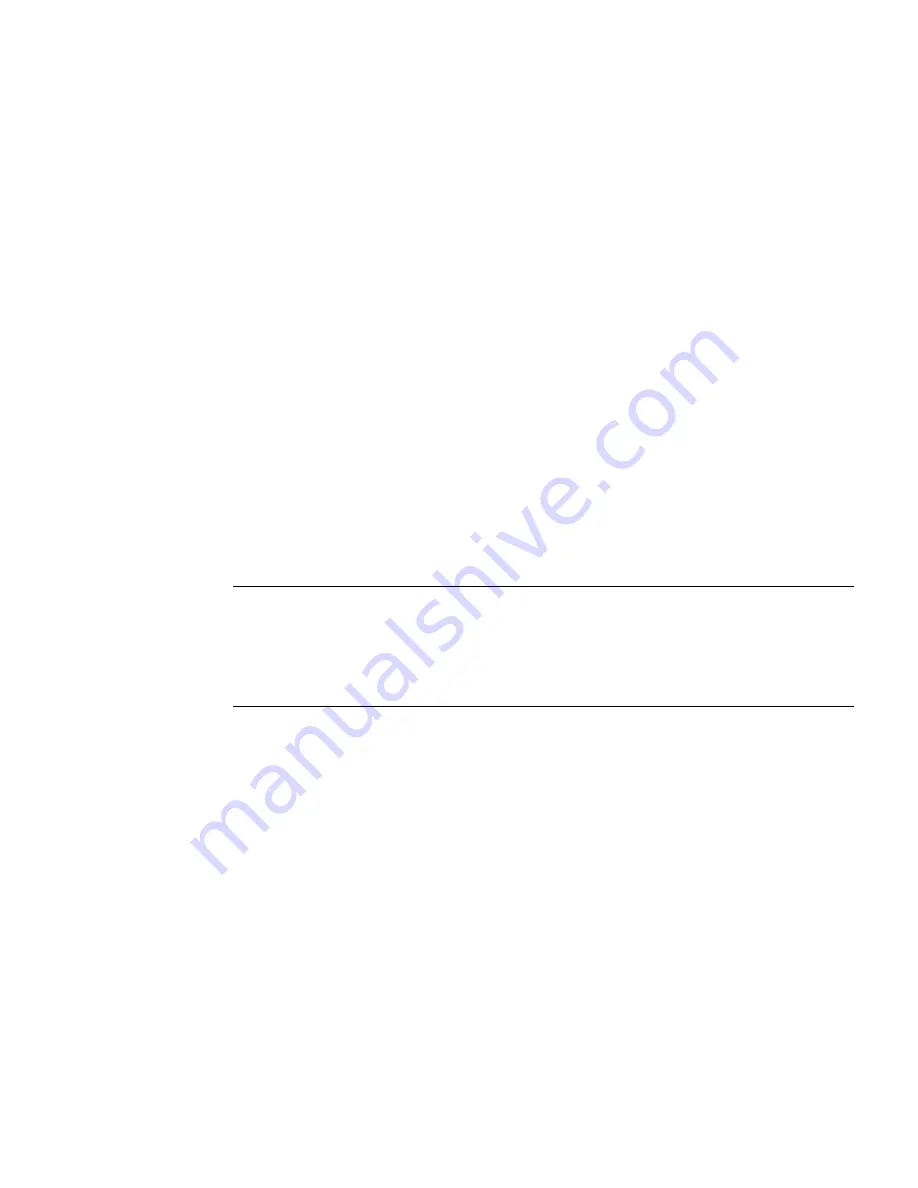
Chapter 4
Configuring a System for the First Time
53
5. Click OK to save these settings.
6. Complete Step 3 through Step 5 for the second data host Ethernet port, selecting IP
addresses on the subnet not used for the first Ethernet port.
IP properties have been set for Ethernet ports on the data host.
7. Complete Step 1 to Step 6 on additional data hosts.
Configuring the Microsoft iSCSI Software Initiator
Now that you have connected data hosts to the storage system and set IP properties
for the controller Ethernet management port and data host Ethernet ports, you can
configure settings in the Microsoft iSCSI Software Initiator, which you installed
earlier on the data hosts.
Configuring these settings on each data host includes:
■
Setting IP addresses for each iSCSI host port (called a
target portal
) located on
the storage system
■
Logging on to iSCSI host ports on each controller module (called a
target
) from
the data host to initiate connectivity between the data host and the storage system
Note –
Before completing the steps that follow, you must connect storage system
enclosures as described in “Installing and Cabling Enclosures” on page 25. You
must also install all software and drivers required on data hosts (see “Host System
Requirements” on page 39), and connect hosts to the storage system as described
earlier in this chapter (see “Connecting Hosts” on page 39).
1. Double-click the Microsoft iSCSI Software Initiator icon located on the desktop of
the host system.
2. In the Target Portals area of the Discovery tab, click Add.
3. Enter the IP address of an iSCSI host port on your storage system, leave the Port
field set at 3260, and click Add.
4. Repeat Step 2 and Step 3, adding IP addresses for the remaining iSCSI host ports on
the storage system.
IP addresses for storage system host ports (targets) are identified on the data host.
5. On the Targets tab, verify that two targets have been configured (.a and .b).
If two targets are not configured, one or more of the following issues may need to
be resolved:
















































