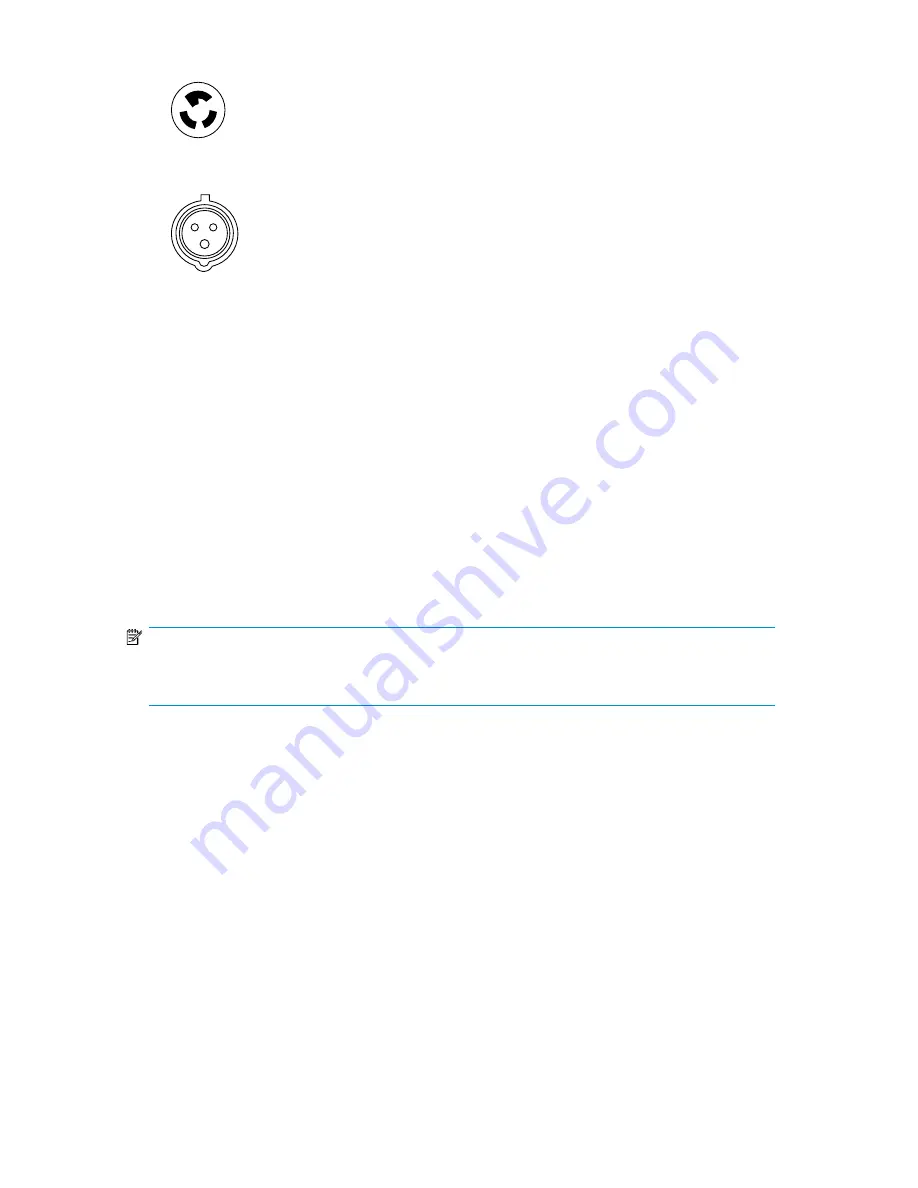
NEMA L6-30R receptacle, 3-wire, 30-A, 60-Hz
CXO7549A
IEC 309 receptacle, 3-wire, 30-A, 50-Hz
CXO5409B
Figure 17 60-Hz and 50-Hz wall receptacles
•
The standard power configuration for any Enterprise Virtual Array rack is the fully redundant
configuration. Implementing this configuration requires:
• Two separate circuit breaker-protected, 30-A site power sources with a compatible wall recept-
acle (see
Figure 17
).
• One dual PDU assembly. Each PDU connects to a different wall receptacle.
• Six Power Distribution Modules (PDM) per rack. Three PDMs mount vertically on each side of
the rack. Each set of PDMs connects to a different PDU.
• The drive enclosure power supplies on the left (PS 1) connect to the PDMs on the left with a
gray, 66 cm (26 in) power cord.
• The drive enclosure power supplies on the right (PS 2) connect to the PDMs on the right with
a black, 66 cm (26 in) power cord.
• Controller 1 connects to a PDM on the left with a gray, 152 cm (60 in) power cord.
• Controller 2 connects to a PDM on the right with a black, 66 cm (26 in) power cord.
NOTE:
Drive enclosures, when purchased separately, include one 50 cm black cable and one 50 cm gray
cable.
The configuration provides complete power redundancy and eliminates all single points of failure for
both the AC and DC power distribution.
PDUs
Each Enterprise Virtual Array rack has either a 50- or 60-Hz, dual PDU mounted at the bottom rear
of the rack. The 228481-002/228481-003 PDU placement is back-to-back, plugs facing down, with
es on top.
•
The standard 50-Hz PDU cable has an IEC 309, 3-wire, 30-A, 50-Hz connector.
•
The standard 60-Hz PDU cable has a NEMA L6-30P, 3-wire, 30-A, 60-Hz connector.
If these connectors are not compatible with the site power distribution, you must replace the PDU
power cord cable connector.
Each of the two PDU power cables has an AC power source specific connector. The circuit
breaker-controlled PDU outputs are routed to a group of four AC receptacles (see
Figure 18
). The
HP StorageWorks 4400 Enterprise Virtual Array user guide
29
Summary of Contents for StorageWorks 4400
Page 10: ...10 ...
Page 36: ...EVA4400 hardware 36 ...
Page 48: ...EVA4400 operation 48 ...
Page 54: ...Replacing array components 54 ...
Page 92: ...Error messages 92 ...
Page 104: ...Regulatory notices 104 ...
Page 124: ...Glossary 124 ...
Page 128: ...128 ...
















































