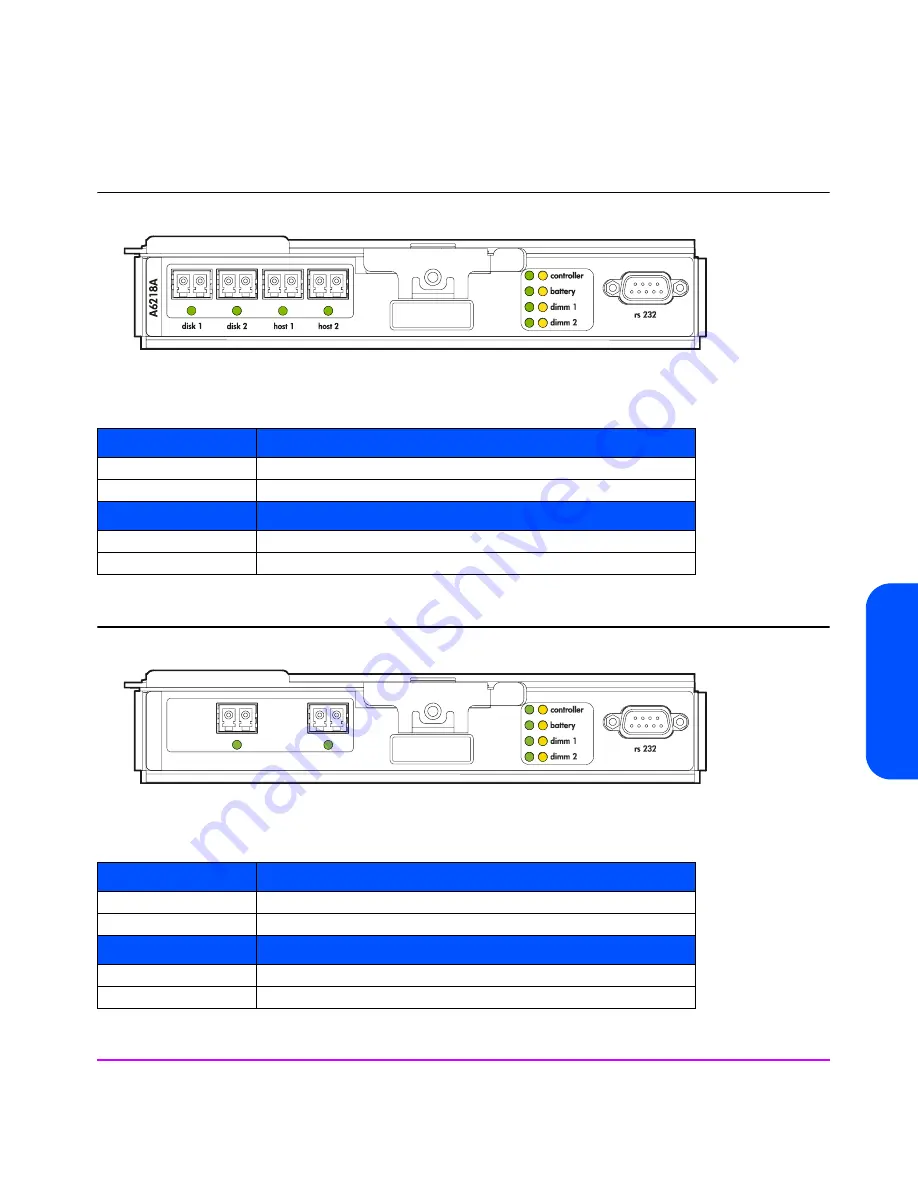
Troubleshooting 81
Troubles
hooting
Figure 28
VA 7410 Array Controller LEDs
Table 10
DISK & HOST LED Status Indications (See Figure 28)
Figure 29
VA 7110 Array Controller LEDs
Table 11
DISK & HOST LED Status Indications (See Figure 29)
DISK 1 & Disk 2
Indication
Off
Unit not under power
or
disk enclosure (backend) FC link down.
On
Valid Fibre Channel link to disk enclosure.
HOST 1 & HOST 2
Off
Unit not under power
or
host (frontend) FC link down.
On
Valid Fibre Channel link to host.
DISK
Indication
Off
Unit not under power
or
disk enclosure (backend) FC link down.
On
Valid Fibre Channel link to disk enclosure.
HOST
Off
Unit not under power
or
host (frontend) FC link down.
On
Valid Fibre Channel link to host.
host
disk
A
62
18
A
Summary of Contents for StorageWorks 7110 - Virtual Array
Page 12: ...12 Contents ...
Page 54: ...54 Product Overview Figure 21 VA 7110 I O Architecture ...
Page 90: ...90 Troubleshooting ...
Page 116: ...116 Servicing Upgrading Figure 45 Removing Installing an Array Controller Filler Panel 1 2 3 ...
Page 129: ...Servicing Upgrading 129 Servicing Upgrading Figure 52 Removing and Installing an LCC 1 2 3 ...
Page 130: ...130 Servicing Upgrading Figure 53 Setting the FC Loop Speed Switch Must be set to 1GB s ...
Page 149: ...Specifications Regulatory Statements 149 Specifications Regulatory Statements ...
Page 151: ...Specifications Regulatory Statements 151 Specifications Regulatory Statements ...
Page 152: ...152 Specifications Regulatory Statements ...
Page 164: ...164 Index ...
















































