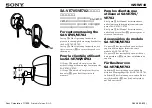1-210
Fabric OS Reference
Telnet Commands
1
qlEnable
Enables QuickLoop mode.
Synopsis
qlEnable
Availability
admin
Description
Use this command to enable QuickLoop mode on a switch. All devices connected to QuickLoop
ports are re-initialized to form a single loop.
If a partner switch is configured, qlEnable causes re-initialization of the partner if it is in
QuickLoop mode. The devices on the two switches are then combined to form a single loop (using
a single AL_PA space).
QuickLoop combines arbitrated loop and fabric topologies. It consists of multiple private arbitrated
loops (looplets) interconnected by a fabric, with the existence of the fabric and the physical
locations of the devices transparent. All NL_ports share a single AL_PA space, and operate in
accordance with FC-AL.
QuickLoop initialization includes the following two steps:
1.
Pass 1: Sequential looplet initialization. Allows each device in a looplet to obtain a unique
AL_PA.
2.
Pass 2: Full QuickLoop initialization. Brings the QuickLoop up to operation.
Note:
If the qlPortDisable command has been entered for a specific port, the qlEnable command
cannot re-enable that port, because it has been removed from QuickLoop management. The
port must be specifically re-enabled using the qlPortEnable command.
If Zoning is in use the qlDisable, qlEnable, and qlPartner commands are not in effect. In
this case, the qlPortEnable command can be used to enable individual ports.
Operands
None.
Example
The following entry enables QuickLoop mode:
See Also
qlDisable
qlPortEnable
qlShow
switch:admin> qlEnable
Summary of Contents for StorageWorks 8B - FC Entry Switch
Page 1: ...reference manual version 3 0 fabric os www hp com ...
Page 14: ...xiv Fabric OS Reference ...
Page 189: ...Fabric OS Reference 1 175 Telnet Commands 1 portCfgLongDistance portCfgTrunkport portCfgSpeed ...
Page 302: ...1 288 Fabric OS Reference Telnet Commands 1 ...
Page 342: ...Index 4 Fabric OS Reference ...