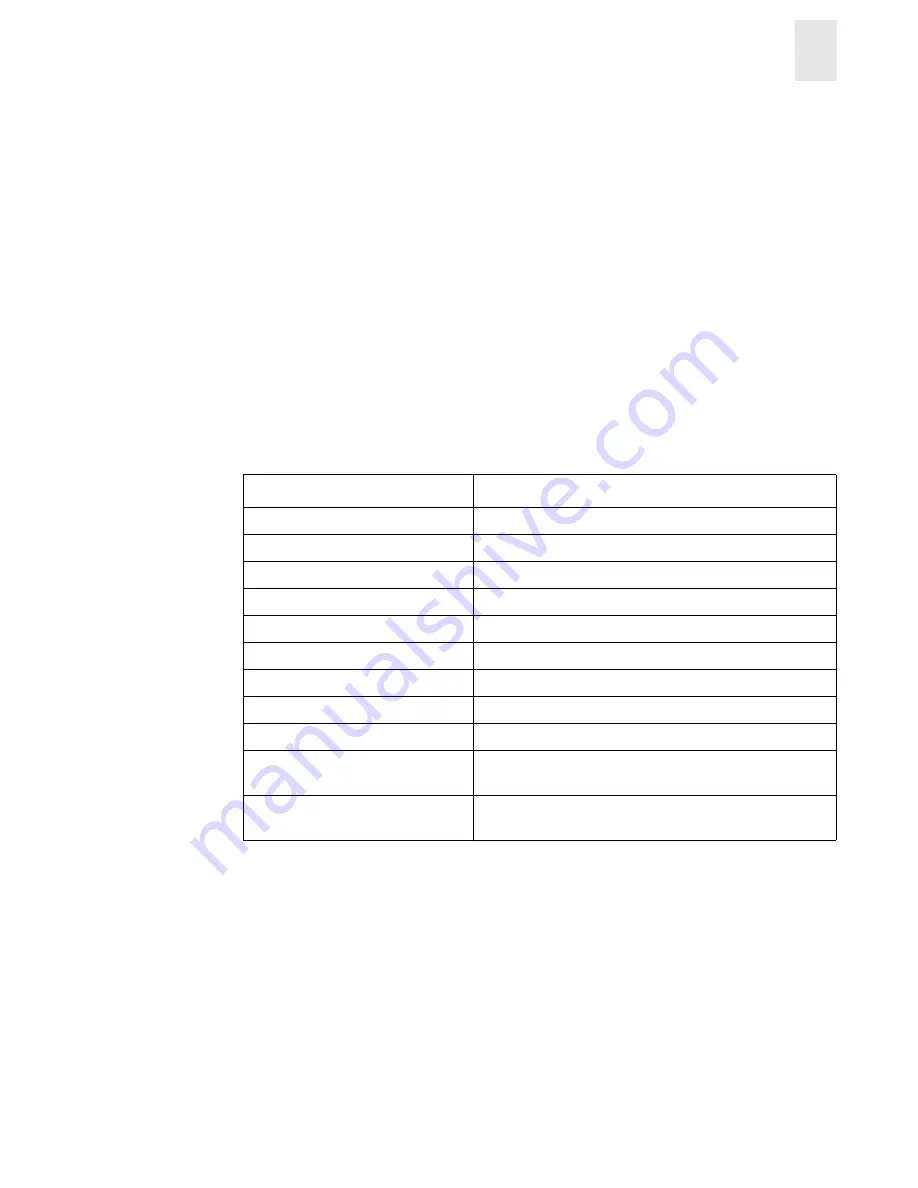
Fabric OS Reference
2-3
Error Messages
2
Resetting Bad Ports
If any port fails during a diagnostic test, it is marked
BAD
in the status display.
To retest a port which has been marked BAD, clear the port and set to OK using the
diagClearError command. This command clears the port status only and does not clear the logs or
change the port’s condition. The diagClearError command should only be used during diagnostic
procedures to reset a bad port for retest.
Post Test Commands
When the switch is booted a series of commands are executed to test the hardware of the switch.
This procedure is called the POST (power on self test).
The Fabric OS POST includes the following tests:
For more information about these tests, refer to the individual command descriptions in Chapter 1,
Telnet Commands.
Note:
The cold boot (power reset) runs the long ramTest while the warm boot (software reset)
runs the short ramTest.
Table 2-1
Post Tests
Command
Description
ramTest
Bit write and read test of SDRAMS in the switch.
portRegTest
Bit write and read test of the ASIC SRAMs and registers.
centralMemoryTest
Bit write and read test of the ASIC central memory.
cmiTest
ASIC to ASIC connection test of the CMI bus.
sramRetentionTest
Data retention test of the SRAMs in ASIC.
turboRAMTest
Functional test of RAM.
camTest
Functional test of the CAM memory.
statsTest
Runs a statistics counter diagnostic test.
filterTest
Functional test of filter configuration.
portLoopbackTest
Functional test of switch by sending and receiving frames
from the same port.
spinsilk
Functional test of port to port path at maximum switch
speed.
Summary of Contents for StorageWorks 8B - FC Entry Switch
Page 1: ...reference manual version 3 0 fabric os www hp com ...
Page 14: ...xiv Fabric OS Reference ...
Page 189: ...Fabric OS Reference 1 175 Telnet Commands 1 portCfgLongDistance portCfgTrunkport portCfgSpeed ...
Page 302: ...1 288 Fabric OS Reference Telnet Commands 1 ...
Page 342: ...Index 4 Fabric OS Reference ...
















































