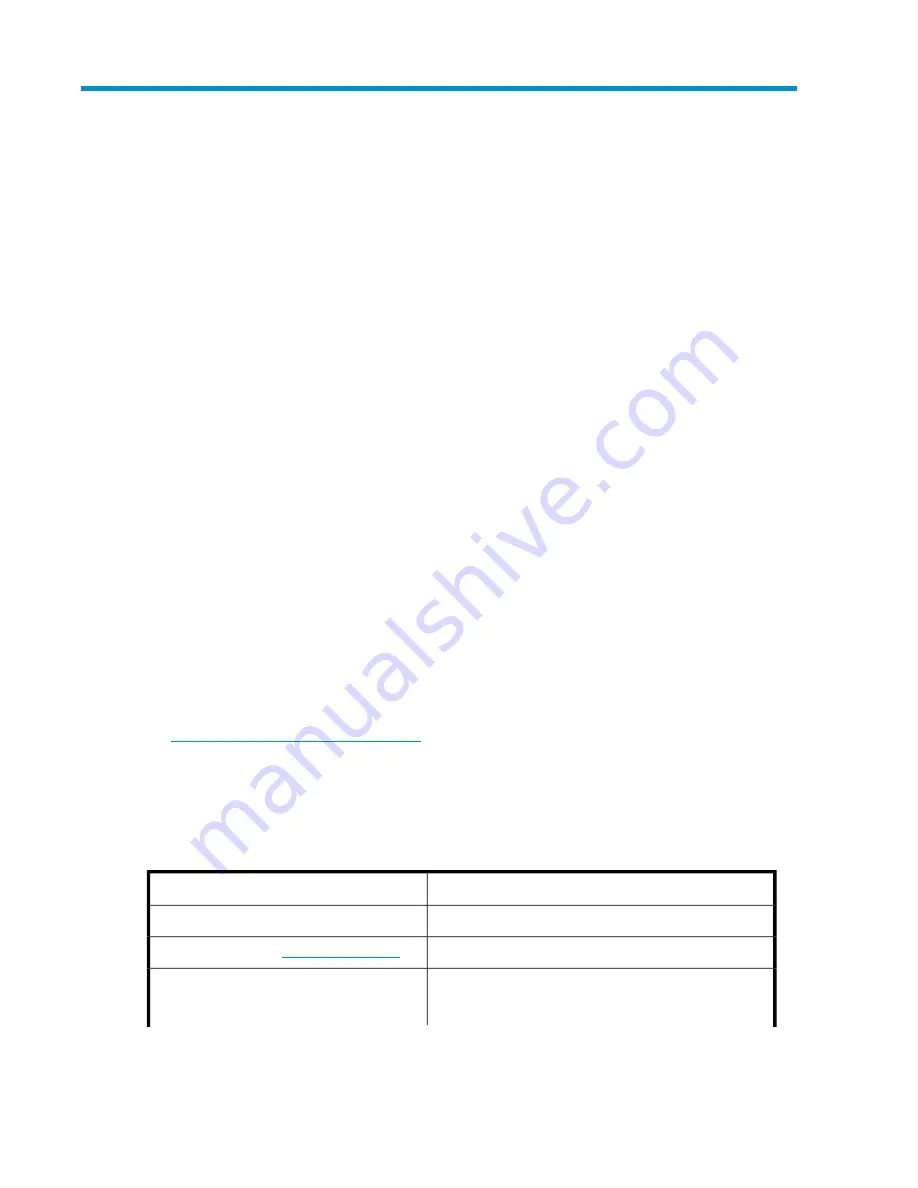
About this guide
This guide provides information for setting up, configuring, and administering the HP StorageWorks
All-in-One Storage Systems.
•
HP StorageWorks 400r All-in-One Storage System
•
HP StorageWorks 400t All-in-One Storage System
•
HP StorageWorks 600 All-in-One Storage System
This guide is available on the HP web site and is also provided as a PDF document on the HP
StorageWorks All-in-One Storage System documentation CD.
Intended audience
This guide is intended for use by network and IT professioinals who are experienced with the following:
•
Microsoft ®administrative procedures
•
System and storage configurations
Related documentation
The following documents provide related information:
•
HP StorageWorks All-in-One Storage System Quick Start Instructions
•
HP Integrated Lights-Out 2 User Guide
•
HP StorageWorks All-in-One Storage System Release Notes
•
HP StorageWorks Data Protector Express User's Guide and Technical Reference
You can find these documents from the Manuals page of the HP Business Support Center website:
http://www.hp.com/support/manuals
In the Storage section, click
Disk Storage Systems
and then select your product.
Document conventions and symbols
Table 1 Document conventions
Element
Convention
Cross-reference links and e-mail addresses
Blue text:
Table 1
Website addresses
Blue, underlined text:
http://www.hp.com
Bold
text
•
Keys that are pressed
•
Text typed into a GUI element, such as a box
All-in-One Storage System
15
Summary of Contents for STORAGEWORKS ALL-IN-ONE STORAGE SYSTEM
Page 14: ...14 ...
Page 34: ...Installing and configuring the server 34 ...
Page 60: ...Storage management overview 60 ...
Page 88: ...Data protection 88 ...
Page 120: ...Troubleshooting servicing and maintenance 120 ...
Page 122: ...System recovery 122 ...
Page 172: ...Microsoft Services for Network File System MSNFS 172 ...
Page 204: ...Index 204 ...
















































