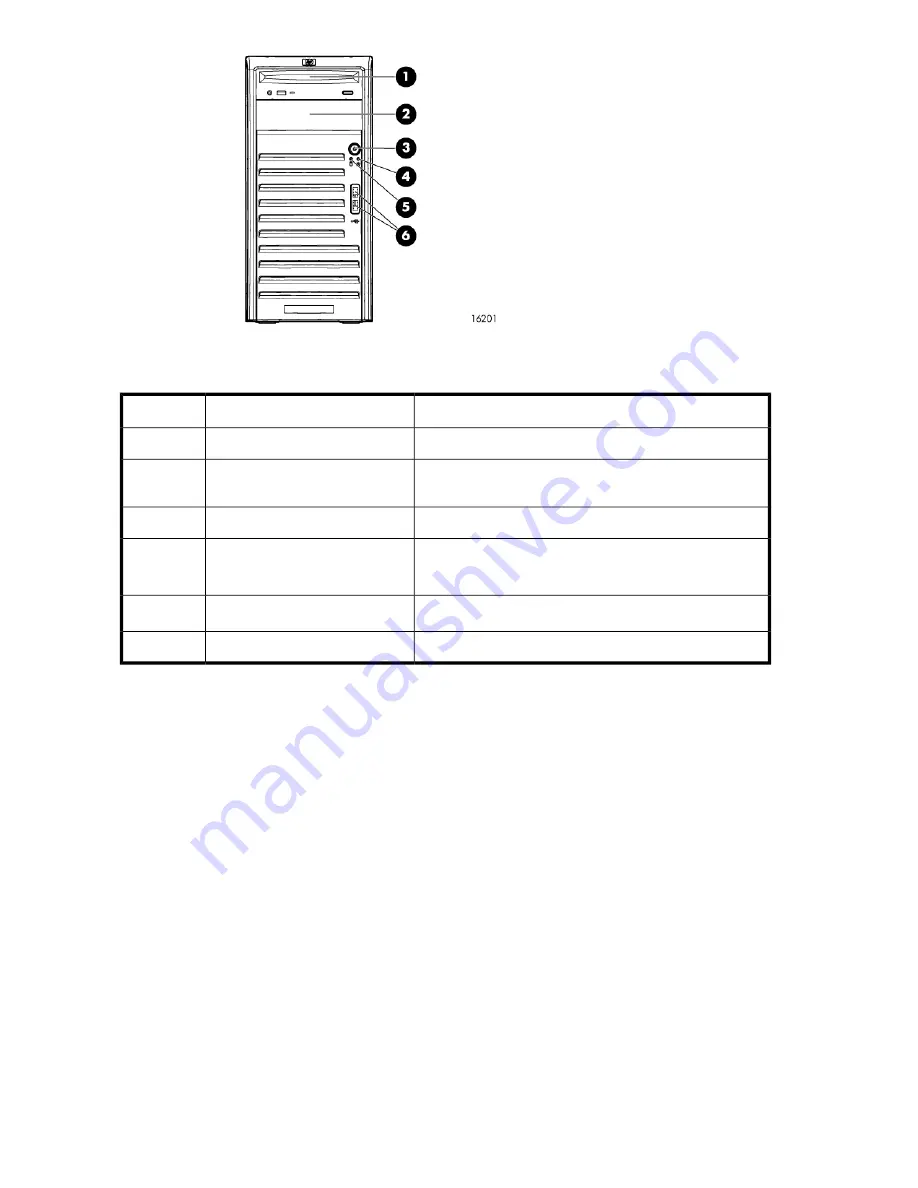
Figure 4 AiO400t front panel (bezel on)
Table 8 AiO400t front panel components (bezel on)
Status
Description
Item
N/A
DVD ROM drive
1
N/A
2nd removable media drive bay
cover
2
N/A
Power button
3
Green = Power on mode
System power
4
Amber = Standby mode
Green = Ongoing HDD activity
HDD activity
5
N/A
USB 2.0 ports
6
Storage system components
38
Summary of Contents for STORAGEWORKS ALL-IN-ONE STORAGE SYSTEM
Page 14: ...14 ...
Page 34: ...Installing and configuring the server 34 ...
Page 60: ...Storage management overview 60 ...
Page 88: ...Data protection 88 ...
Page 120: ...Troubleshooting servicing and maintenance 120 ...
Page 122: ...System recovery 122 ...
Page 172: ...Microsoft Services for Network File System MSNFS 172 ...
Page 204: ...Index 204 ...
















































