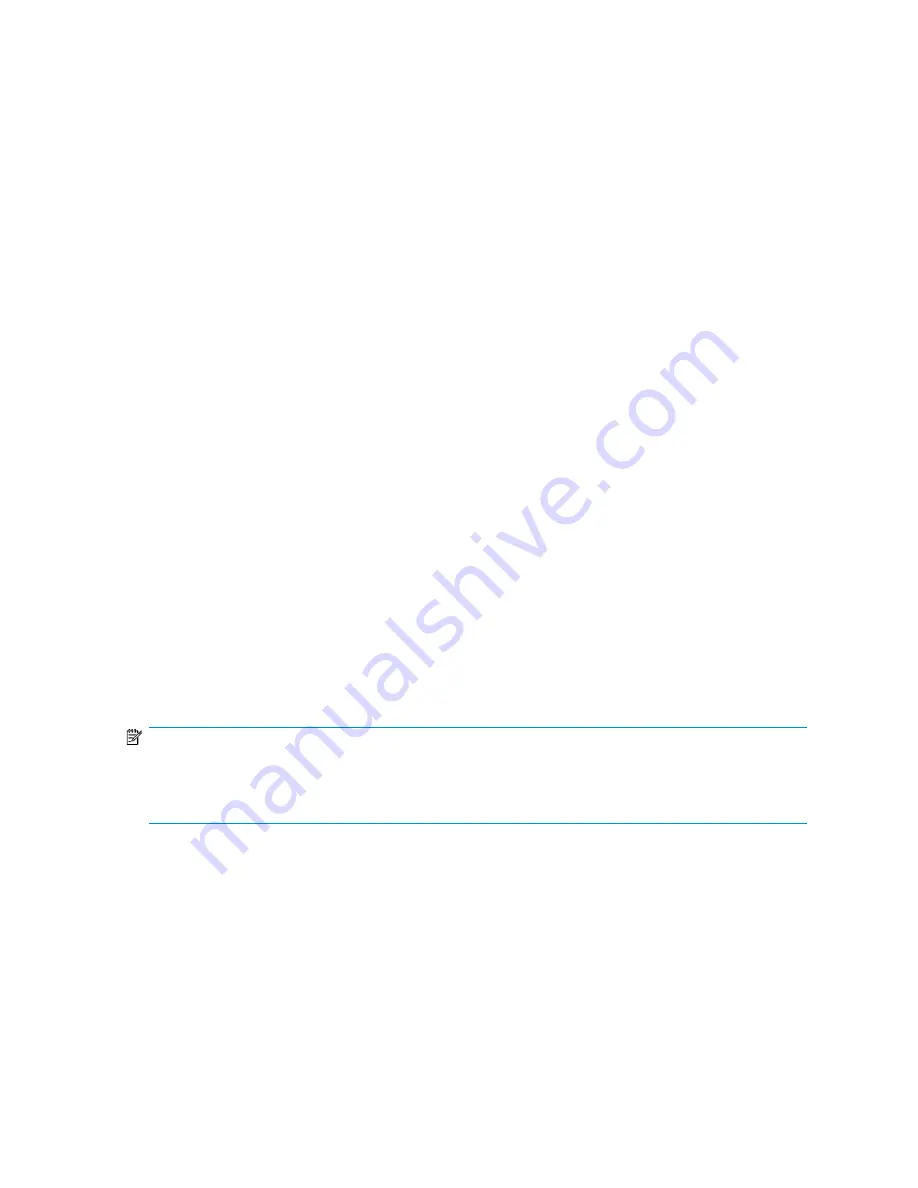
1.
Do one of the following:
• Select
Transaction processing (TP)
for frequently updated, fast growing databases with large
volumes of data requiring concurrent user access.
• Select
Decision support systems (DSS)
for databases designed to handle queries on large
amounts of data, typically used for data-mining applications.
2.
When you are done, click
Next
to open the
Storage Allocation
page (see
“
Allocating space for components
” on page 69).
Using the Host a User-Defined Application Wizard
This wizard helps you set up your All-in-One Storage System to store application data for various
applications. Storage is allocated for the application, optionally exposed to another server using the
iSCSI protocol, and an NTFS file volume may be optionally created on the remote application server.
Upon completion, you can monitor and manage storage for the application through the All-in-One
Storage Manager.
After storage is allocated and configured on your HP All-in-One Storage System for a remote application
using the Host a User-Defined Application Wizard, do the following:
•
Manually migrate the remote application's data to your HP All-in-One Storage System. See
“
Migrating user-defined application data from a remote application
” on page 80 for more
information.
•
Configure the remote application to store its data on the iSCSI LUN exported by ASM to the
application server as described in the application's documentation.
Before you begin configuring storage for a user-defined application
•
Make sure the ASM agent is installed on each application server with data you plan to host.
•
Make sure you have a current backup of your remote application data and logs.
•
For Remote Windows Applications:
• Runs under Windows Server 2003
• Uses NTFS volumes for storage
•
For an iSCSI LUN application, you will need the iSCSI qualified name.
NOTE:
For a remote Windows application, you need to know the path to the iSCSI LUN on the application server
to configure the remote application to store data on the iSCSI LUN. The path to the iSCSI LUN is displayed
on the application's Properties window on the Storage tab.
To access the Host a User-Defined Application Wizard
1.
In the Actions pane, select
Host a User-Defined Application
.
The Host a User-Defined Application Wizard welcome page opens.
2.
Click
Next
to open the Choose type of Application page (see
“
Choose type of application
” on page 68).
All-in-One Storage System
67
Summary of Contents for STORAGEWORKS ALL-IN-ONE STORAGE SYSTEM
Page 14: ...14 ...
Page 34: ...Installing and configuring the server 34 ...
Page 60: ...Storage management overview 60 ...
Page 88: ...Data protection 88 ...
Page 120: ...Troubleshooting servicing and maintenance 120 ...
Page 122: ...System recovery 122 ...
Page 172: ...Microsoft Services for Network File System MSNFS 172 ...
Page 204: ...Index 204 ...
















































