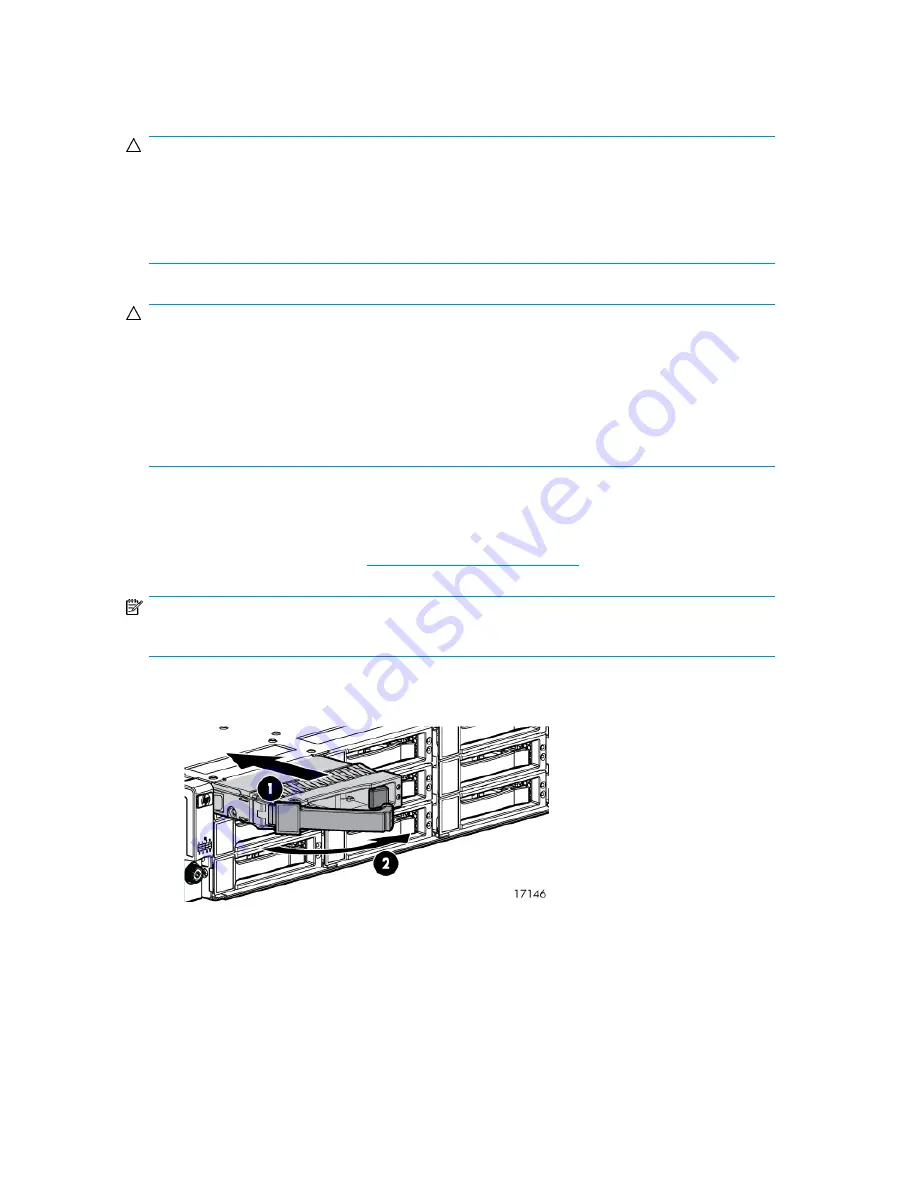
Installing disk drives
CAUTION:
Install disk drives in the enclosures only after mounting the enclosures in the rack.
•
An enclosure populated with disk drives is too heavy to lift safely.
•
Movement of an enclosure during installation might damage the internal storage media of installed
disk drives.
CAUTION:
•
Follow industry-standard practices when handling disk drives. Internal storage media can be
damaged when drives are shaken, dropped, or roughly placed on a work surface.
•
When installing a disk drive, make sure the drive is fully seated in the drive bay.
•
When removing a disk drive, press the release button and pull the drive only slightly out of the
enclosure. Then, to allow time for the internal disk to stop rotating, wait approximately 10 seconds
before completely removing the drive from the enclosure.
Disk drives are hot-pluggable. A variety of disk drive models are supported for use, including
dual-ported SAS disk drives and single-ported SATA disk drives.
For more information about supported disk drives, see the QuickSpecs for your disk enclosure model,
available on the D2000 website:
.
NOTE:
SAS and SATA disk drives can be installed in the same disk enclosure.
1.
Unlatch and swing out the drive handle, and slide the drive into the enclosure.
2.
Rotate the handle to the closed position when the drive is fully seated in the enclosure.
D2600/D2700 Disk Enclosure User Guide
33
Summary of Contents for StorageWorks D2700
Page 10: ...Hardware 10 ...
Page 22: ...Technical specifications 22 ...
Page 32: ...Installation 32 ...
Page 68: ...Support and other resources 68 ...
Page 72: ...Bulgarian notice Czech notice Danish notice Dutch notice Regulatory compliance notices 72 ...
Page 74: ...Greek notice Hungarian notice Italian notice Latvian notice Regulatory compliance notices 74 ...
Page 80: ...80 ...
















































