114 Addressing, structures, and operations
The interface card supports the Peripheral Device Addressing Method and the Logical Unit Addressing
Method, depending on the configuration.
Table 21
Arbitrated Loop Node number to AL_PA lookup table
The data shown in
Table 21
comes from the Fibre Channel Configuration Menu (setting the AL_PA value)
on the interface card. The user enters the node number (number to the left of the colon from
Table 21
) and
the interface card translates the node number into the corresponding AL_PA value (number to the right of
the colon in
Table 21
).
Auto Assigned addressing option
The Auto Assigned option is similar to the Indexed addressing, but with the distinction that the table used
is created through SCSI device discovery on power-up or reset, and not otherwise retained. As the unit
performs device discovery on the SCSI bus, the Index table FCP LUN values are filled with adjacent FCP
LUNs referencing each subsequent SCSI device. The host system will then detect every attached SCSI
device without voids, allowing full device discovery to the host. This allows easy configuration in
environments where SCSI device ordering is not important, and where hot plugging of SCSI devices will
not occur. Configuration options provide for the SCSI discovery to be performed in order of bus, target, or
LUN as desired for the specific environment.
0:0x01
21:0x2E
42:0x52
63:0x74
84:0xA6
105:0xC9
1:0x02
22:0x31
43:0x53
64:0x75
85:0xA7
106:0xCA
2:0x04
23:0x32
44:0x54
65:0x76
86:0xA9
107:0xCB
3:0x08
24:0x33
45:0x55
66:0x79
87:0xAA
108:0xCC
4:0x0F
25:0x34
46:0x56
67:0x7A
88:0xAB
109:0xCD
5:0x10
26:0x35
47:0x59
68:0x7C
89:0xAC
110:0xCE
6:0x17
27:0x36
48:0x5A
69:0x80
90:0xAD
111:0xD1
7:0x18
28:0x39
49:0x5C
70:0x81
91:0xAE
112:0xD2
8:0x1B
29:0x3A
50:0x63
71:0x82
92:0xB1
113:0xD3
9:0x1D
30:0x3C
51:0x65
72:0x84
93:0xB2
114:0xD4
10:0x1E
31:0x43
52:0x66
73:0x88
94:0xB3
115:0xD5
11:0x1F
32:0x45
53:0x67
74:0x8F
95:0xB4
116:0xD6
12:0x23
33:0x46
54:0x69
75:0x90
96:0xB5
117:0xD9
13:0x25
34:0x47
55:0x6A
76:0x97
97:0xB6
118:0xDA
14:0x26
35:0x49
56:0x6B
77:0x98
98:0xB9
119:0xDC
15:0x27
36:0x4A
57:0x6C
78:0x9B
99:0xBA
120:0xE0
16:0x29
37:0x4B
58:0x6D
79:0x9D
100:0xBC
121:0xE1
17:0x2A
38:0x4C
59:0x6E
80:0x9E
101:0xC3
122:0xE2
18:0x2B
39:0x4D
60:0x71
81:0x9F
102:0xC5
123:0xE4
19:0x2C
40:0x4E
61:0x72
82:0xA3
103:0xC6
124:0xE8
20:0x2D
41:0x51
62:0x73
83:0xA5
104:0xC7
125:0xEF
Summary of Contents for StorageWorks e1200-320
Page 26: ...26 Device management ...
Page 30: ...30 Interface card management ...
Page 92: ...92 Using the FTP interface ...
Page 98: ...98 Troubleshooting ...
Page 102: ...102 Serial and Ethernet pin assignments ...
Page 108: ...108 Regulatory compliance and safety ...
Page 122: ...122 Enabling DHCP on the HP e1200 320 4Gb FC Interface Card ...