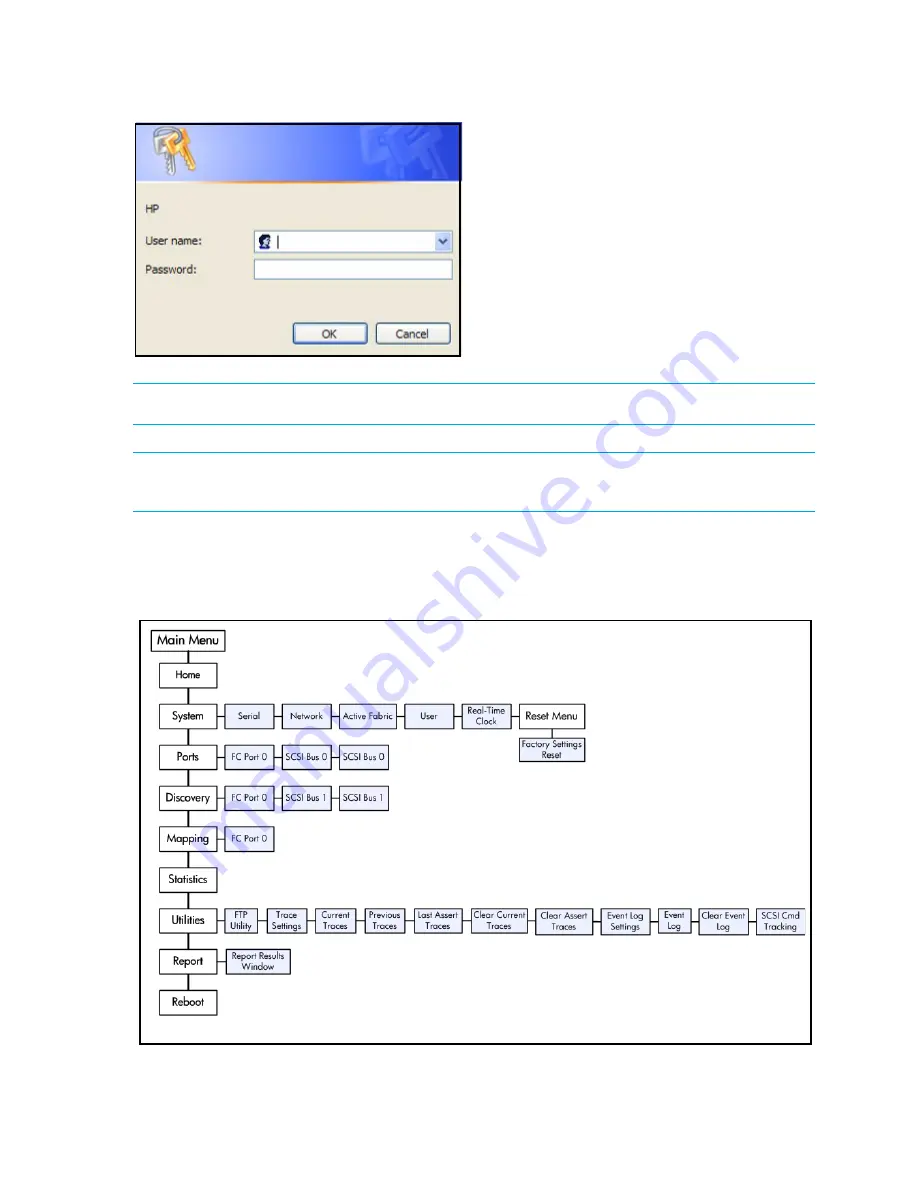
32
Visual manager user interface
5.
Enter the authorized user name and password. The user name and password are case-sensitive.
The default user name is
root
and the default password is
password
.
Figure 13
Password dialog box
NOTE:
HP recommends changing the user name and password from the defaults.
NOTE:
To end the current session of VM, the browser window must be closed. Navigating the browser
to another URL does not end the current session.
Main menu
Visual Manager menu structure
Figure 14
Visual Manager menu
Summary of Contents for StorageWorks e1200-320
Page 26: ...26 Device management ...
Page 30: ...30 Interface card management ...
Page 92: ...92 Using the FTP interface ...
Page 98: ...98 Troubleshooting ...
Page 102: ...102 Serial and Ethernet pin assignments ...
Page 108: ...108 Regulatory compliance and safety ...
Page 122: ...122 Enabling DHCP on the HP e1200 320 4Gb FC Interface Card ...
















































