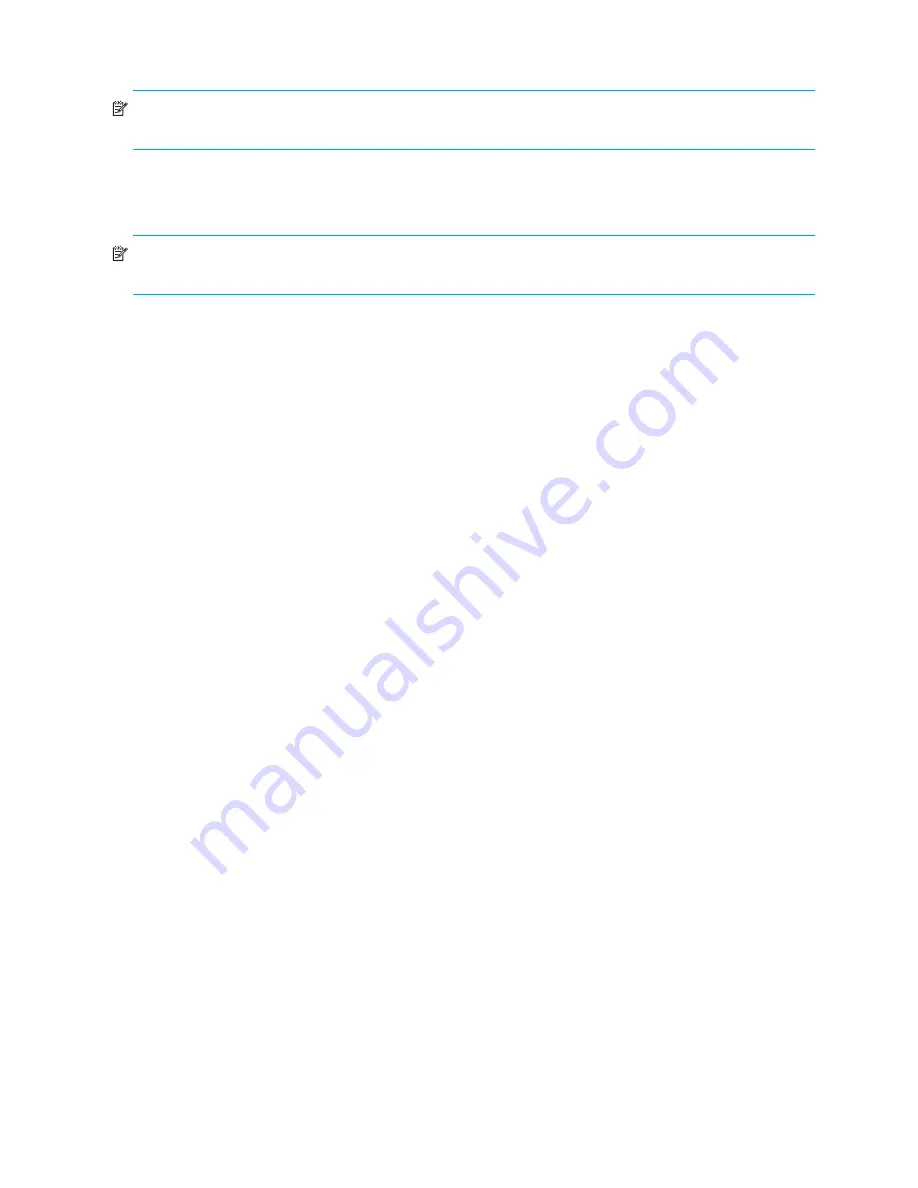
64
Using the Command Line Interface
Following are descriptions for each of the override settings:
NOTE:
Normally, override settings should not be changed except when directed to do so by an
authorized HP technician.
• Select
1
to toggle the
Hi-Sup Bit
between SET and CLEAR. The default setting is CLEAR. This option
should be toggled to SET when the server uses the Hi-Sup bit to scan for FC LUNs greater than
eight.
NOTE:
Hi-Sup Bit is only set in an Active Fabric LUN which needs to be mapped as the first device (FC
LUN 00).
• Select
2
to toggle the
Force FCP Response Code
between OFF and ON for support of
Compaq-specific HBAs #223180-B21 and #120186-001. The default setting is OFF.
• Select
3
to toggle the
Initiator/Target Bit Setting in PRLI
between INITIATOR Bit Set, TARGET Bit
Set, INITIATOR & TARGET Bits Set, and INITIATOR & TARGET Bits CLEAR. This should be
configured to one of the options for SET on both interface cards/routers when using the interface
card in an interface card-to-router configuration (a configuration where at least one interface
card/router appears as a target to at least one other interface card/router that appears as an
initiator). The default setting is INITIATOR & TARGET Bits SET.
• Select
4
to toggle the
Initiator/Target Bit Setting in PRLI_ACC
between INITIATOR Bit Set, TARGET
Bit Set, INITIATOR & TARGET Bits Set, and INITIATOR & TARGET Bits CLEAR. This should be
configured to one of the options for SET on both interface card/routers when using the interface
card in an interface card-to-router configuration (a configuration where at least one interface
card/router appears as a target to at least one other interface card/router that appears as an
initiator). The default setting is TARGET BIT SET.
• Select
5
to toggle
FC Confirm Setting in PRLI_ACC
between FC CONFIRM SET and FC CONFIRM
CLEAR. The default setting is FC CONFIRM SET. This option should be toggled to FC CONFIRM
SET when the server is using QLogic HBAs.
• Select
6
to access the
Target Reset Mode
menu. The default setting is setting
ALTERNATE
.
Following are descriptions for each of the settings:
• Select
1
to use a normal SCSI bus reset code to recover from a bus problem.
• Select
2
to uses a progressive SCSI bus recovery mechanism that first attempts to recover the
bus by attempting a target reset and, if this fails, then trying the bus reset.
• Select
7
to toggle
Force FLOGI in Private Loop
between Disabled and Enabled. The default setting
is Disabled. FLOGI Fabric Login is a process by which a node makes a logical connection to a
fabric switch. This setting should be used to connect the attached Fibre Channel devices as private
loop devices for certain switched fabric environments.
•
Select
A
from the Fibre Channel Configuration menu to toggle the port speed between 1, 2, and 4
Gb/s for the selected FC port.
Summary of Contents for StorageWorks e1200-320
Page 26: ...26 Device management ...
Page 30: ...30 Interface card management ...
Page 92: ...92 Using the FTP interface ...
Page 98: ...98 Troubleshooting ...
Page 102: ...102 Serial and Ethernet pin assignments ...
Page 108: ...108 Regulatory compliance and safety ...
Page 122: ...122 Enabling DHCP on the HP e1200 320 4Gb FC Interface Card ...
















































