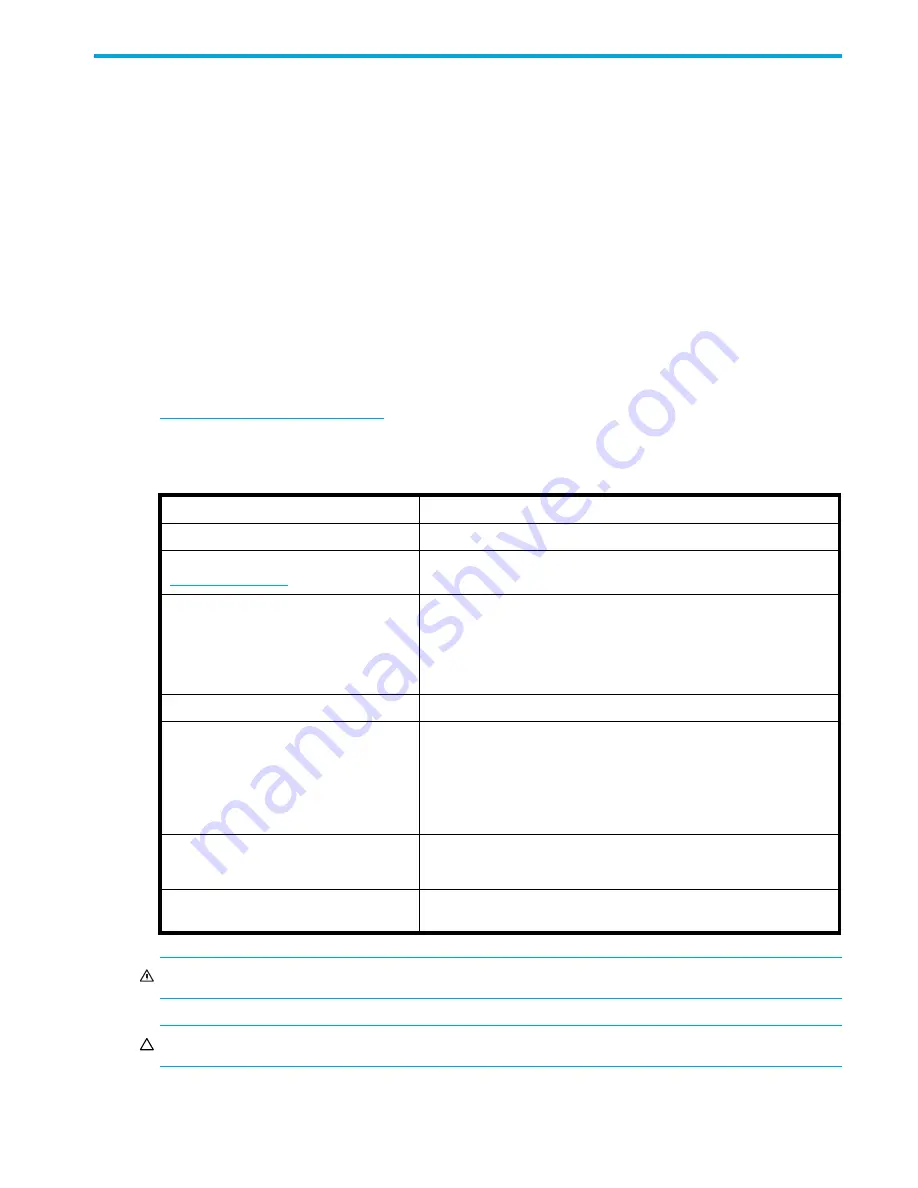
e1200-320 4Gb Fibre Channel Interface Card user and service guide
7
About this guide
This guide provides information about:
•
Installing the HP StorageWorks e1200-320 4Gb FC Interface Card
•
Configuring the HP StorageWorks e1200-320 4Gb FC Interface Card
•
Troubleshooting the HP StorageWorks e1200-320 4Gb FC Interface Card
Intended audience
This guide is intended for general users who need physical and functional knowledge of the HP
StorageWorks e1200-320 4Gb FC Interface Card.
Related documentation
In addition to this guide, the following document is available for this product:
•
HP StorageWorks e1200-320 4Gb FC Interface Card Installation
poster
This and other HP documents can be found on the HP documents web site:
http://www.hp.com/support/manuals
.
Document conventions and symbols
WARNING!
Indicates that failure to follow directions could result in bodily harm or death.
CAUTION:
Indicates that failure to follow directions could result in damage to equipment or data.
Table 1
Document conventions
Convention
Element
Medium blue text:
Figure 1
Cross-reference links and e-mail addresses
Medium blue, underlined text
(
http://www.hp.com
)
Web site addresses
Bold font
•
Key names
•
Text typed into a GUI element, such as into a box
•
GUI elements that are clicked or selected, such as menu and list
items, buttons, and check boxes
Italics font
Text emphasis
Monospace font
•
File and directory names
•
System output
•
Code
•
Text typed at the command-line
Monospace, italic font
•
Code variables
•
Command-line variables
Monospace, bold font
Emphasis of
file and directory names, system output, code, and text
typed at the command line
Summary of Contents for StorageWorks e1200-320
Page 26: ...26 Device management ...
Page 30: ...30 Interface card management ...
Page 92: ...92 Using the FTP interface ...
Page 98: ...98 Troubleshooting ...
Page 102: ...102 Serial and Ethernet pin assignments ...
Page 108: ...108 Regulatory compliance and safety ...
Page 122: ...122 Enabling DHCP on the HP e1200 320 4Gb FC Interface Card ...








































