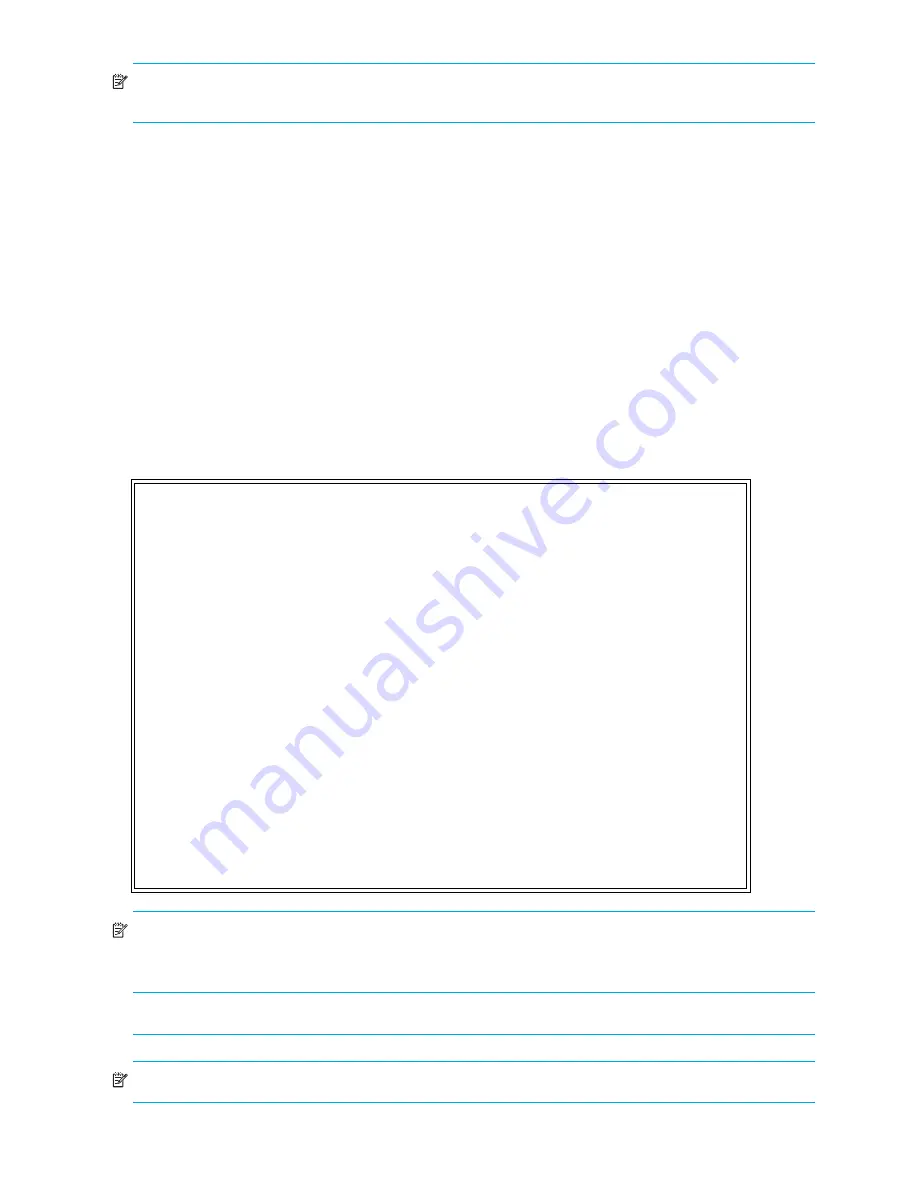
70
Using the Command Line Interface
NOTE:
Hi-Sup Bit is only set in an Active Fabric LUN which needs to be mapped as the first device (FC
LUN 00).
Select a number from the left column
Num
to add a device to the map. Selecting a device where LUN=’-’
adds all LUNS for this target. If the selected device is already mapped, an error message appears to warn
the user about adding a duplicate device.
N
and
P
controls allow scrolling up and down the device list.
X
brings the user back to the
Edit Map Entries
display table.
Creating an entry
The user can create an empty map, or use an existing map to pre-enter devices that are not yet online. To
perform this operation, the user has to know all the essential information about the device. A series of
questions are asked to guide the user through the process. The questions vary based on the
current
map
protocol.
The user is asked to:
•
Select the LUN address for a device,
•
The protocol/port on which device it resides,
•
The Name for the device (which can be left empty),
•
And the type of device
Figure 50
Creating an entry for FCP port map
NOTE:
If the device being added is a SCSI device, the user is also asked to enter Target ID and LUN ID
for the device. Target ID must already be defined in the SCSI Configuration. Otherwise, adding a device
is not permitted.
NOTE:
Select MEDIUM_CHGR_DEVICE for the library or robot controller.
NOTE:
When creating a device that does not exist, it will be displayed with
Down
status.
Enter desired lun address > 1
Select Protocol (0 - SCSI, X=Cancel) > 0
Enter desired Device Name (could be empty) >
DISK_DEVICE - 0, TAPE_DEVICE - 1
PRINTER_DEVICE - 2, PROCESSOR_DEVICE - 3
WORM_DEVICE - 4, CDROM_DEVICE - 5
SCANNER_DEVICE - 6, OPTICAL_DEVICE - 7
MEDIUM_CHGR_DEVICE - 8, COMM_DEVICE - 9
ARRAY_CTLR_DEVICE - 12, ENCLOSURE_SRV_DEVICE - 13
Enter desired Device Type > 1
Enter device target id > 5
Enter device lun id > 0
Summary of Contents for StorageWorks e1200-320
Page 26: ...26 Device management ...
Page 30: ...30 Interface card management ...
Page 92: ...92 Using the FTP interface ...
Page 98: ...98 Troubleshooting ...
Page 102: ...102 Serial and Ethernet pin assignments ...
Page 108: ...108 Regulatory compliance and safety ...
Page 122: ...122 Enabling DHCP on the HP e1200 320 4Gb FC Interface Card ...
















































