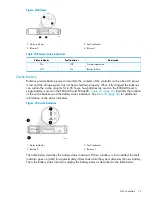Correcting the error removes the associated condition from the error queue. Replacing the EMU
will also clear the error conditions. The order in which the EMU displays the error queue information
is based on two factors:
•
The severity of the error
•
The time the error occurred
The most severe error in the queue always has precedence, regardless of how long less severe
errors have been in the queue. This ensures that the most severe errors are displayed immediately.
NOTE:
When viewing an error, the occurrence of a more severe error takes precedence and
the display changes to the most severe error.
The earliest reported condition within an error type has precedence over errors reported later. For
example, if errors at all levels have occurred, the EMU displays them in the following order:
1.
UNRECOVERABLE errors in the sequence they occurred.
2.
CRITICAL errors in the sequence they occurred.
3.
NONCRITICAL errors in the sequence they occurred.
4.
INFORMATION conditions in the sequence they occurred.
Error condition report format
Each EMU detected condition generates a condition report containing three pieces of information.
•
Element type
The first two-digit hexadecimal display defines the element type reporting the
problem. The format for this display is e.t. with a period after each character. Valid element
types are 0.1. through F.F.
•
Element number
The second display is a two-digit decimal number that defines the specific
element reporting the problem. The format for this display is en. with a period after the second
character.
•
Error code
The third display is a two-digit decimal number that defines the specific error code.
The format for this display is ec without any periods.
For detailed information about each condition report, including recommended corrective actions,
see
“EMU-generated condition reports” (page 122)
.
Navigating the error condition display
When an error condition occurs, the alphanumeric display changes to Er and the error menu is
active. The buttons are used to display the error condition values.
Perform the following procedure to display error conditions.
Figure 16 (page 43)
illustrates the
sequence for displaying error conditions.
1.
With Er in the display, press and hold the top push-button until the first element type is
displayed. The most severe error in the queue will be displayed.
2.
Release the top push-button when the element type is displayed. The element type has both
decimal points lit.
3.
Press and release the top push-button to display the element number. This display has only
the right decimal point lit.
4.
Press and release the top push-button again to display the error code. This display has no
decimal points lit. Repeated press/release operations will cycle through these three values.
5.
Press and hold the top push-button from any of the three display states to move to the element
type for the next error condition in the queue.
6.
Use the top push-button to display the values for the error condition.
7.
When all error conditions have been displayed, press and release the bottom pushbutton to
return to the Er display.
42
Enterprise Virtual Array hardware components