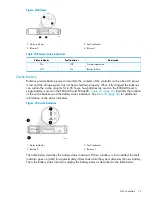•
Four 4 Gbps Fibre Channel-Switched fabric host ports (two host ports in HSV200-A or
HSV200-B controller)
•
Four 2 Gbps Fibre Channel drive enclosure device ports (two device ports in HSV200-A or
HSV200- B controller)
◦
Arranged in redundant pairs
◦
Data load/performance balanced across a pair
◦
Support for up to 240 disks with HSV210-A or HSV210-B and 112 with HSV200-A or
HSV200- B
•
2 GB cache per controller, mirrored, with battery backup (1-GB cache in HSV200-A or
HSV200- B controller)
•
2 Gbps FC cache mirroring ports with device port backups
•
Dual power supplies
In addition to managing the operation of the storage system, the HSV controllers serve as the
interface between the storage system hardware and the SAN. All host I/Os and all HP Command
View EVA management commands are processed by the controllers. Up to 18 drive enclosures
are supported by one controller pair.
Figure 19 (page 48)
shows the HSV210-A/B controller rear view.
Figure 20 (page 49)
shows the
HSV200-A/B controller rear view. The front view of both controllers is shown in
Figure 21 (page
49)
.
NOTE:
The EVA4000/6000/8000 and EVA4100/6100/8100 use controllers with 2 Gb and
4 Gb host port capability. The 4 Gb controller can be distinguished from the earlier 2 Gb controllers
by the “-A” and “-B” suffixes used on the controller bezel. The 4 Gb EVA4000 and EVA6000
controllers are identified as the HSV200-A. The 4 Gb EVA4100 and EVA6100 are identified as
HSV200-B. The 4 Gb EVA8000 is identified as the HSV210-A and the 4 Gb EVA8100 is identified
as HSV210-B.
IMPORTANT:
To upgrade from an HSV200-A or HSV210-A controller to an HSV200-B or
HSV210-B controller, HP requires that you also upgrade the I/O modules (A and B) to AD623C
and AD624C on each shelf. If you are upgrading to an EVA6100 (HSV200-B) or EVA8100
(HSV210-B) and you do not already have the 30-10022-01 loop switches installed, you must also
upgrade the loop switches to 30-10022-01.
Figure 19 HSV210-A/B controller—rear view
2. CAB (cabinet address bus)
1. Dual controller interconnect
4. Power ON
3. Unit ID
6. FC cache mirror ports
5. FC device ports
8. Power supply 0
7. FC host ports
10. Service connectors (not for customer use)
9. Power supply 1
48
Enterprise Virtual Array hardware components