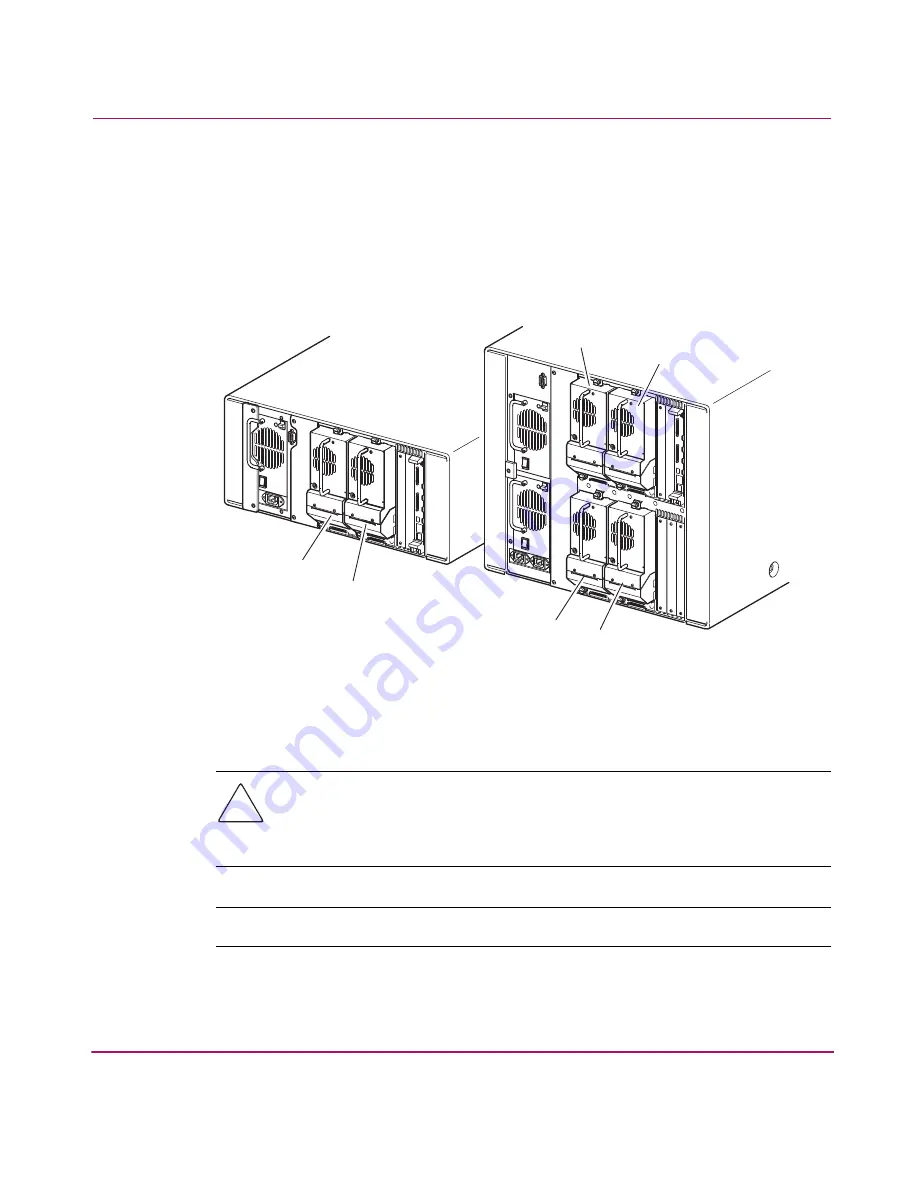
Introduction
21
HP StorageWorks MSL5000 and MSL6000 Series Tape Libraries User Guide
Tape Drives
MSL Series tape libraries support up to four tape drives (see
Figure 1
). SCSI I/O
is accomplished through two VHDCI-series, 68-pin, Micro-D SCSI connectors
located at the rear of the library directly beneath each tape drive. The drives are
numbered beginning with 0: the first tape drive is Drive 0, the second is Drive 1,
etc.
Figure 1: Library tape drive locations
Caution:
It is critical to ensure that the media you use matches the format of
your tape drive. Cleaning cartridges and formatted data cartridges are unique
for each drive technology. Damage may occur if inappropriate media is used
in tape drives.
Note:
If using mixed media, ensure your software application supports it.
1
Tape Drive 0
2
Tape Drive 1
3
Tape Drive 2
4
Tape Drive 3
2
1
2
1
4
3
Summary of Contents for StorageWorks MSL6000 series
Page 12: ...Contents 12 HP StorageWorks MSL5000 and MSL6000 Series Tape Libraries User Guide ...
Page 18: ...About this Guide 18 HP StorageWorks MSL5000 and MSL6000 Series Tape Libraries User Guide ...
Page 38: ...Introduction 38 HP StorageWorks MSL5000 and MSL6000 Series Tape Libraries User Guide ...
Page 66: ...Library Configuration 66 HP StorageWorks MSL5000 and MSL6000 Series Tape Libraries User Guide ...
Page 136: ...Maintenance 136 HP StorageWorks MSL5000 and MSL6000 Series Tape Libraries User Guide ...
Page 178: ...Troubleshooting 178 HP StorageWorks MSL5000 and MSL6000 Series Tape Libraries User Guide ...
Page 186: ...Regulatory Compliance Notices 186 HP StorageWorks ESL9000 Series Tape Library User Guide ...
Page 194: ...Specifications 194 HP StorageWorks MSL5000 and MSL6000 Series Tape Libraries User Guide ...
Page 216: ...Index 216 HP StorageWorks MSL5000 and MSL6000 Series Tape Libraries User Guide ...
















































