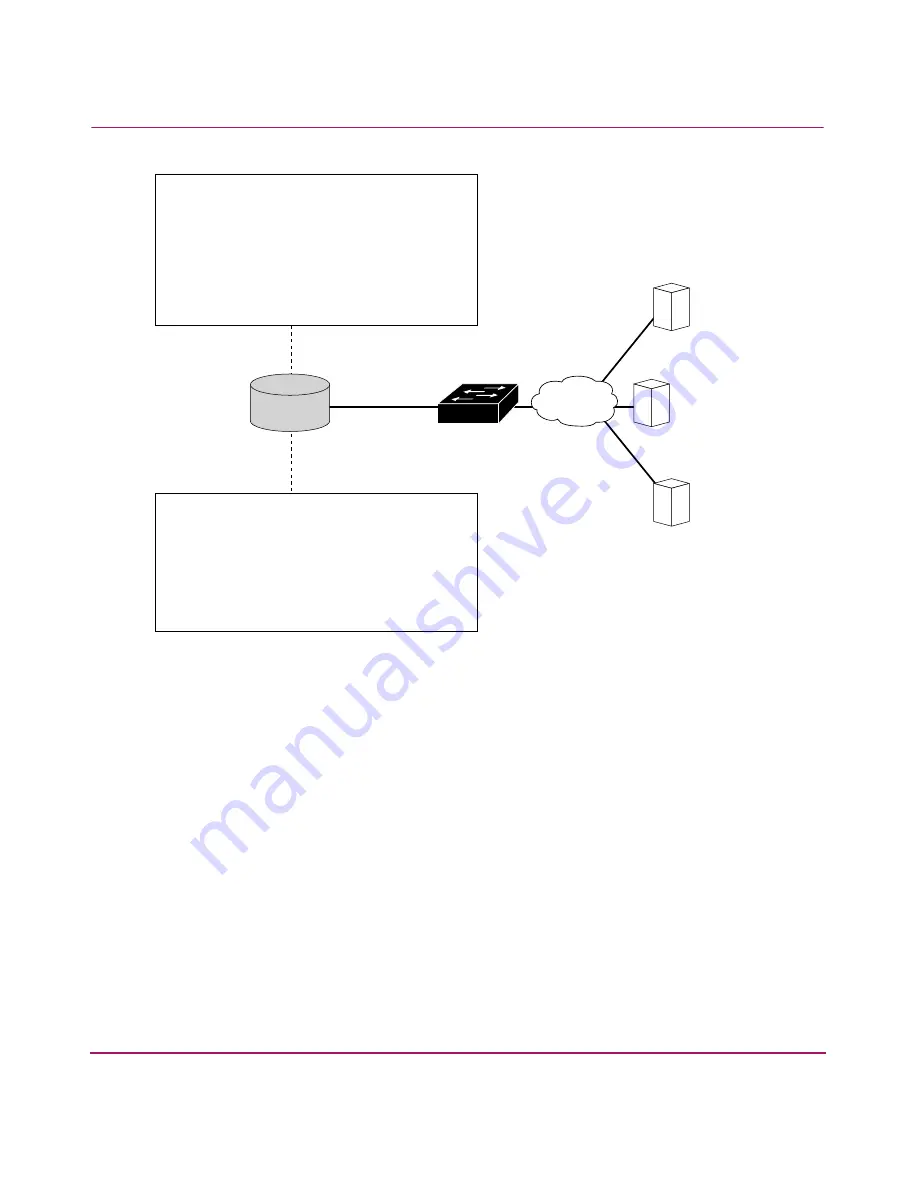
Configuring VLAN
113
IP Storage Router SR2122-2 User Guide
Figure 46: Contrast of configuring for VLAN with VTP and without VTP
802.1Q trunk
IP
Switch
VLAN 100
VID: 100
Name: Engineering
VLAN 200
VID: 200
Name: Manufacturing
VLAN 300
VID: 300
Name: Finance
Configuring for VLAN with VTP
Network environment:
VTP mode:
VID:
Optional parameter:
SR2122-2 learns about VLANs by exchanging VTP
packets with externally attached switch and
automatically assigns a VID to each VLAN
Cisco only
Client
Automatically assigned
Domain name
Network environment:
VTP mode:
VID:
Optional parameter:
SR2122-2 does not exchange VTP packets, and
VLANs must be manually configured with a VID
Multiple vendor
Transparent
Manually assigned
VLAN name and MTU size
Manually assigned VIDs
and VLAN names
Configuring for VLAN without VTP
HP SR2122-2
15042
Summary of Contents for StorageWorks SR2122
Page 110: ...Configuring System Parameters 110 IP Storage Router SR2122 2 User Guide ...
Page 216: ...Cable and Port Pinouts 216 IP Storage Router SR2122 2 User Guide ...
Page 224: ...Regulatory Compliance Notices 224 IP Storage Router SR2122 2 User Guide ...
Page 232: ...Recommended Host Storage Configurations 232 IP Storage Router SR2122 2 User Guide ...
Page 242: ...Index 242 IP Storage Router SR2122 2 User Guide ...
















































