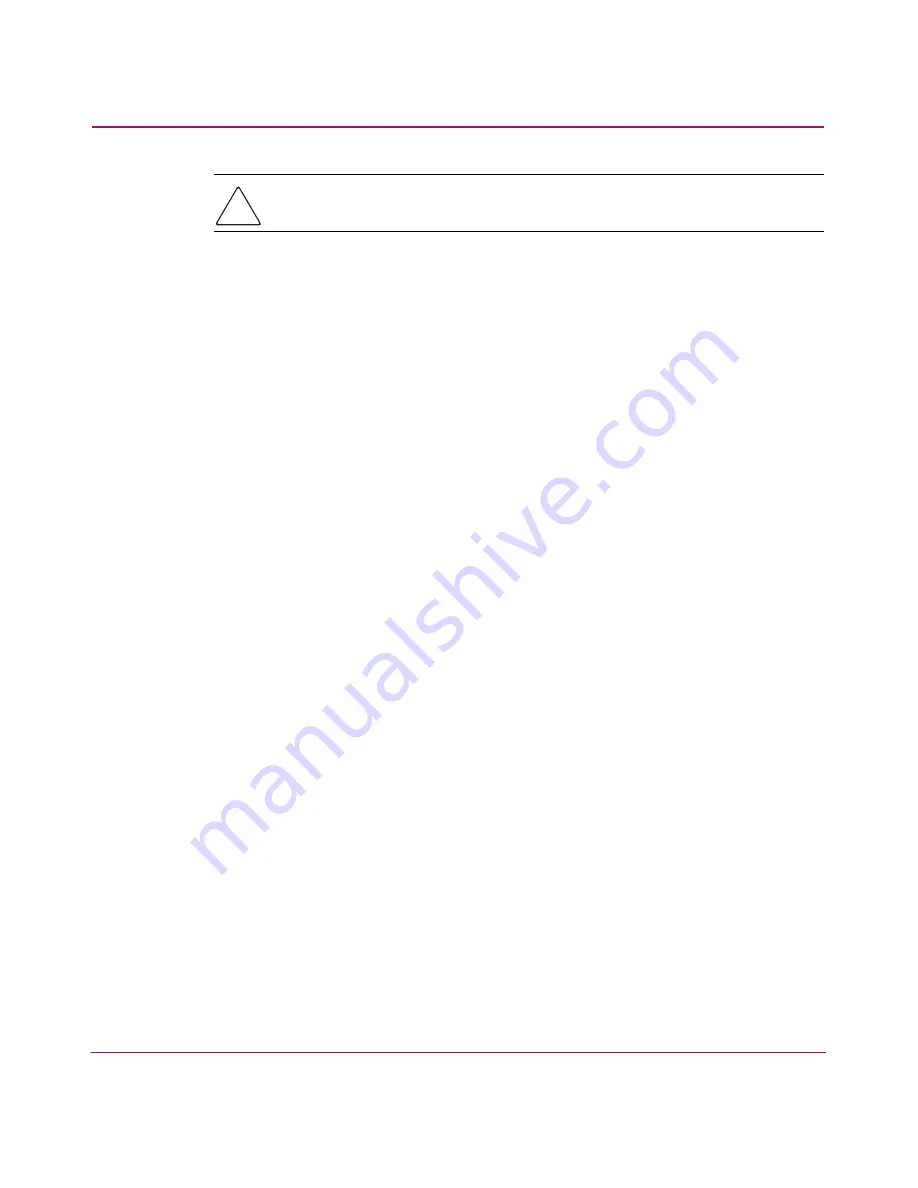
Tape Drive Cleaning
123
SSL1016 Tape Autoloader Reference Guide
Caution:
Because the cleaning cartridge is abrasive, you should not use it
unless the cleaning message appears.
To clean the tape drive manually:
1. On the main menu, scroll to Command.
2. Press Enter.
3. On the Command submenu, scroll to Cleaning Tape.
4. Press Enter.
5. Log in as Operator.
6. On the Cleaning Tape submenu, scroll to Load to Drive.
7. Press Enter.
The autoloader moves the cleaning tape from its slot to the tape drive and then
cleans the drive with it. When the cleaning is finished, you must return the
cleaning tape to its magazine slot.
8. On the main menu, scroll to Command.
9. Press Enter.
10. On the Command submenu, scroll to Cleaning Tape.
11. Press Enter.
12. Log in as Operator.
13. On the Cleaning Tape submenu, scroll to Unload from Drive.
14. Press Enter.
The autoloader removes the cleaning tape from the tape drive.
15. When you have finished manually cleaning the tape drive, do one of the
following:
■
Store it to its magazine slot (see “Storing the Cleaning Tape”).
■
Eject the cleaning tape from the autoloader (see “Ejecting the Cleaning
Tape”).
Summary of Contents for StorageWorks SSL1016
Page 8: ...Contents 8 SSL1016 Tape Autoloader Reference Guide ...
Page 14: ...About this Guide 14 SSL1016 Tape Autoloader Reference Guide ...
Page 22: ...Overview 22 SSL1016 Tape Autoloader Reference Guide ...
Page 60: ...Installation and Configuration 60 SSL1016 Tape Autoloader Reference Guide ...
Page 118: ...Autoloader Operation 118 SSL1016 Tape Autoloader Reference Guide ...
Page 126: ...Tape Drive Cleaning 126 SSL1016 Tape Autoloader Reference Guide ...
Page 143: ...Regulatory Compliance Notices 143 SSL1016 Tape Autoloader Reference Guide Japanese Notice ...
Page 144: ...Regulatory Compliance Notices 144 SSL1016 Tape Autoloader Reference Guide ...
Page 156: ...Upgrading or Replacing the DCA 156 SSL1016 Tape Autoloader Reference Guide ...
Page 160: ...Index 160 SSL1016 Tape Autoloader Reference Guide ...
















































