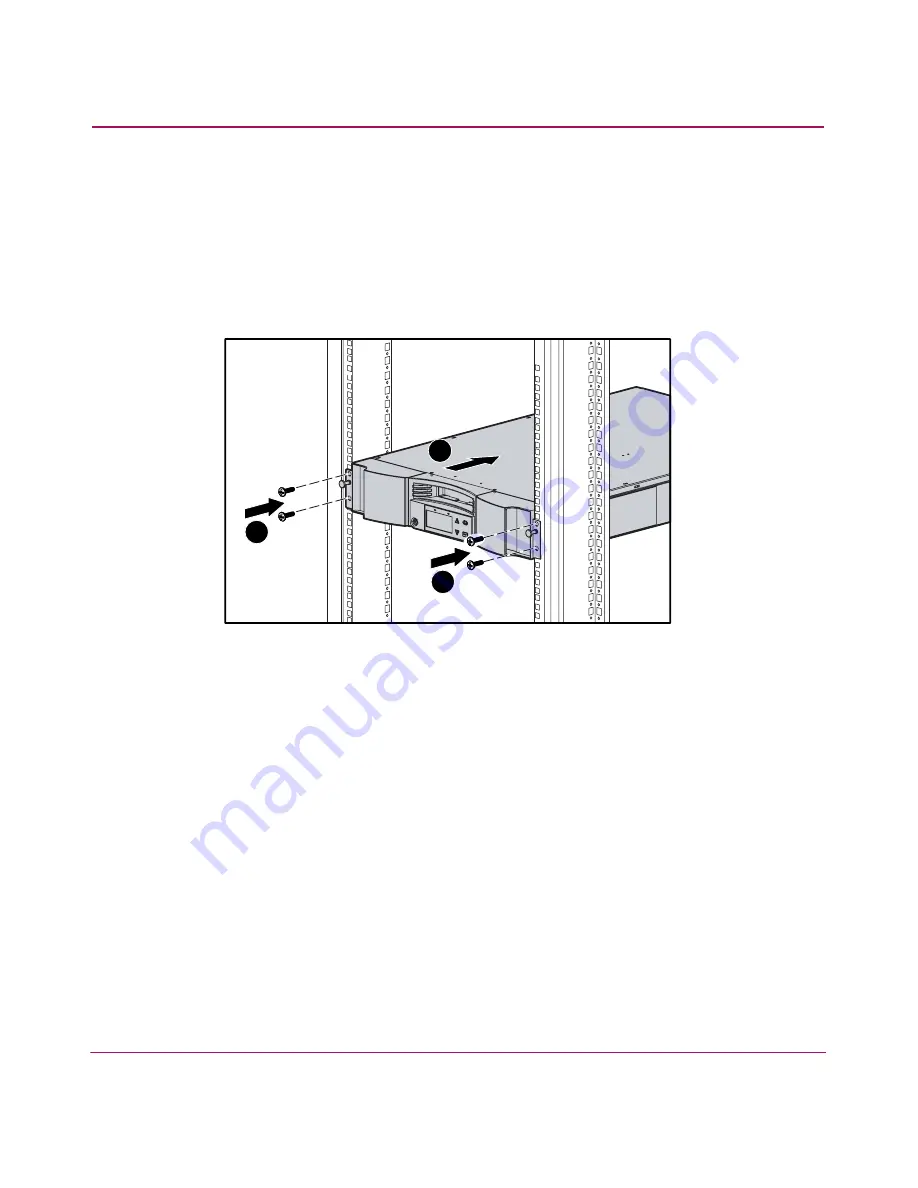
Installation and Configuration
32
SSL1016 Tape Autoloader Reference Guide
9. Slide the autoloader in place
1
so that:
a.
The mounting studs on the front ears of the autoloader slide into the holes
between the clip nuts.
b.
The front ears of the autoloader align with the front clips.
c.
The rear support brackets engage the locking tab on the rear U-channel
brackets.
Figure 12: Attaching the autoloader to the front of the rack
10. Loosely install a screw in each front clip nut to attach the ears
2
.
11. Verify that the autoloader is level. Adjust as needed.
12. Tighten the four screws that attach the ears to the front clip nuts.
13. Tighten the four screws that connect the U-channel brackets to the rear clip
nuts.
14. Install and tighten the four screws that connect the support brackets to the
U-channel brackets.
1
2
2
Summary of Contents for StorageWorks SSL1016
Page 8: ...Contents 8 SSL1016 Tape Autoloader Reference Guide ...
Page 14: ...About this Guide 14 SSL1016 Tape Autoloader Reference Guide ...
Page 22: ...Overview 22 SSL1016 Tape Autoloader Reference Guide ...
Page 60: ...Installation and Configuration 60 SSL1016 Tape Autoloader Reference Guide ...
Page 118: ...Autoloader Operation 118 SSL1016 Tape Autoloader Reference Guide ...
Page 126: ...Tape Drive Cleaning 126 SSL1016 Tape Autoloader Reference Guide ...
Page 143: ...Regulatory Compliance Notices 143 SSL1016 Tape Autoloader Reference Guide Japanese Notice ...
Page 144: ...Regulatory Compliance Notices 144 SSL1016 Tape Autoloader Reference Guide ...
Page 156: ...Upgrading or Replacing the DCA 156 SSL1016 Tape Autoloader Reference Guide ...
Page 160: ...Index 160 SSL1016 Tape Autoloader Reference Guide ...
















































