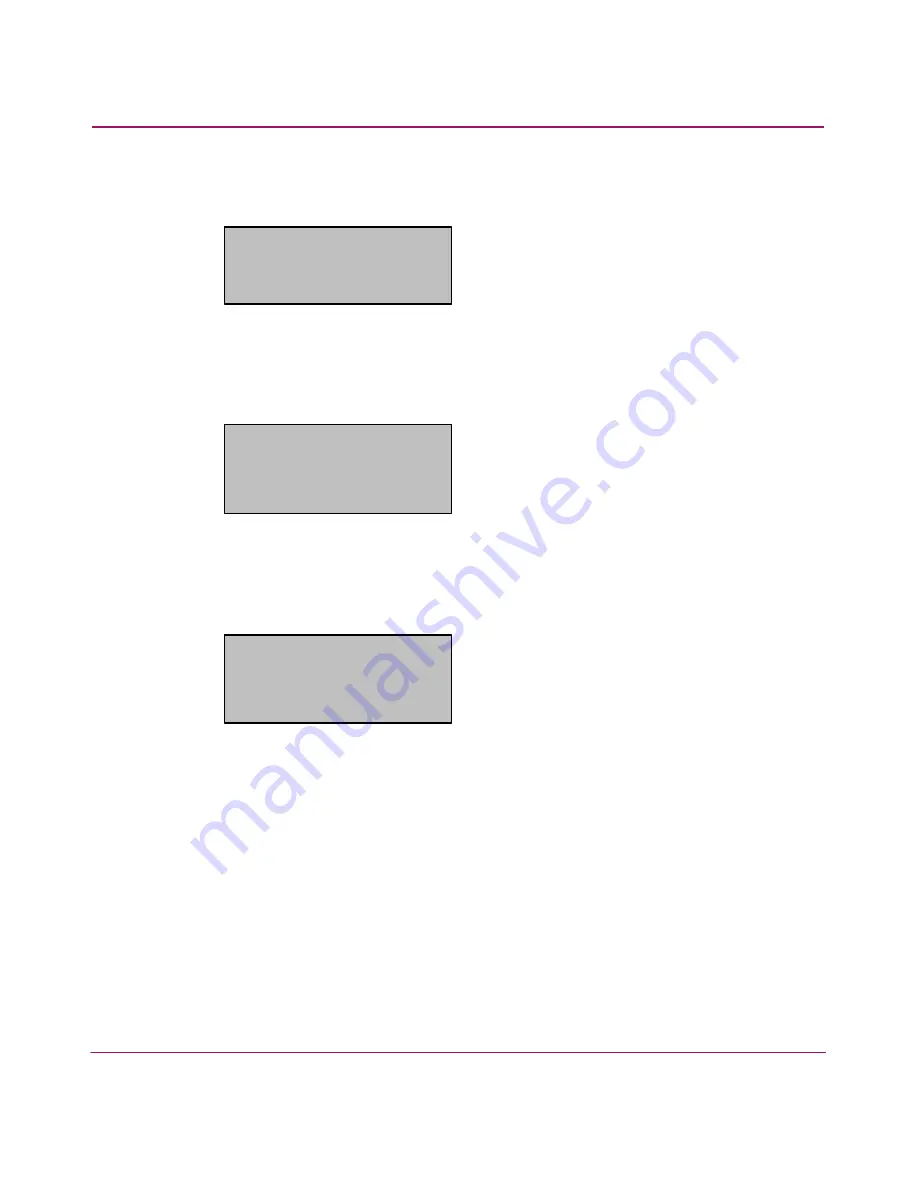
Installation and Configuration
45
SSL1016 Tape Autoloader Reference Guide
To set the control mode:
1. On the main menu, scroll to Configuration.
Figure 22: Main menu
2. Press Enter.
3. On the Configuration submenu, scroll to Change Mode.
Figure 23: Select Change Mode
4. Press Enter.
The mode options appear. A checkmark appears after the enabled mode.
Figure 24: Mode Options
5. Do one of the following:
■
To change the control mode, scroll to the desired mode and press Enter.
A checkmark appears. Press Enter again.
■
To leave the control mode unchanged, press Escape.
6. Reboot for the new mode to take affect.
a.
Press and hold the power button on the front panel until Power Off
appears on the LCD.
b.
Press the power button again to power on the autoloader.
The new control mode is now in effect.
Status
Commands
Configuration
Diagnostics
SCSI ID
Ethernet
Time
Change Mode
Cleaning Tape
3
Random
Mixed
Sequential
Seq Cycle Mode
Summary of Contents for StorageWorks SSL1016
Page 8: ...Contents 8 SSL1016 Tape Autoloader Reference Guide ...
Page 14: ...About this Guide 14 SSL1016 Tape Autoloader Reference Guide ...
Page 22: ...Overview 22 SSL1016 Tape Autoloader Reference Guide ...
Page 60: ...Installation and Configuration 60 SSL1016 Tape Autoloader Reference Guide ...
Page 118: ...Autoloader Operation 118 SSL1016 Tape Autoloader Reference Guide ...
Page 126: ...Tape Drive Cleaning 126 SSL1016 Tape Autoloader Reference Guide ...
Page 143: ...Regulatory Compliance Notices 143 SSL1016 Tape Autoloader Reference Guide Japanese Notice ...
Page 144: ...Regulatory Compliance Notices 144 SSL1016 Tape Autoloader Reference Guide ...
Page 156: ...Upgrading or Replacing the DCA 156 SSL1016 Tape Autoloader Reference Guide ...
Page 160: ...Index 160 SSL1016 Tape Autoloader Reference Guide ...
















































