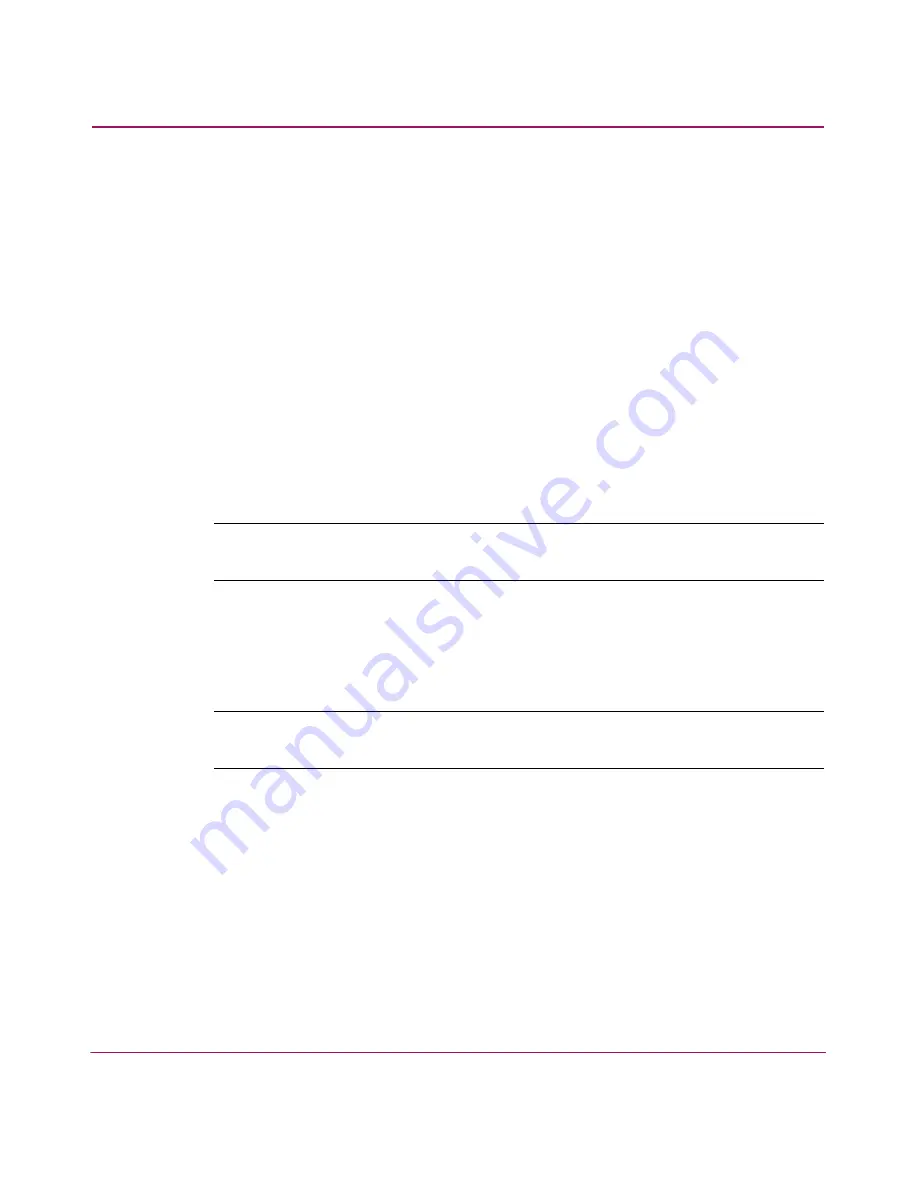
Autoloader Operation
79
SSL1016 Tape Autoloader Reference Guide
After Load cartridge appears on the LCD, a countdown appears. You have 20
seconds to load a cartridge through the mailslot before it relocks. The autoloader
automatically loads the cartridge into the selected slot.
Moving a Single Cartridge
To move a single cartridge from one location to another inside the autoloader:
1. On the main menu, scroll to Commands.
2. Press Enter.
3. On the Commands submenu, scroll to Move.
4. Press Enter.
The Move screen appears.
5. Under From:, scroll to the current location of the cartridge you want to move.
Occupied slots are indicated by an asterisk.
Note:
If you select an empty location No Source Element appears on the LCD. Choose
a different location.
6. Press Enter.
7. Under To:, scroll to the location to which you want to move the cartridge.
Occupied slots are indicated by an asterisk.
Note:
If you select a location that is already occupied Destination Full appears on the
LCD. Choose a different location.
8. Press Enter.
The LCD displays Ent or Esc? below your selections.
9. Press Enter.
An hourglass appears on the LCD as the autoloader moves the cartridge to its
new location.
Summary of Contents for StorageWorks SSL1016
Page 8: ...Contents 8 SSL1016 Tape Autoloader Reference Guide ...
Page 14: ...About this Guide 14 SSL1016 Tape Autoloader Reference Guide ...
Page 22: ...Overview 22 SSL1016 Tape Autoloader Reference Guide ...
Page 60: ...Installation and Configuration 60 SSL1016 Tape Autoloader Reference Guide ...
Page 118: ...Autoloader Operation 118 SSL1016 Tape Autoloader Reference Guide ...
Page 126: ...Tape Drive Cleaning 126 SSL1016 Tape Autoloader Reference Guide ...
Page 143: ...Regulatory Compliance Notices 143 SSL1016 Tape Autoloader Reference Guide Japanese Notice ...
Page 144: ...Regulatory Compliance Notices 144 SSL1016 Tape Autoloader Reference Guide ...
Page 156: ...Upgrading or Replacing the DCA 156 SSL1016 Tape Autoloader Reference Guide ...
Page 160: ...Index 160 SSL1016 Tape Autoloader Reference Guide ...
















































