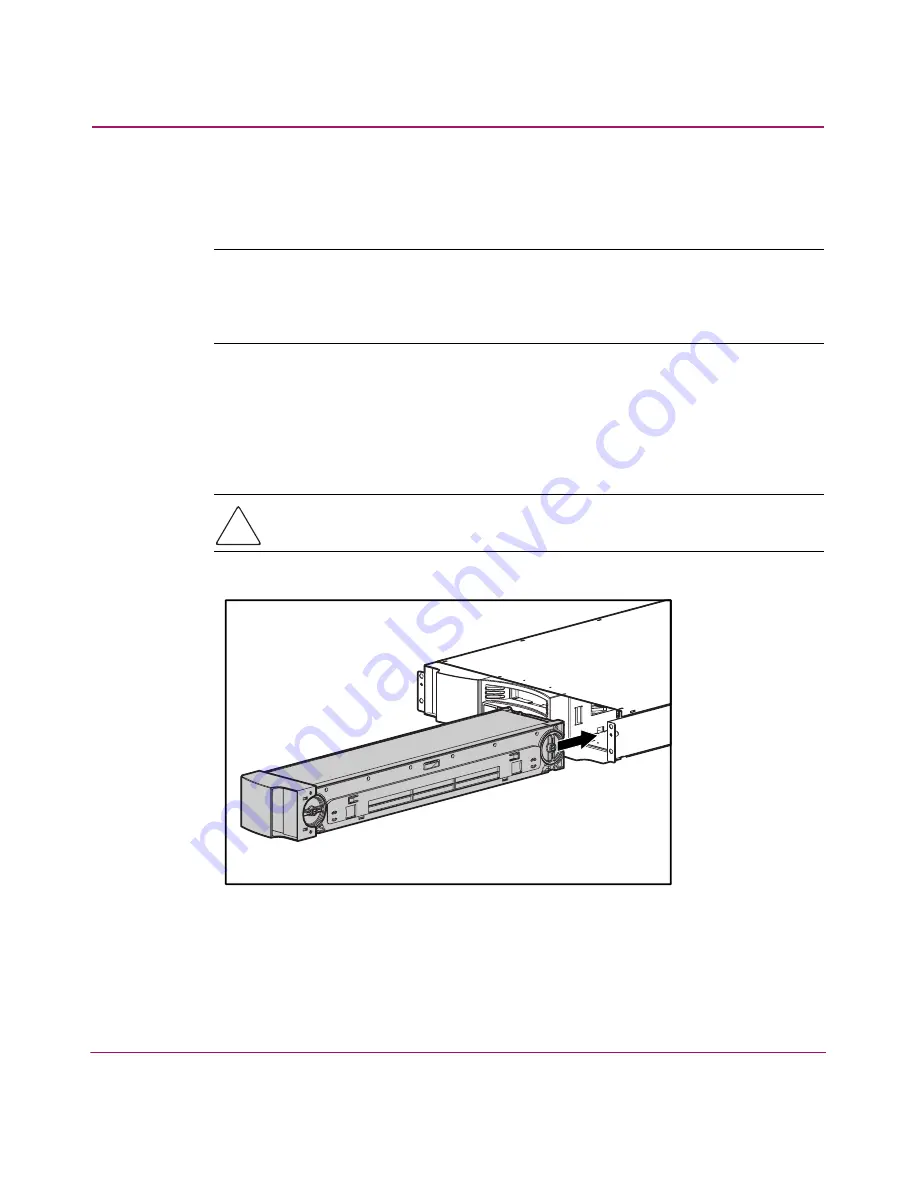
Autoloader Operation
83
SSL1016 Tape Autoloader Reference Guide
Installing a Magazine
To install a magazine:
Note:
Be sure you are using the proper magazine for your autoloader. DLT/SDLT
magazines are not compatible with the SSL1016 Ultrium 460 Autoloader. Ultrium
magazines are not compatible with the SSL1016 DLT1 Autoloader or the SSL10106
SDLT 320 Autoloader.
1. Grasp the magazine by the handle with one hand and support it underneath
with the other hand.
2. Slide the magazine into the magazine bay. Make sure you position the
magazine correctly; it should slide smoothly.
Caution:
Be sure that you install only a left-oriented magazine in the left bay
and a right-oriented magazine in the right bay.
Figure 55: Installing a magazine
3. The magazine is correctly installed when you feel it click into place and the
front is flush with the front panel. Left Mag Inserted or Right Mag Inserted
appears on the LCD.
Summary of Contents for StorageWorks SSL1016
Page 8: ...Contents 8 SSL1016 Tape Autoloader Reference Guide ...
Page 14: ...About this Guide 14 SSL1016 Tape Autoloader Reference Guide ...
Page 22: ...Overview 22 SSL1016 Tape Autoloader Reference Guide ...
Page 60: ...Installation and Configuration 60 SSL1016 Tape Autoloader Reference Guide ...
Page 118: ...Autoloader Operation 118 SSL1016 Tape Autoloader Reference Guide ...
Page 126: ...Tape Drive Cleaning 126 SSL1016 Tape Autoloader Reference Guide ...
Page 143: ...Regulatory Compliance Notices 143 SSL1016 Tape Autoloader Reference Guide Japanese Notice ...
Page 144: ...Regulatory Compliance Notices 144 SSL1016 Tape Autoloader Reference Guide ...
Page 156: ...Upgrading or Replacing the DCA 156 SSL1016 Tape Autoloader Reference Guide ...
Page 160: ...Index 160 SSL1016 Tape Autoloader Reference Guide ...
















































