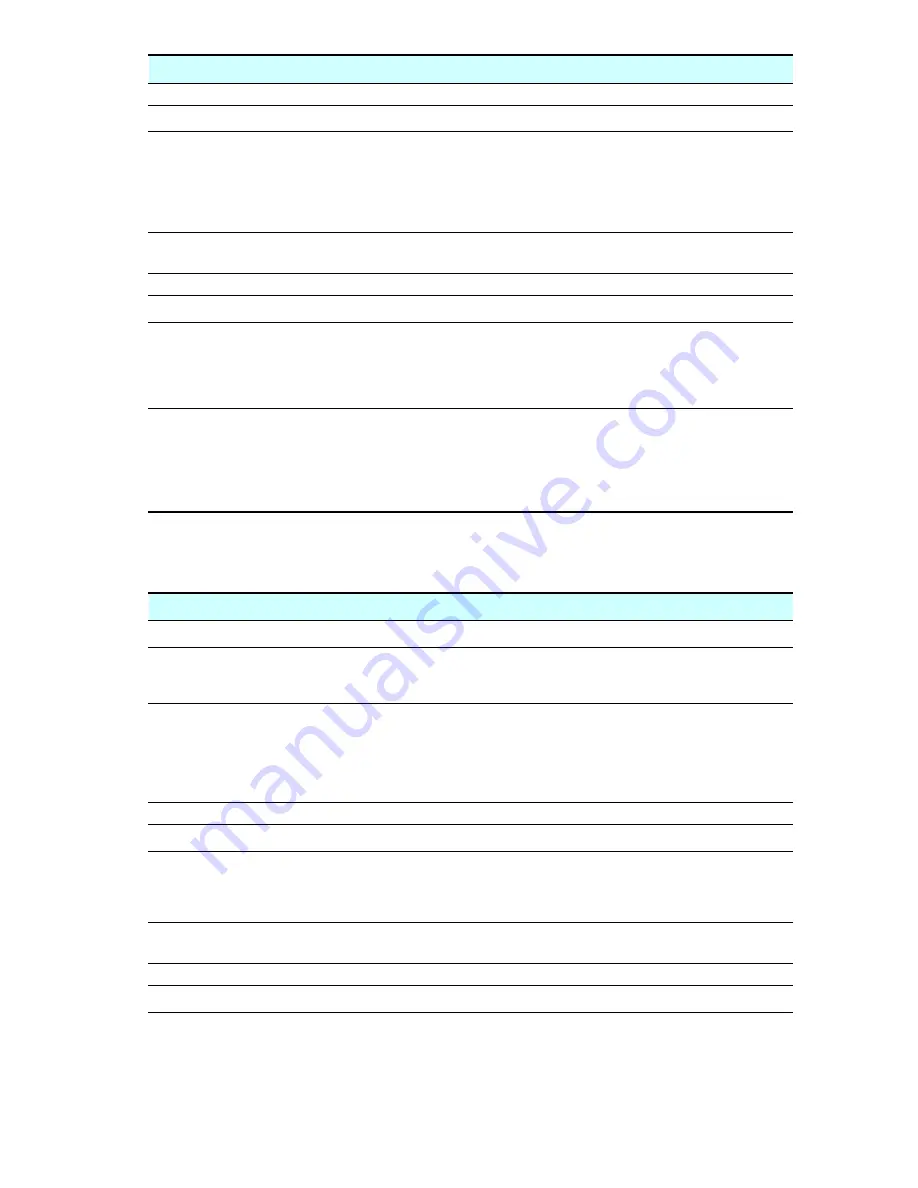
Microsoft Windows Server 2003 Service Pack 1
Issue:
HP WebUI and other HTTP requests fail with the message
Service Unavailable
Description
On certain ProLiant Storage Servers, if Microsoft Windows Server 2003 Service
Pack 1 is uninstalled, the IIS web server service
W3SVC
fails to serve HTTP
requests, generating the following message in the event log:
Application
Pool DefaultAppPool is being disabled due to a series of
failures in the process(es) serving that application pool
.
The issue is currently under investigation.
Workaround
Install Microsoft Windows Server 2003 Service Pack 1 again on the systems
where the problem is seen.
Issue:
Telnet service fails to start after uninstallation of Microsoft Windows Server 2003 Service Pack 1
Description
On certain storage servers, if Microsoft Windows Server 2003 Service Pack 1 is
uninstalled, the Telnet service fails to start up. The following message is displayed
when the service is started from Service Control Manager:
Could not start
the Telnet service on Local Computer.
Error 13:
the data
is invalid.
This issue is currently under investigation.
Workaround
Recon
fi
gure the logon credentials of the Telnet service. To do this:
1.
Select
Telnet service
from the Service Control Manager window.
2.
Right-click and choose
Properties
.
3.
In the
Log On
tab, change credentials to
Local System Account
.
4.
Restart the service.
Storage server Web User Interface
This section provides additional information on using the WebUI.
Storage server Web User Interface
Issue:
iLO settings on the ML310 G3 Storage Server cannot be updated properly through the WebUI
Description
Using the HP ProLiant ML310 G3 Storage Server WebUI, iLO features like new
user creation and WINS server settings fail to con
fi
gure. To access iLO settings
from the WebUI, select the
Network
tab and choose
iLO Settings
.
Workaround
Do the following:
1.
From the command prompt, stop the Web services by using the command
net stop w3svc
.
2.
Re-run the Service Release 5.6 installation, and re-install the HP WebUI.
3.
After installation, reboot the system.
Issue:
NetWare
fi
le sharing protocol’s name is missing or displayed as 4035007D in the WebUI
Description
If you con
fi
gure the
File and Print Service for NetWare
after installing Microsoft
Windows Server 2003 Service Pack 1, the WebUI does not report the NetWare
protocol or the NetWare protocol label is displayed as 4035007D (under Shares >
Sharing Protocols page).
Workaround
On the WebUI, go to the
HP Utilities
tab and select
File and Print Service for
NetWare
to manage NetWare
fi
le shares.
Issue:
DFS properties related to a share on WebUI are not displayed after changing the host name
Storage Server with Windows Storage Server 2003 SP1 release notes
11
Summary of Contents for StorageWorks X5000
Page 2: ......












































