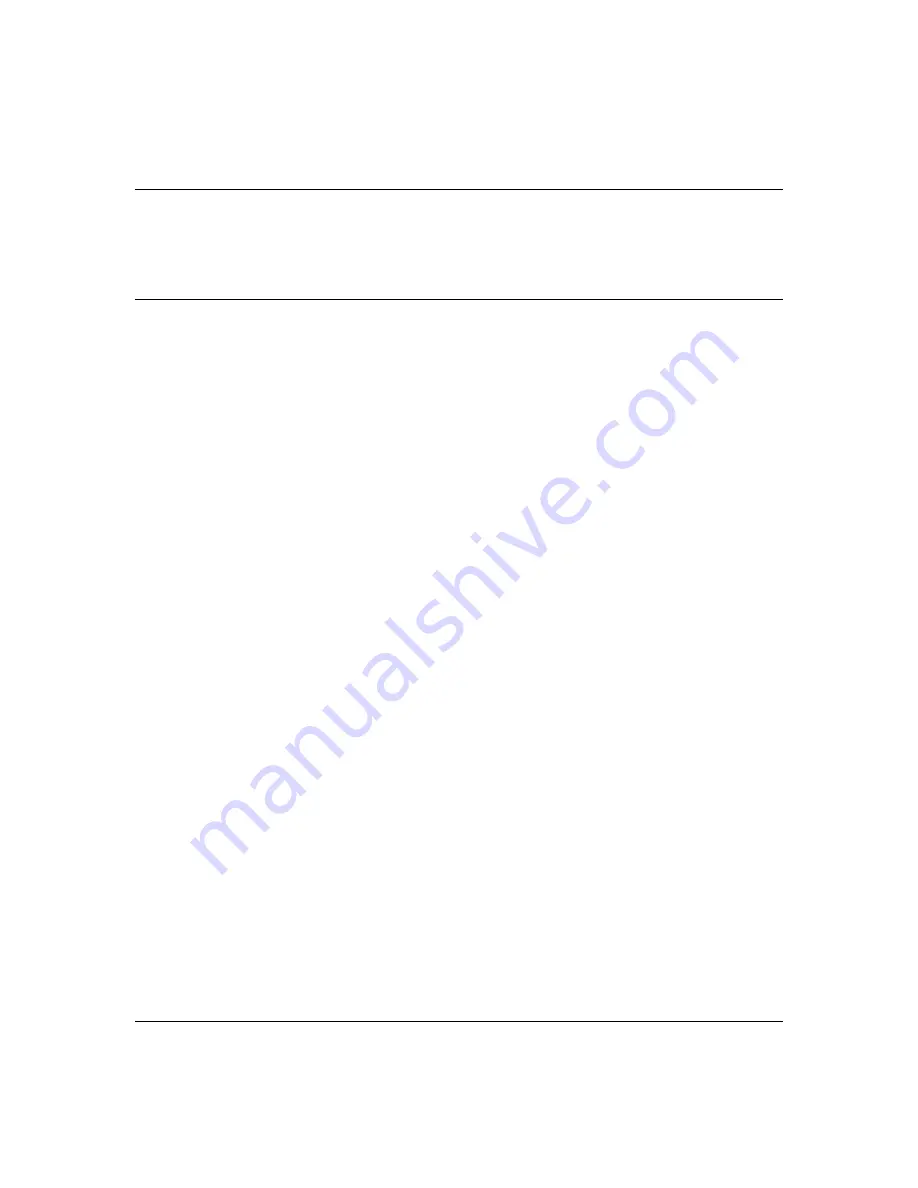
3
Your
Free
Ticket to Proactive Networking!
ProCurve Manager is a breakthrough in network management software that gives you more network with less
work. The ProCurve Manager CD is included at no extra charge with your ProCurve Switch. See the system
requirements printed on the sleeve containing the ProCurve Manager CD.
Mini-GBIC Operation Notes
Revision “B” mini-GBICs only.
This product requires ProCurve revision “B” or later mini-GBICs (product
number ends with the letter “B”, for example J4858B, J4859B). These switches do not support revision “A” mini-
GBICs.
Use only genuine ProCurve mini-GBICs.
Non-ProCurve mini-GBICs are not supported. Use of genuine
products ensures that your network maintains optimal performance and reliability. Should you require additional
ProCurve mini-GBICs, please contact a ProCurve sales representative or an authorized reseller.
Hot Swapping mini-GBICs.
The Gigabit-SX, Gigabit-LX, Gigabit-LH, and 1000Base-T mini-GBICs that you can
install in your ProCurve switch can be “hot swapped”—removed and installed after the switch is receiving power.
You should disconnect the network cables from the mini-GBICs before hot swapping them.
When you replace a mini-GBIC with another mini-GBIC of a different type and then execute the
write memory
command in the switch console, the switch configures the port on the new mini-GBIC with the default mode
(speed and duplex) settings used for new mini-GBIC type. The default mode for the Gigabit-SX, Gigabit-LX,
Gigabit-LH, and 1000Base-T mini-GBICs is
Auto
. Note that the switch retains other port-specific configuration
settings, such as trunking, Spanning Tree Protocol (STP), and VLAN values that were configured for the previous
mini-GBIC.
Connecting the mini-GBICs to Devices with Fixed Configurations.
For some older network devices,
including some older ProCurve devices, the default for the Gigabit-SX, Gigabit-LX, and Gigabit-LH ports is a
fixed configuration, for example 1000 Mbps/Full Duplex, or is otherwise different from these default configura-
tions for the mini-GBICs, which is
Auto
. As a result, those devices may not connect properly to your mini-GBIC
port; you will not get a link. Because of these default configuration and full-duplex considerations, for best
operation, you should make sure that the devices connected to the mini-GBIC ports are also configured to
Auto
.
At a minimum, make sure the configurations match
.






















