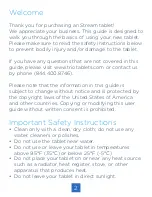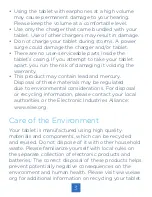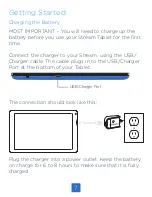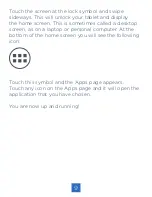12
Connecting to Your Computer and Loading Files
Attach your USB cable to your computer, and then the
tablet. Select “Turn on USB storage” on the device, it
will be recognized in “Computer” as “Stream”. Simply
open this drive and drag your files to the appropriate
folders.
Please note that MAC operating systems will display
the drive on the desktop and in your listed devices.
Powering On Your Tablet
When you power on your tablet, you will first see your
home screen. You can customize your home screen
by adding shortcuts and widgets to it. Tap an icon to
select a file or start an application. If you tap and hold
your finder on an icon for several seconds, you can
move the icon around on the home screen. Drag the
icon to the far right side of the screen to place on a
new home screen page. Swipe left and right to switch
between home screen pages.